What's the use case?
- Log in to post comments
What's the use case?
You can't pass object via JOB command.
Are you sure about:
Property PatientId As %Stream.FileCharacter;
Property PatientName As %Stream.FileCharacter;Both of these fields are less than 3 641 144 characters in size, so
Property PatientId As %VarString;
Property PatientName As %VarString;Would probably work.
You can add ToStream() method to your class to provide serialization, if you need to (Or just add JSON or XML adaptors to generate XML or JSON (de)serializations automatically).
What do you mean not getting called?
Is the child process created (check with $zchild/$test)?
Does it start work (set some global in the beginning)?
EnableNamespace creates new DBs?
Not exactly what you asked for, but MONLBL utility has a web interface.
FOR CE ONLY.
I recommend creating non-production namespace with one database and calling
set sc = ##class(%EnsembleMgr).EnableNamespace(namespace, 1)
You mean these categories?
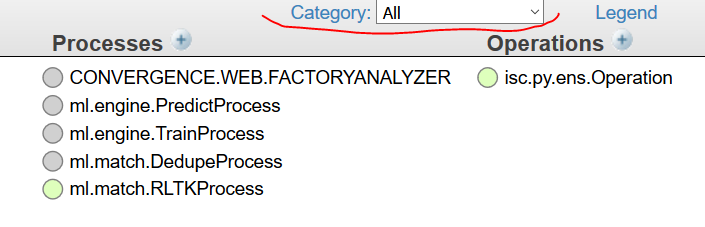
Fell free to use them as extensively as you want. There's absolutely no effect on performance.
Here's callout library for Windows and Linux to set environment variables for a current process.
Set any environment variable you want.
Here's callout library for Windows and Linux to set environment variables for a current process.
Thank you, Stuart!
I need to run Ensemble Service with special environment variables set, so it's current process for me.
You can use Apache POI library (or call PS, but cursory googling shows that Word is a requirement via COM objects) for example to get this information. As for how explorer gets doc info - I have honestly no idea.
It's not a file property. Docx is just a zip archive, inside it is docProps/app.xml file. Here's how it looks like:
<?xml version="1.0" encoding="UTF-8" standalone="yes"?>
<Properties>
<TotalTime>4</TotalTime>
<Pages>8</Pages>
<Words>1882</Words>
<Characters>10731</Characters>
<Application>Microsoft Office Word</Application>
<Lines>89</Lines>
<Paragraphs>25</Paragraphs>
<CharactersWithSpaces>12588</CharactersWithSpaces>
</Properties>Explorer reads the app.xml file and gets information from it.
You can do the same I suppose, here's an article on that.
In your case you don't want to unpack the whole docx, check this unzip implementation for ObjectScript.
Fastest (and in non-prod environments easiest) way to save every global would be:
Docker for windows allows switching between Linux containers and native Windows containers; if you want to use Linux containers (i.e. IRIS), make sure you enabled that mode
See this section in the documentation.
What's VB got to do with this?
Looks like a locale problem.
Add to the beginning of the script:
import locale
locale.setlocale(locale.LC_ALL, 'en_US.utf8')What error are you executing?
What error are you getting?
You need to check access to table.
Try
write $SYSTEM.SQL.CheckPriv($username,"1,<TABLE>","a")Replace <Table> with your table.
Check Purge method of Ens.MessageHeader class for example. Here's how it determines cast-off date:
set %tDoNotDeleteDate = $$$timeUTCHtoUTC($s($ztimezone'<0:($H-pDaysToKeep+1)_","_($ztimezone*60),1:($H-pDaysToKeep)_","_($ztimezone*60+86400)))So 24 hours.
%ALLINDEX maybe. Also check alternate plans.
Can you show an example:
How do I search?
Tried:
https://github.com/search?q=language%3Aobjectscript&type=Codebut it yielded zero results.
Commit triggered a recalculation.

Great news!
Coloring works, but still APEX, VB, TeX.
1. Modern editors color variable based on scope. p/t in the beginning is unnecessary.
7. I mean if you develop an API all methods should accept either primitives or ByRefs or json. Not object arguments in one method, primitives in another, etc.
8. If you return %Status always return it. If you return $this always return self.
9. If your class has several instance methods and each has, let's say "debug" argument, remove this argument from methods and add "debug" as a class property.
Check this article on iterating dynamic object.
Instead of just displaying the fields you can use %Dictionary package to generate corresponding class.
After that use new %JSON.Adaptor class (or old %ZEN.Auxiliary.jsonProvider class) to parse JSON into objects.
what are you doing there?
Coding.