First with tools we already have here: drupal and solr.
We keep iFind and iKnow in mind, already did first approach to iKnow Analytics and I think it would be a nice option too.
- Log in to post comments
First with tools we already have here: drupal and solr.
We keep iFind and iKnow in mind, already did first approach to iKnow Analytics and I think it would be a nice option too.
PS: Look at the source code %occMessages.inc - there's a lot of tasty there ;) or read the article in my blog...
Search engine is the next in dev queue, hope we'll fix it soon.
Ponnumani, you can search also with google search within community.intersystems.com.
E.g. for angular phrase.
Hi, Ed! Thanks!
I was looking if we have something "out-of-the box" for DeepSee pivots and dashes testing.
Yes, I think it would work for pivots. We have dashboards also. Any thoughts?
Hi, Arockia!
InterSystems Caché is multi-model DBMS - see the official information. Caché comes with 3 models "out-of-the box": Globals, SQL, Caché Objects.
Everything in Caché is stored in Globals, which are multidimensional key-value indexed variables with persistent nature. The good visible explanation of "what is global" you can find in this Merge command article, or in @Rob Tweed's article.
"Multi-model" means that:
- you can store data in the same database with different data models simultaneously.
- you can access the same data via different data engines if the data models are compatible: e.g. you can operate with same data via Caché SQL, Caché Objects and Globals because they are compatible. Need to notice, that if you want to access globals, which are part of storage schema for Caché Objects and SQL it is safe to access only for read manipulations(or you should be very confident in what are you doing). For other types of manipulation better use documented model-related functions.
- you can use the data models which come "out-of-the box" (Globals, SQL, Caché Objects) and you can implement your own data-manipulation library with Caché ObjectScipt or bindable languages which would store the data in Globals in your own way, structure and logic. Using this approach you can implement literally any data model e.g. graph, document store, key-value, your-own-unique-extraordinary-database-model, but you would be responsible for the support as well ;)
Hope that helps.
Hi, Lasse!
Thanks for the input.
It's not off topic, but a new good question. Would you please introduce it as a new question regarding security setup in REST and refer to the article?
You can use member mentioning to ping the member you want to participate in discussion.
Thank you in advance!
Pinging web socket experts @Nikita Savchenko and @Fabian.Haupt.
Also see Fabian's article about web sockets, HTH.
Hi, Ponnumani!
$$ is a way to call label with parameters in mac or int code and get the result.
See your previous question and answers about that.
$$$ is the way to call macros which was previously defined with #define directive.
See the good article about macros by @Eduard Lebedyuk
And mark this answer as "accepted" if it goes for you ;)
Hi, Vibha! Why do you need that? Why not create new namespace and start there?
I would not recommend you to develop anything in SAMPLES namespace. One of the reasons why not is that it would be erased and updated with every Ensemble version update.
If you want the packages from samples you can easily transfer them to your new namespace.
The Webinar is available on InterSystems Developers YouTube Channel too. Please welcome:
<iframe allow="encrypted-media" allowfullscreen="" frameborder="0" gesture="media" height="315" scrolling="no" src="https://www.youtube.com/embed/flyLkIYCdFo" width="560"></iframe>
Please welcome!
Put the formal answer here as Jeff answered in comment
Hi, Ponnumani!
Please see some introductory articles from @[Benjamin.deBoe] e.g. Getting started with Text Categorization, iKnow demo apps (part 1) - Knowledge Portal, iKnow demo apps (part 2) - Set Analysis demo, iKnow demo apps (part 3) - Dictionary Builder Demo, iKnow demo apps (part 4) - Rules Builder Demo, and I would suggest to see all the Benjamin's articles and I'm sure articles with iKnow tag would be helpful for you too.
And please see this iKnow playlist on Developer Community video channel.
If you can share something which even not cover $LB it would be already suitable for a lot of "Config-in-Global" cases.
Hi, Colleagues!
We have a nice Follow member option, which gives you the way to be notified for all the contributions of a given member.
Here are the Top 10 most visible authors in April.
Number on the right shows the sum of unique views of author's articles gathered in April.
Top 10 Authors to Follow
Chris Stewart, Posts, 1639
Sean Connelly, Posts, 745
Ward De Backer, Posts, 518
John Murray, Posts, 376
Evgeny Shvarov, Posts, 216
Eduard Lebedyuk, Posts, 184
Dmitry Maslennikov, Posts, 164
Fabio Goncalves, Posts, 128
Daniel Kutac, Posts, 122
Alex Litkovets, Posts, 108
Top experts shows the sum of positive votes for answers member gathered in a given month.
Top 10 Experts
Sean Connelly, Answers, +15
Eduard Lebedyuk, Answers, +11
John Murray, Answers, +9
Nicole Aaron, Answers, +6
Fabio Goncalves, Answers, +5
Timothy Leavitt, Answers, +3
Evgeny Shvarov, Answers, +3
Dmitry Maslennikov, Answers, +3
Anil Mathew, Answers, +3
Brendan Bannon, Answers, +2
We would add this "Who to follow" lists in next monthly articles digests.
Hi, Felix!
You are invited!
Agreed. Do you have any import/export Global-to-JSON function?
Hi, Sean!
I'm also wondering if there is any advice on the best way to deploy the language pack (global) with an application on GitHub. If the application was developed such that it bakes the language at compile time, then how would you bundle the language into the build file. Would you just include all of the languages or have the user install the language of choice separately.
I would suggest to export global in XML and store the file in sources. Pro: no losses, no conversion issues, same import/export as for code stuff. Like:
D $System.OBJ.Export("CacheMsg.GBL","cachemsg.gbl.xml")Con: large size. But lang resources don't seem to be example of really large global.
For deployment purposes, e.g. what to upload to Github's Releases section, I like recently discussed recipe to export/import global with gz packing on the fly.
Hi, Kishan!
I sent the personal invitation to your email. Maybe your anti-spam filter is too cruel?
Resent it now.
Hi, Kyle!
In case if it is not new development but legacy global storage system what is the proposed way to make the data in globals available for SQL queries and DeepSee?
Hi, Sean!
Really good point. Maybe it makes sense to introduce a kind of REST API web-app and class to provide a general way to load text resources from serverside for js and other apps which utilize REST and JSON.
And yes, get the resources by id and languages constant.
Hi, George!
This is a great idea and we would support that.
We plan to start Developer Community Meetups and will start in Cambridge and NY this summer.
Here is the meetup group for Cambridge and group for NY InterSystems professionals. Join!
Hi, Raghu.
There was an article about that. Pinging article's author @Istvan Hahn to provide more comments if it relates to your question.
Thank you, Benjamin!
Yes, similar and related are concepts are in the roadmap too, thanks for the useful link!
Hi, Peter!
I guess it's more about the source value list type:
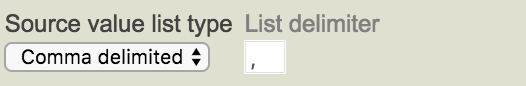
We can put this option if the value for the level is a list which provides the way to introduce all the list elements as level members and link the current fact to all of them.
But I was interesting to me too how to manage the second level of hierarchy for such a first level? How Deepsee guesses which list element of the first level have the certain members of the second level and should I show it in expression somehow?
Am I right, Gevorg?
This is fixed
oops!
It seems we lost something with new colors ) Thanks John, we'll fix it ASAP.
Yes, that's a bug, filed. It seems it happens only in groups view. Thanks!
Hi, John!
This is very good input, we'll improve that, thank you!
Hi, Henrique!
See the invitation link in your box!