Portal tip: Use the search box
User interfaces such as Portal often give us multiple ways of doing a task. Sometimes we stick with habits and don't realize that another way might save us time.
Here's one that I learned by watching someone else using Portal.
Use the Search box to get quickly to a page that may otherwise be several layers deep in the Portal hierarchy. For example, suppose I want to check the status of the ECP networking:
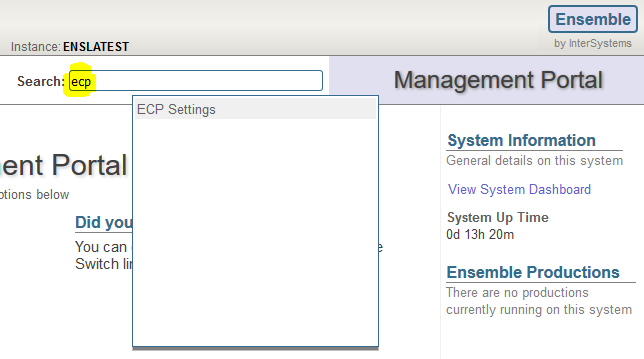
Clicking on a match doesn't take me direct to the page (or am I missing a trick here?). Instead it gives me this:
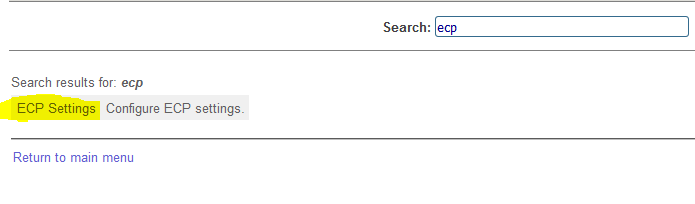
And now a click takes me to the page I want.
Comments
I use this all the time. It does save me time but I wish I could save another click by not having to do an additional one each time (once in search, once in list, as shown above).
I use this a lot as well, but I really wish it could magically search across our kajillion different HealthShare servers/namespaces. :(
Thanks for sharing this, John! This is really handy feature and I use it much too.