An overview of iris-fhir-portal
I created the iris-fhir-portal as part of the current contest InterSystems IRIS for Health FHIR, and I'm writing this quick overview to introduce the features that my application offers.
The goal of iris-fhir-portal is to show how easy we can create a Patient Chart using FHIR capabilities in IRIS for Health and empower the user with their own data.
Features
Patient List
On the left panel, you have a patient list with a filter bar on top.
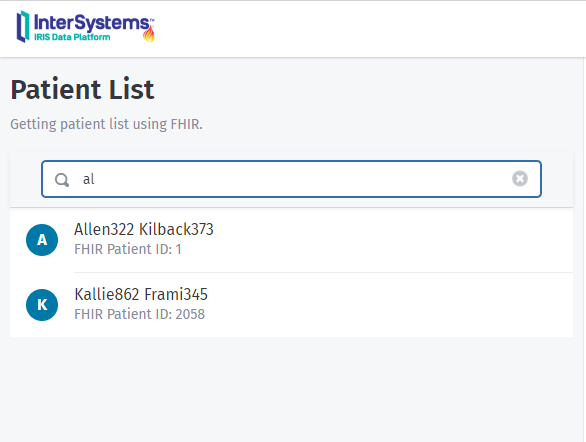
Patient Details
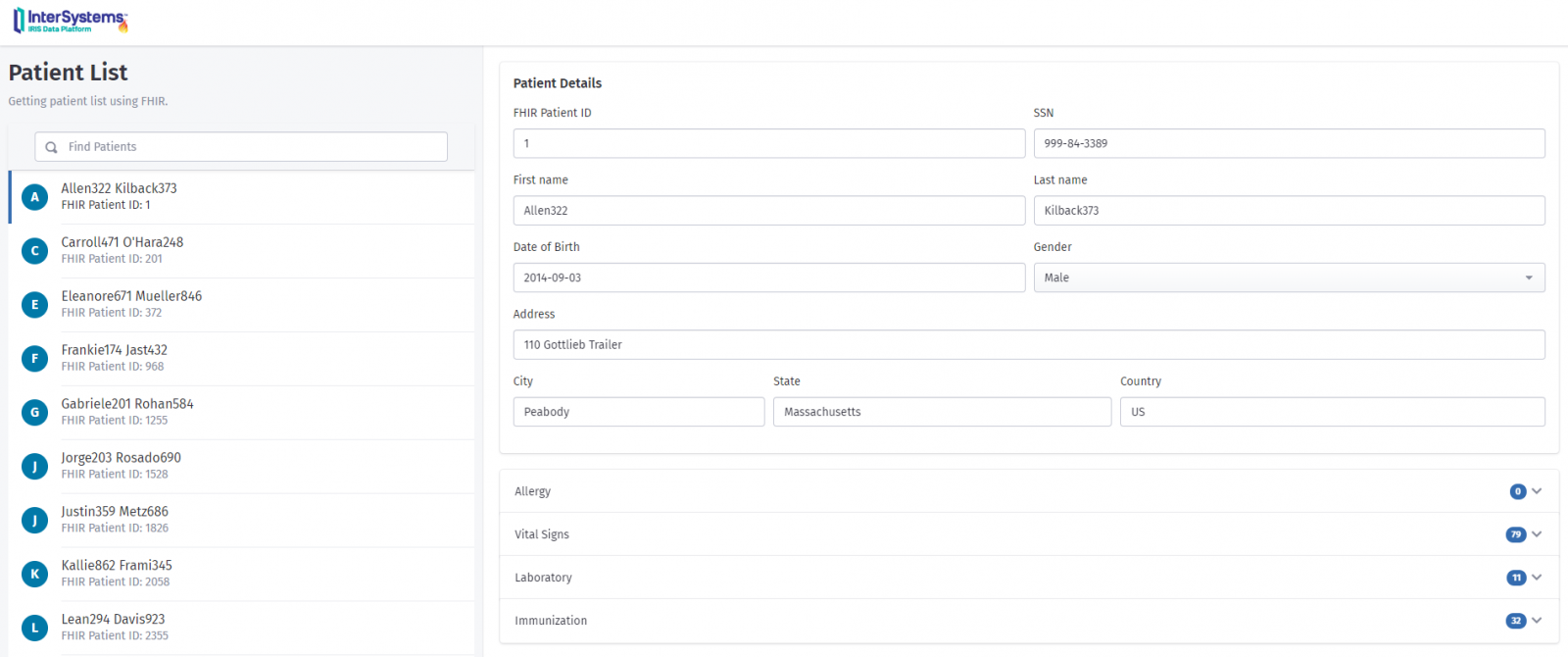
The form provides the following information:
- FHIR Patient ID
- SSN (Social Security Number)
- First Name
- Last Name
- Date of Birth
- Gender
- Address
- City
- State
- Country
After the Patient Details form, we have an accordion with four blocks of information. The FHIR Resources that provide those pieces of information are:
- AllergyIntolerance
- Observation
- Category: vital-signs
- Category: laboratory
- Immunization
The badges on the right side show the total of results for each item.
https://community.intersystems.com/post/my-experience-working-fhir
As an example, here we have a screenshot of Laboratory Results:
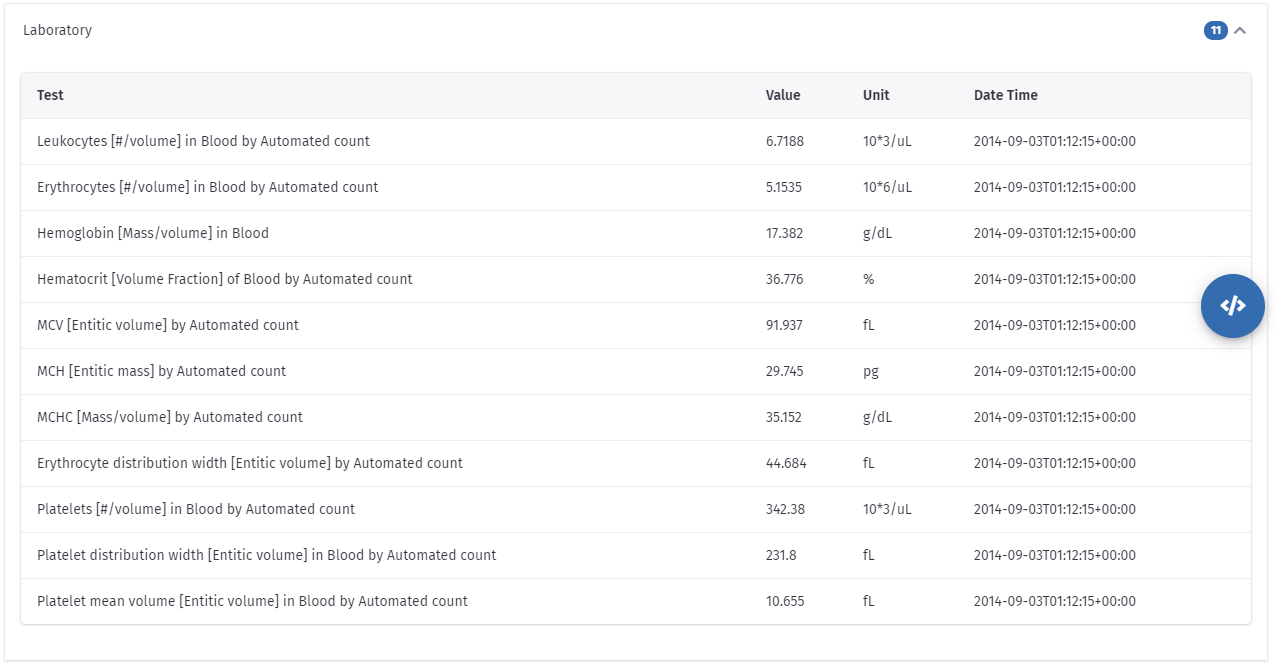
For a transparent approach with patient data, at the end of the page, there is a modal with all the information provided by the FHIR resources.
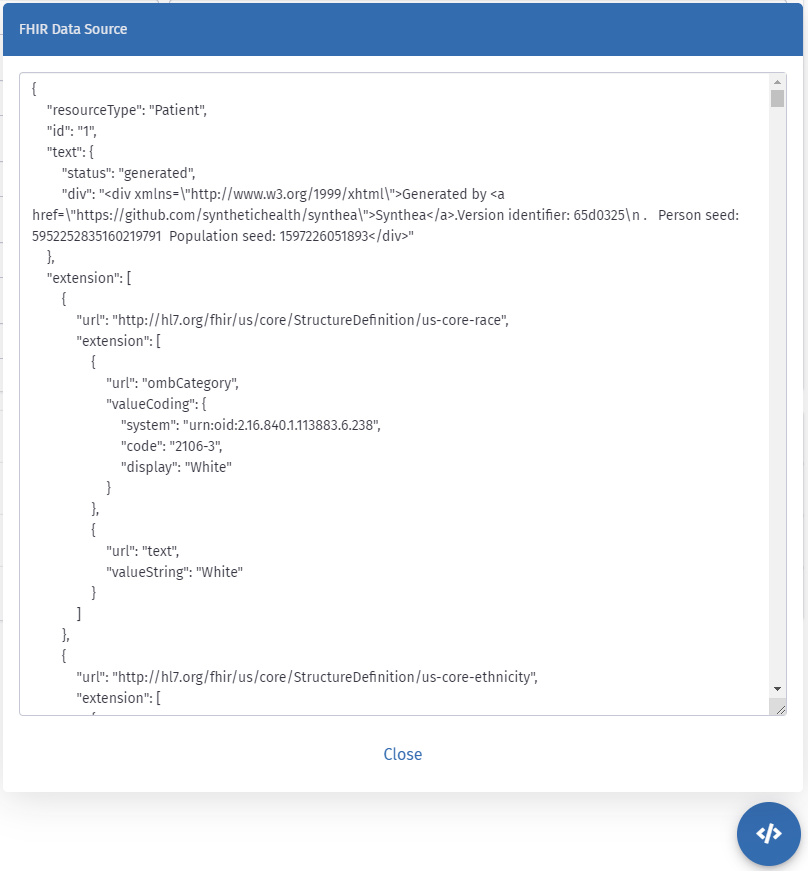
You can try the app here!
http://iris-fhir-portal.eastus.cloudapp.azure.com:32783/csp/user/fhirUI/patientlist.html
If you liked the app and think I deserve your vote, please vote for iris-fhir-portal! ![]()
https://openexchange.intersystems.com/contest/current
Comments
Hi,
I am trying to access the link: http://iris-fhir-portal.eastus.cloudapp.azure.com:32783/csp/user/fhirUI/patientlist.html
It's not working anymore. Are you considering hosting it again?