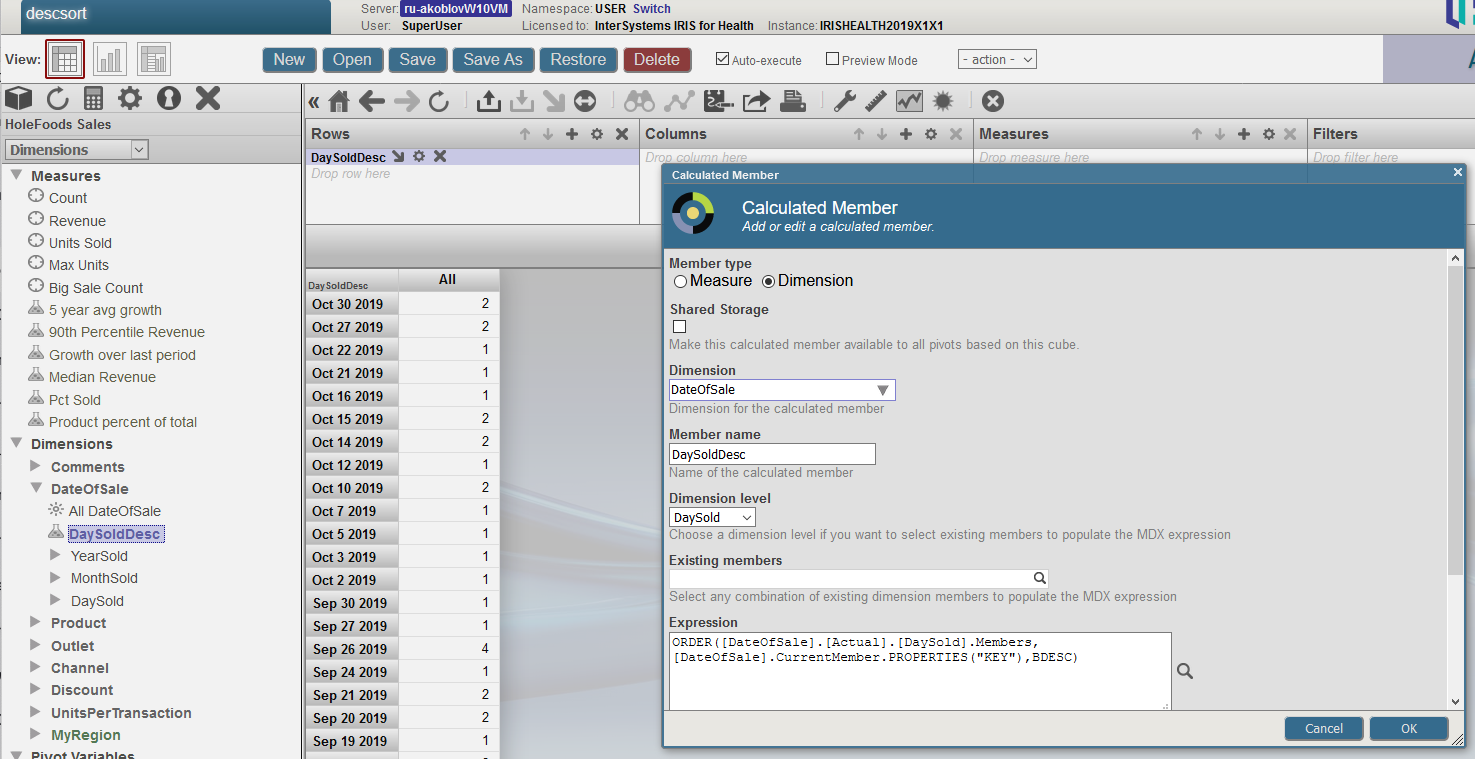Order by date
Hi community,
The question that I have , it's very simple. I developed a pivot that contains two rows, the first it's a date and the other another field. I need to orde by date in descending order and I can´t find where I can do this. I saw that it's a option Sort members, but it's based in a condition of the measures.
Can someone help me with this.
Thanks in advance.
Comments
Modifying your level definition in Architect to have a "Sort Order" or "desc numeric" will provide the sort that you desire. This will change the sort wherever this level is used though, not just for this one pivot.
You MIGHT also be able to create a new measure that can be used just for sorting this dimension, the measure could be based off of the $h value for the date. I have not tested this, but in theory it should work. You would also need to use the AVG value, since the SUM would not work for this
Hi, Jaqueline!
You can add a Property element to the Level you want to sort differently - e.g. this date property. And you can alter if you want this level members be sorted by the property values. See the screenshot:

Also, you can create calculated dimension member and sort members by PROPERTIES("KEY") using following expression:
ORDER([DateOfSale].[Actual].[DaySold].Members,[DateOfSale].CurrentMember.PROPERTIES("KEY"),BDESC)