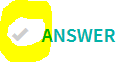code to import class files
Hi ,
From the below code, we are able to import the class file to the namespace ( specified path is C:\temp\distr )
I have a class file and a folder in the above specified path. When i run the code, it is importing only the class file but not the class files present in folder.
I would like to know is there any code to import the class files present in folder as well.
Include %occIncludeClass User.InsClass{/// You can see generated method in zsetup+1^App.Installer.1XData Install [ XMLNamespace = INSTALLER ]{<Manifest><If Condition='(##class(Config.Namespaces).Exists("${Namespace}")=0)'><Log Text="Creating namespace ${Namespace}" Level="0"/><Namespace Name="${Namespace}" Create="yes" Code="${Namespace}" Ensemble="0" Data="${Namespace}"><Configuration><Database Name="${Namespace}" Dir="${MGRDIR}${Namespace}" Create="yes"/><!--<GlobalMapping Global="CacheMsg" From="ENSLIB" /> <GlobalMapping Global="ALL" From="ENSEMBLE" /><RoutineMapping Routines="Ens*" Type="ALL" From="ENSLIB"/> --><RoutineMapping Routines="HS.*" Type="ALL" From="HSLIB"/> <!--<ClassMapping Package="Ens" From="ENSLIB"/><ClassMapping Package="EnsLib" From="ENSLIB"/><ClassMapping Package="EnsPortal" From="ENSLIB"/><ClassMapping Package="CSPX.Dashboard" From="ENSLIB"/> --><ClassMapping Package="HS" From="HSLIB"/><ClassMapping Package="HS.Local" From="HSCUSTOM"/></Configuration></Namespace><Log Text="End Creating namespace ${Namespace}" Level="0"/></If><Role Name="AppRole" Description="Role to access and use the App" Resources="%DB_CACHESYS:RW,%Admin_Secure:U" /><Namespace Name="${Namespace}" Create="no"><CSPApplication Url="/csp/${Namespace}" Directory="${CSPDIR}${Namespace}" AuthenticationMethods="64" IsNamespaceDefault="true" Grant="AppRole" /><IfDef Var="SourceFile"><Log Text="SourceFile defined - offline install from ${SourceFile}" Level="3"/><Import File="${SourceFile}"/><!--<Var Name="AddClassesErrors" Value="",5202,5373,"" />--><!--IgnoreErrors="1" --></IfDef></Namespace></Manifest>}/// Entry point method, you need to call/// At class compile time it generate Caché ObjectScript code from the manifest/// After that you can run this installer from a terminal:/// Set pVars("Namespace")="NewNamespace"/// Set pVars("SourceDir")="C:\temp\distr\"/// Do ##class(User.InsClass).setup(.pVars)ClassMethod setup(ByRef pVars, pLogLevel As %Integer = 0, pInstaller As %Installer.Installer) As %Status [ CodeMode = objectgenerator, Internal ]{Quit ##class(%Installer.Manifest).%Generate(%compiledclass, %code, "Install")}}Discussion (3)2
Comments
Try to add Recurse="true" to your import statement:
<Import File="${SourceFile}" Recurse="true"/>
The Code is working. Thank you !
Arpitha, you can mark Sergei's answer as accepted by clicking the checkmark alongside it above. For a hint, see my clip below: