Cache Studio - Find in Files does not work, returns nothing
Hi All,
I don't know if I am doing something wrong or maybe a setting is off.
But while in Cache Studio, under the Edit menu, when I use "Find in Files . . ." nothing is returned, regardless of what I am trying to find.
Weird.
Comments
Hi,
It happened to me too, I restarted Studio and resolved.
Robert, I did as you said, I even restarted Studio, and still not output.
- select target namespace (e.g. SAMPLES)
- Find in files
- Find What: (e.g. person)
- file type (e.g. *.cls )
- uncheck all boxes
- forget all filters
- eventually check Search in System Items
- (Match case is a source of surprises )
- (Match whole word only is fair chance to see nothing)
- FIND and be patient to see the full result
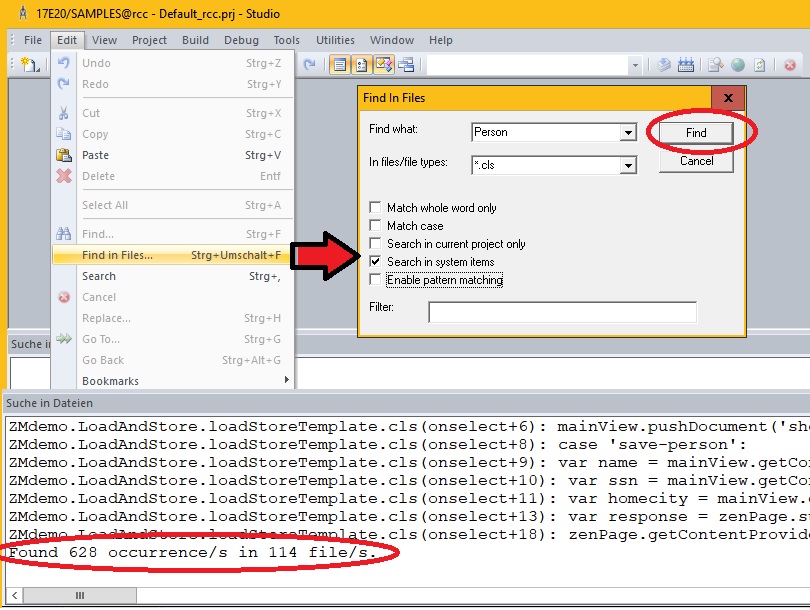
I upgraded my instance to 2017.2.
Still, I get nothing from Find In Files
I guess it is time to contact the Support Center.
Hey all, stupid mistake of the day or week
I did not have my output window open!
Word to the wise.
Thank you Robert for your help, you deserve a raise.
Check if Output Frame is open.
IF it resists to appear.
- goto fullscreen mode
- click to View / Output (ALT+2)
If still invisible:
- move the mouse pointer slowly up from the down border to catch the top border of the output frame
- pull it up to make is visible.

If restarting Studio fails to resolve the issue, try rebooting your machine.
Just had this happen to me, restarting Studio, which normally fixes the issue failed.
Rebooting my laptop fixed the issue.
Studio Version.
InterSystems Studio Client 2022.1.3 Build 670 Patch 1
Server IRIS for Windows (x86-64) 2022.1.3 (Build 668U)