What port to use for server configuration in Atelier?
Just starting to use Atelier and having problems with making server connections. I have tried both the super server port and the web server port and both fail with either Unexpected end of file from server (Secure connection disabled) or PKIX path building failed (Secure connection enabled). On a different server I get Connection refused: check the web server configuration.
Anyone run into this before?
Comments
Hi,
The usual port is the Web port (default 57772)
Please check with your administrator if the credential are correct, if you have any firwall that is closing the connection, etc...
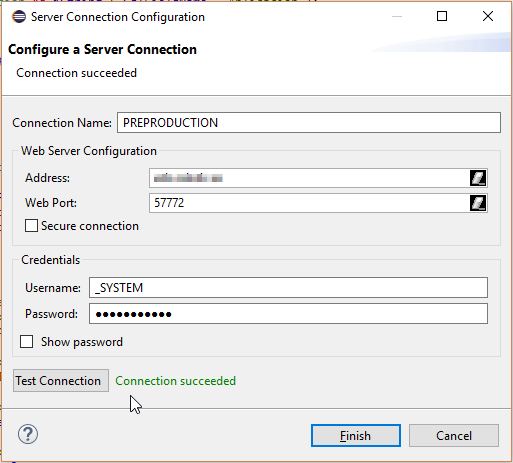
Have you checkd if it works with a local instance? (localhost)
Best regards
This should be the web server port. The PKIX error usually indicates an issue with HTTPS (such as the web server expecting HTTPS but receiving an HTTP request). The "Connection refused" message could mean that the path for the REST requests made by Atelier are not being properly served to the CSP Gateway.
As Francisco mentioned, you can give this a try with the private Apache web server (by default listening on port 57772) which should be able to serve the REST requests from Atelier out of the box. That will give us a baseline of whether you can connect your Atelier client to the server.
I would suggest opening a WRC case so that a Support advisor can get specifics about the web server you are using and how that is configured.