
Complemento de InterSystems IRIS Community Edition para HAOS
Ejecutad InterSystems IRIS dentro de Home Assistant, como un complemento. Antes de que descartéis este artículo pensando que se trata solo de una curiosidad, os invito a deteneros un momento y ver lo fácil que es lanzar aplicaciones basadas en IRIS usando esta plataforma. Si echáis un vistazo a Open Exchange, veréis decenas y decenas de aplicaciones que merecen ser utilizadas, pero que en la práctica quedan abandonadas como simples proyectos en Git, y que solo pueden ejecutarse si estáis dispuestos a enfrascaros en una batalla con containerd o Docker. Con un simple repositorio de Git y una especificación, ahora podéis construir vuestra aplicación en IRIS y hacer que se ejecute a través de un marketplace, reduciendo al mínimo las complicaciones para vuestros usuarios finales. Ejecutadla junto a Ollama y las implementaciones de LLM/LAM, exponed cualquier elemento de IRIS como un sensor o cread un endpoint para que vuestra aplicación en IRIS interactúe con cualquier cosa que tengáis conectada a HAOS. ¿Queréis reiniciar una producción de IRIS con solo accionar un interruptor físico o mediante una IA asistida? Podéis hacerlo con este complemento, o con uno propio, justo al lado de los entusiastas de la automatización del hogar.
Empezando
Estamos ejecutando HAOS y hemos comprobado la ventana “Acerca de” para confirmar que nuestro método de instalación es “Home Assistant OS”.

Instalación
Para Home Assistant OS, seguid estos pasos:
- Añadid el repositorio en la Tienda de Complementos.
- Reiniciad el Supervisor.
- Buscad “InterSystems IRIS Community Add-ons”, instaladlo y ponedlo en marcha.
- Abrid el Portal de Gestión del Sistema.
Añadir repositorio
El repositorio del complemento iris-haos es:
https://github.com/sween/iris-haos
Id a la Tienda de Complementos, pulsad los tres puntos en la esquina superior derecha y seleccionad “repositorios”.
.png)
Haced clic en “añadir” y cerrad el cuadro de diálogo.
Reiniciad el Supervisor
Desde la CLI o la consola de HAOS, ejecutad:
ha addons reload
De vuelta en la Tienda de Complementos, deberíais ver IRIS en la lista y disponible.
.png)
Seleccionad el complemento, instaladlo y ponedlo en marcha.
.png)
Podéis configurar posteriormente las especificaciones de los puertos o añadir nuevos a vuestra aplicación; este está configurado solo para el SMP.
.png)
El registro debería mostrar una salida muy familiar del archivo messages.log del contenedor.
.png)
A continuación, pulsad el botón “Open Web UI” ¡y ya deberíais tener IRIS funcionando en HAOS!
This is made possible by the "network_mode": "host" directive in the add on, which will allow the ports to be exposed to the haos host.
.png)
Punto extra
Extraed una métrica de IRIS y mostradla en HAOS.
Añadid lo siguiente a vuestro configuration.yaml:
sensor:
- platform: rest
name: iris_log_reads_per_sec
resource: http://127.0.0.1:52773/api/monitor/metrics
value_template: >
{% set lines = value.split('\n') %}
{% for line in lines %}
{% if line.startswith('iris_log_reads_per_sec ') %}
{{ line.split()[-1] }}
{% endif %}
{% endfor %}
Por alguna razón, tuve que reiniciar el núcleo para activar el sensor.
ha core restart
Los sensores de HAOS pueden crearse con simples llamadas REST, así que aquí estamos extrayendo los datos de la API de métricas de Prometheus de IRIS, que se ejecuta en el complemento de IRIS dentro de HAOS.
Ahora que es un sensor, podéis añadirlo al panel de control, crear automatizaciones basadas en sus valores, exponerlo a la IA ambiental… ¡y automatizar sin límites!
.png)
Los detalles están en el repositorio de GitHub, pero os adelanto que no es gran cosa. Echadle un vistazo al repositorio, clonadlo o consultadlo en Open Exchange; con un par de archivos y un contenedor, podéis crear vuestros propios complementos también.

Aquí está la configuración:
{
"name": "InterSystems IRIS Health Community (HAOS)",
"version": "0.1.1",
"slug": "irishealth",
"description": "Runs InterSystems IRIS Health Community as a Home Assistant add-on",
"startup": "services",
"boot": "auto",
"arch": ["amd64", "aarch64"],
"ports": { "1972/tcp": 1972, "52773/tcp": 52773 },
"icon": "https://raw.githubusercontent.com/sween/iris-haos/main/irishealth/icon.png",
"options": {
"endpoint": "http://localhost:52773/csp/sys/UtilHome.csp"
},
"schema": {
"endpoint": "str"
},
"webui": "http://[HOST]:[PORT:52773]/csp/sys/UtilHome.csp"
}
Aquí está el Dockerfile:
FROM containers.intersystems.com/intersystems/irishealth-community:2025.1
¡Disfrutadlo!


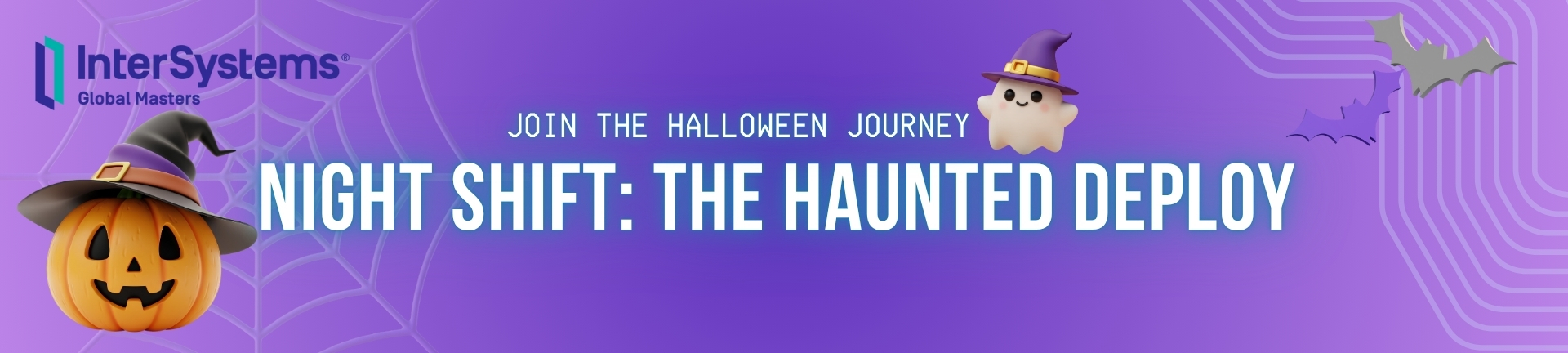


.png)
.png)
.png)
.png)
.png)
.png)
.png)