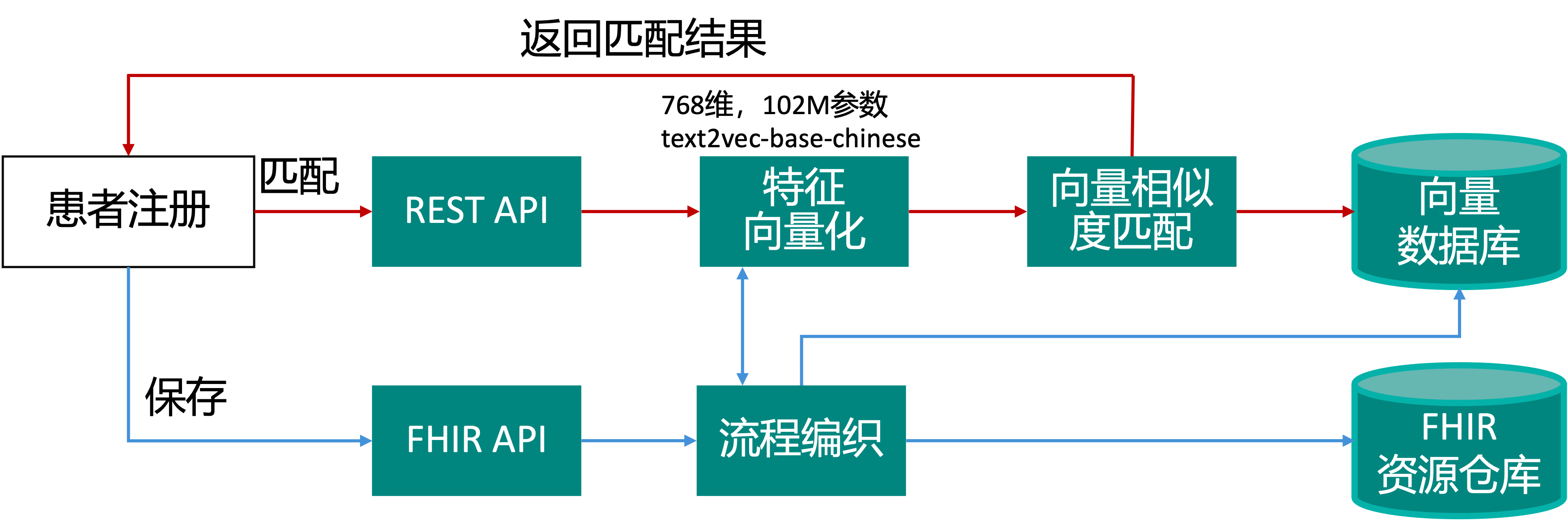<> <> # IRIS-API-Template
This is a REST template that can send REST messages to production and control interfaces through Servicer, processes, and operations
How to use it
zpm "install iris-rest-template"
Prerequisites
Make sure you have git and Docker desktop installed.