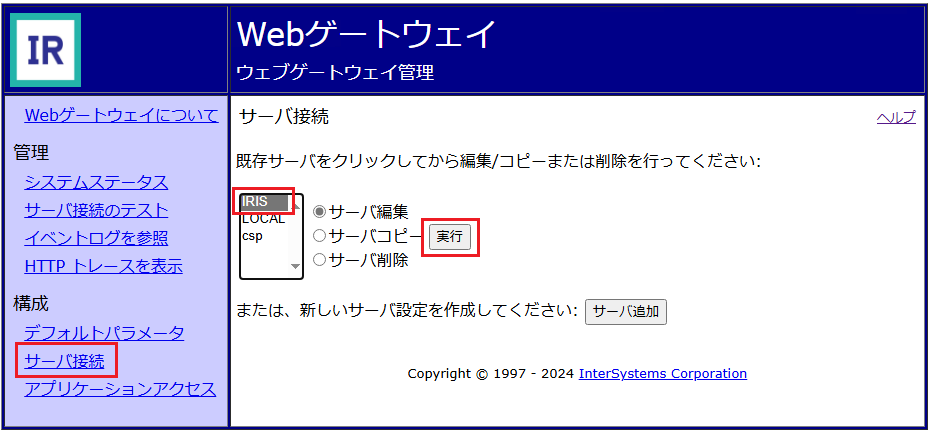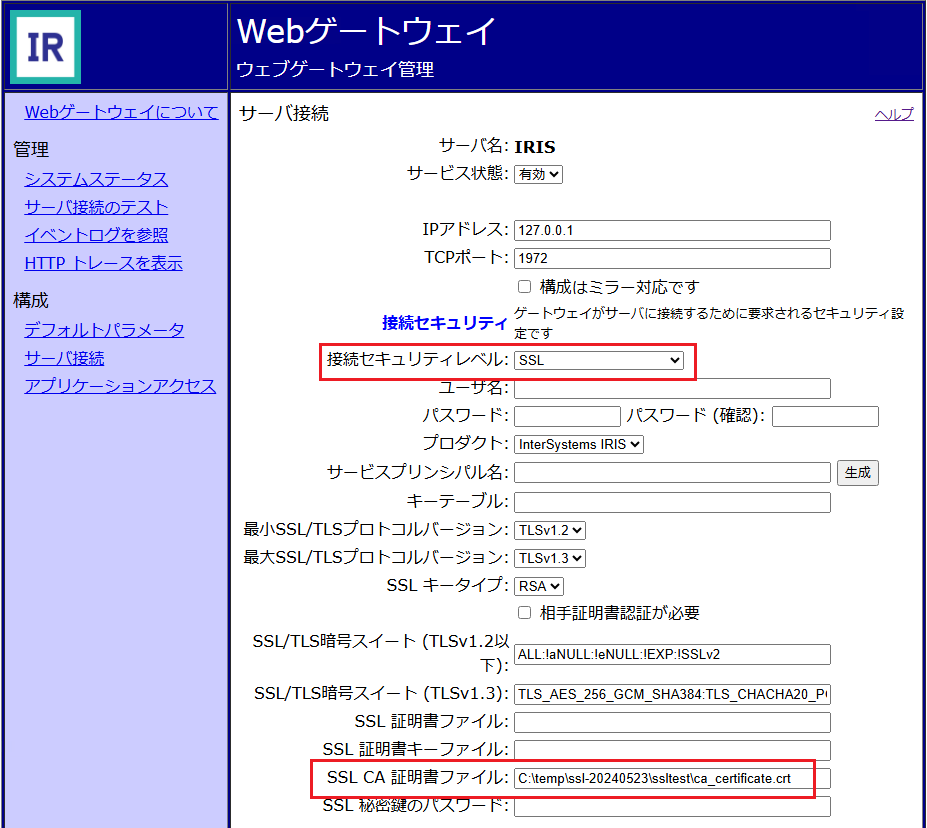Hi Community,
Sometimes you may need to merge multiple accounts or simply update the email address you use across the different portals in the InterSystems Developer Ecosystem. Since each portal works a little differently, here’s a guide to help you through the process.
Change your email
If you’d like to use a different email (for example, use a work email instead of a personal one, or vice versa), here’s how to update it across the portals:
1. Update your email in InterSystems SSO. To do this:
- log in to login.intersystems.com
- choose Options - Change Email
.png)
- follow the prompts on screen to change your email
2. With your new email, log in to Developer Community and/or Open Exchange
3. Do NOT log in to Ideas Portal. First, send a direct message to @Irène Mykhailova with your old and new emails. When she confirms the change, you may log in to the Ideas Portal. Otherwise, you will create a new user on the Ideas Portal.
4. Do NOT log in to Global Masters, send a message to @Olga Zavrazhnova with your old and new emails. And when she confirms the change, you may log in to the Global Masters portal. Otherwise, you will have to merge your accounts.
Merge your accounts
If you already have several logins registered on the Developer Ecosystem and wish to merge your accounts, please send a direct message to @Iryna Mologa with your new and old email addresses. Both accounts must have been logged in at least once on the respective platforms. Be advised that account merging or data transfer is impossible on the Ideas Portal.
We hope this helps you with managing your accounts on the Developer Ecosystem. If you have any questions or suggestions, please don't hesitate to share them in the comments section of this article.