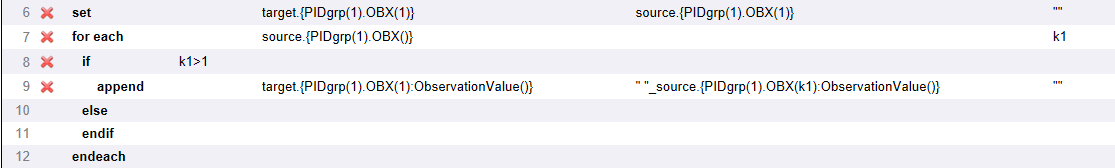Hi Scott,
My understanding is that search table classes are maintained in Ens.DocClassMap. When you do a purge the Ens.MessageHeader appears to have the responsibility for calling RemoveSearchTableEntries() on the Ens.SearchTableBase which uses indirection to call RemoveIndex() on the class name maintained in the DocClassMap.
The docs briefly mention DocClassMap...
The Ensemble classes use this class to remove search table entries when message bodies are deleted.
Short answer, purges will automatically include new search tables even if you scheduled the purge before creating the search table.
- Log in to post comments
.png)