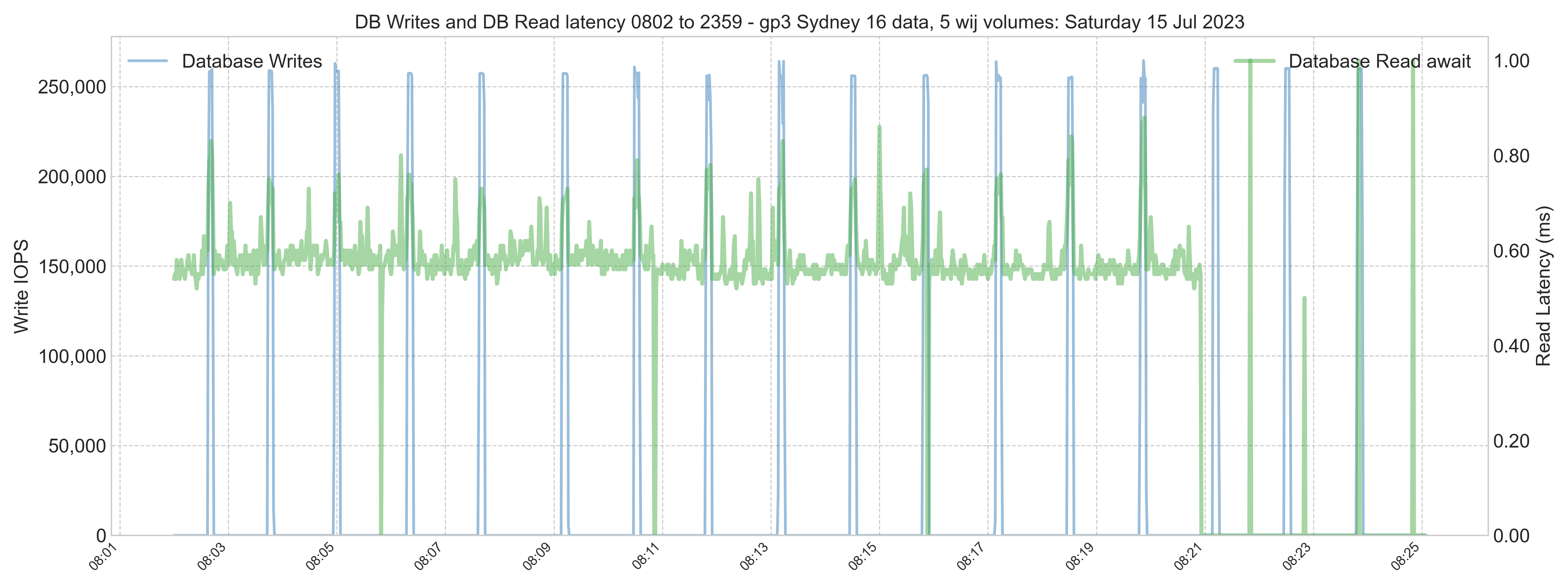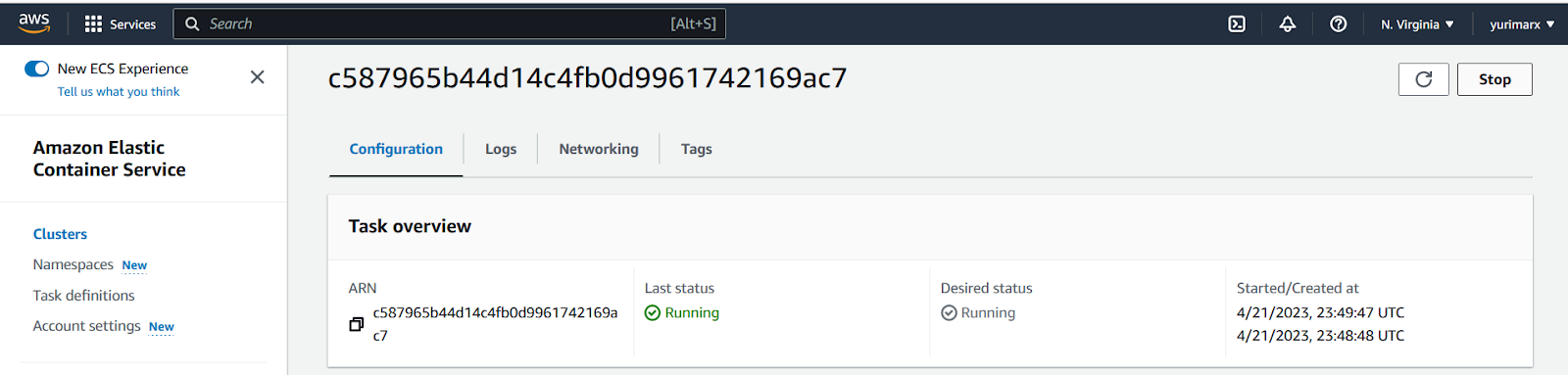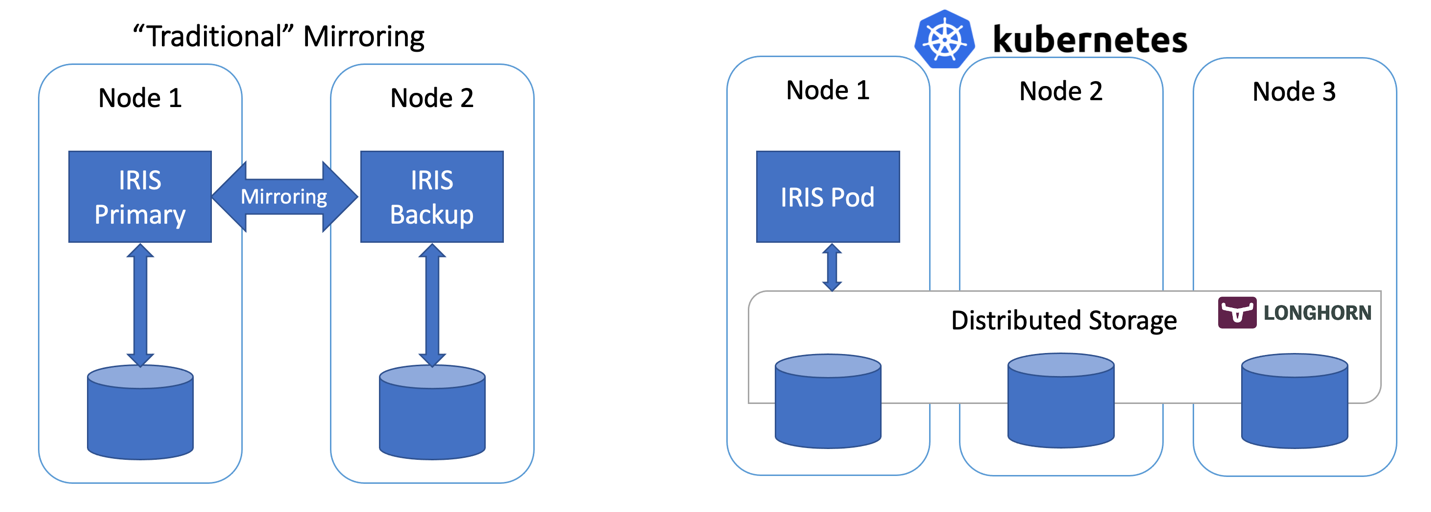This article explains how to deploy InterSystems IRIS Community Edition on AWS using the AWS Marketplace and EC2. It covers prerequisites, instance selection, security settings, SSH access, and first verification steps. The deployment can be completed using the AWS Free Tier and is suitable for developers who want to quickly start working with IRIS in the cloud.
Who this guide is for.
This guide is intended for developers, solution architects, and DevOps engineers who want to deploy InterSystems IRIS Community Edition on Amazon Web Services (AWS). No prior AWS automation experience is required, but basic familiarity with EC2 and SSH is helpful.
What you will achieve.
After completing this guide, you will be able to:
- Launch InterSystems IRIS Community Edition on AWS
- Configure a secure EC2 instance
- Connect to IRIS using SSH and the Management Portal
- Verify that IRIS is running correctly
Prerequisites
Before you begin, make sure you have:
- An active AWS account
- Permissions to create EC2 instances and security groups
- An SSH key pair configured in AWS
- Basic knowledge of Linux command line
Deployment overview
The deployment process consists of the following steps:
- Launch IRIS Community Edition from AWS Marketplace
- Select an EC2 instance type
- Configure networking and security
- Connect to the instance via SSH
- Verify IRIS installation
Hi Gang!
Did you know you can deploy InterSystems IRIS Community Edition on the cloud without paying for a license? You can try for free, and it could even come in handy if you want to show off that shiny new app you've created (maybe for the full stack competition..?)
In this article I will provide a complete walkthrough on how to deploy IRIS on Amazon Web Services (AWS), and will also add a follow up for deploying on Azure.
Now before I begin the walkthrough, I want to admit that I was terrified of using AWS the first time because I'd seen memes about how easy it is to rack up costs on AWS. So if you're thinking the same, I suggest you start by signing up to a Free Tier Account, which gives you $100 free credit to evaluate, and automatically shuts off to prevent charges. InterSystems IRIS Community Edition has a free license so if you pair the two, you can deploy without risk and completely for free. (Disclaimer: although I'm sure this is true, please do read the free account terms and make your own decisions 😅 )
Note, this article walks through deploying IRIS Community on AWS, however the same guide can be followed to deploy IRIS for Health Community Edition, or with Bring-your-own-licence editions of IRIS and IRIS for Health, to deploy a fully licensed, production version of IRIS on AWS.

.png)
.png)
.png)
.png)

.png)


.png)