CRUD EXCEL
Download MX into folder C:/mx (if Windows)
Create the REST application MX in IRIS namespace USER:
- USER> do ^%REST …………
- USER> do $System.OBJ.ImportDir(“c:/mx”,”vmx.ro”,”ck”,,1)
- USER> do $System.OBJ.ImportDir("c:/mx","rest.xml","ck",,1)
Prepare excel sheet - place on it mx-formulas and mumps-commands:
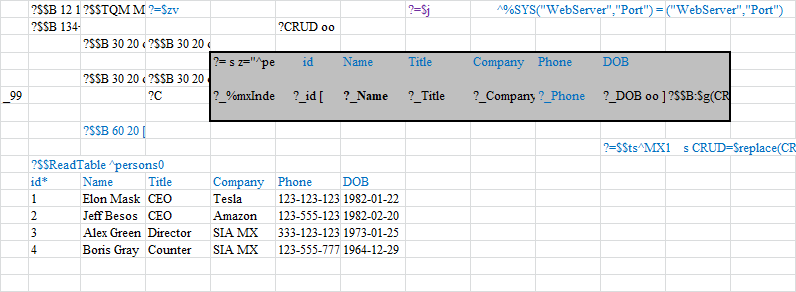
To connect excel correctly, you must first specify the server address and port in MX_CONFI.xlsb sheet 'connections'. Port see in ^|"%SYS"|%SYS("WebServer","Port").
Run MX.XLSB. Commands written on sheet created a test global on the server and the interface buttons.
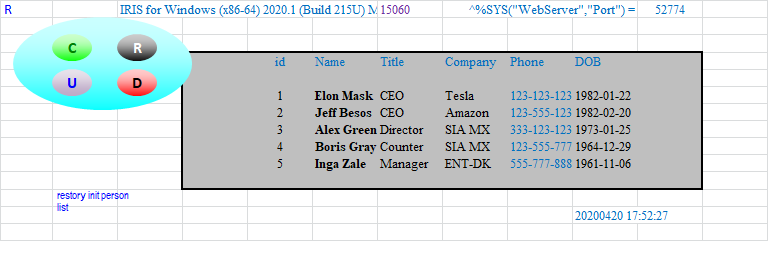
To add a new person to the list, press button C. There will be an additional empty line with id = 6.
Recording a new person in it line.

To remove any from the list, press the button D, then click the button in line:
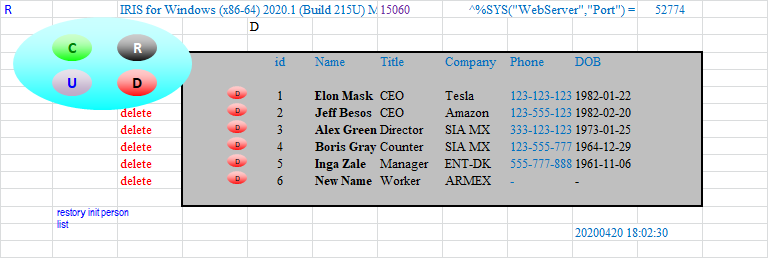
To print not all, but only some people, press the button R, then little buttons R in some lines:
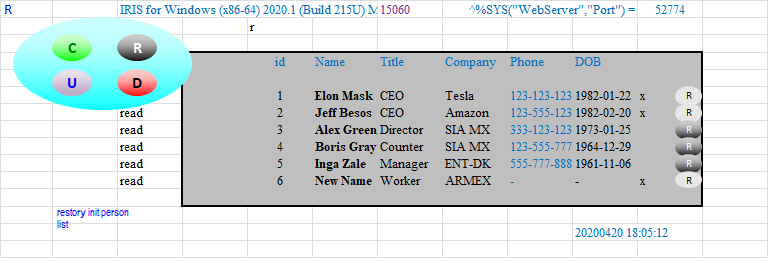
For editing just go (pressing enter) through all cells to the end of the line, and at the same time make the required changes:
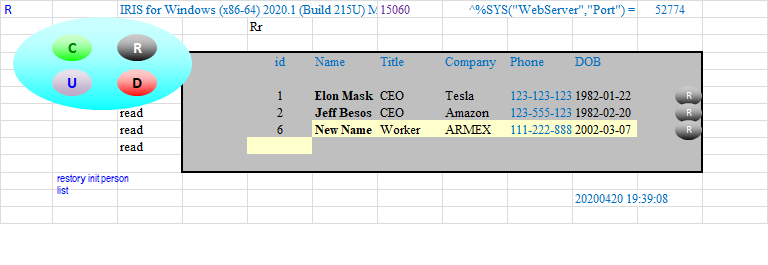
To edit the mx-formulas, click the design button on the top panel MX.