Grand Total
How can I create a calculated field that will give me the grand total of a column? For instance, if I have a row that has 200, 300, 500, 600, how do I get the Grand Total?
I have already used the wrench under Column Options as % of Total so, I can't use that option.
Comments
Hi, Derrek!
Go to the pivot settings in Analyzer and turn on the Grand Total for the rows, and you'll get it.
Where is the pivot settings located in Analyzer?
Thanks!
Here it is:
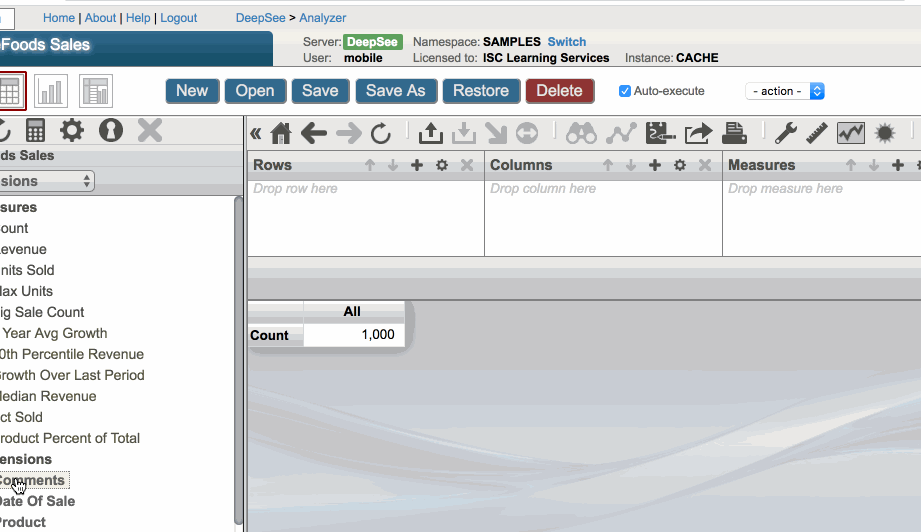
Yes, I have that set as all rows. I believe I stated my question incorrectly. I need the grand total for the columns which will be to the right of my numbers that I want the sum of.
Thanks!
Hi Derrek!
Please find in the same pivot settings window grand total for rows as well.
Hi Derrek,
I generally recommend using the "All Member". This will allow the proper aggregation function from the measure to be applied to your total. This may cause your % of Total to not display the desired results and you may be required to create a new measure to display the % of Total instead of using the column summary option. The summary options will base their results on the data inside of the table, not on the data behind the table. In some basic cases, they summary options will give the desired results, but in more complicated queries, they will not.
Thanks for the quick response! How do I create All Member?
In Architect, if you select a Dimension, there will be a checkbox that says "Enable the All level for this dimension "
I'm fairly new to using Analyzer. Where is the pivot settings located?
Thanks!