Does mirroring support journal restore?
My cluster status is as follows:
.png)
when I do journal restore on primary, it says journal restore is not allowed. The DR is also not allowed to do journal restore.
1) Begin Journaling (^JRNSTART)
2) Stop Journaling (^JRNSTOP)
3) Switch Journal File (^JRNSWTCH)
4) Restore Globals From Journal (^JRNRESTO)
5) Display Journal File (^JRNDUMP)
6) Purge Journal Files (PURGE^JOURNAL)
7) Edit Journal Properties (^JRNOPTS)
8) Activate or Deactivate Journal Encryption (ENCRYPT^JOURNAL())
9) Display Journal status (Status^JOURNAL)
10) -not available-
11) -not available-
12) Journal catch-up for mirrored databases (MirrorCatchup^JRNRESTO)
13) Switch Journaling to Secondary Directory (SWDIR^JOURNAL)
Option? 4
This utility uses the contents of journal files
to bring globals up to date from a backup.
Restore the Journal? Yes => Yes
Catch-up mirrored databases? No => No
Use current journal filter (ZJRNFILT)? yes
Use journal marker filter (MARKER^ZJRNFILT)? yes
Apply filter to every selected file? Yes => Yes
Process all journaled globals in all directories? no
Are journal files imported from a different operating system? No => yes
Directory to restore [? for help]: /data/db/dthis/lwtest/
Redirect to Directory: /data/db/dthis/lwtest/
=>
/data/db/dthis/lwtest/ is a mirrored database. Journal restore is not allowed.
You need to abort this operation and run MirrorCatchup^JRNRESTO
to restore journal records to mirrored databases.
Redirect to Directory: /data/db/dthis/lwtest/Product version: IRIS 2021.1
Discussion (3)2
Comments
On the primary, I do it as document says, only mirror support journal restore?
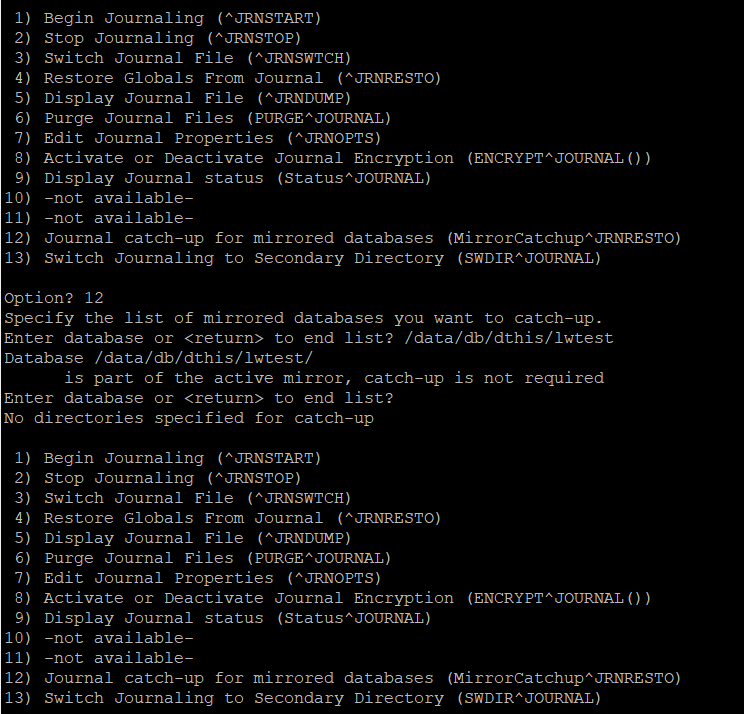
If I do journal restore for a database which is not mirrored, it says:
Option? 4
This utility uses the contents of journal files
to bring globals up to date from a backup.
Restore the Journal? Yes => Yes
Catch-up mirrored databases? No => No
Use current journal filter (ZJRNFILT)? yes
Use journal marker filter (MARKER^ZJRNFILT)? yes
Apply filter to every selected file? Yes => Yes
Process all journaled globals in all directories? no
Are journal files imported from a different operating system? No => yes
Directory to restore [? for help]: /data/db/dthis/lwtest2
Redirect to Directory: /data/db/dthis/lwtest2
=> --> /data/db/dthis/lwtest2/
Process all globals in /data/db/dthis/lwtest2? No => yes
Directory to restore [? for help]:
Processing globals from the following datasets:
1. /data/db/dthis/lwtest2 All Globals
(Redirect to: /data/db/dthis/lwtest2/)
Specifications correct? Yes => Yes
Are journal files created by this IRIS instance and located in their original
paths? (Uses journal.log to locate journals)? /journal/journal/ enter Yes or No, please
Are journal files created by this IRIS instance and located in their original
paths? (Uses journal.log to locate journals)? enter Yes or No, please
Are journal files created by this IRIS instance and located in their original
paths? (Uses journal.log to locate journals)? yes
Specify range of files to process
Enter ? for a list of journal files to select the first and last files from
First file to process:
Entry must be from the list, please re-enter
First file to process:
Entry must be from the list, please re-enter
First file to process: 20230905.011
Hi i'm not sure i understand what you are trying to achieve. Your current state of the mirror is Caught up in terms of journal restore. This means in the current environment your journals are currently up to date with the Primary server as per the documentation. What/Why are you trying to restore a journal as from the mirror monitoring and you are in a mirrored environment it does not look like you need to Journal restore at the moment?