Welcome Django
With the latest improvements in support for Python in IRIS, and continued work on Python DB-API support by InterSystems. I've implemented IRIS support to the Django project where is Python DB-API is used to work with some other databases.
Let's try a simple application on Django, which stores its data in IRIS.
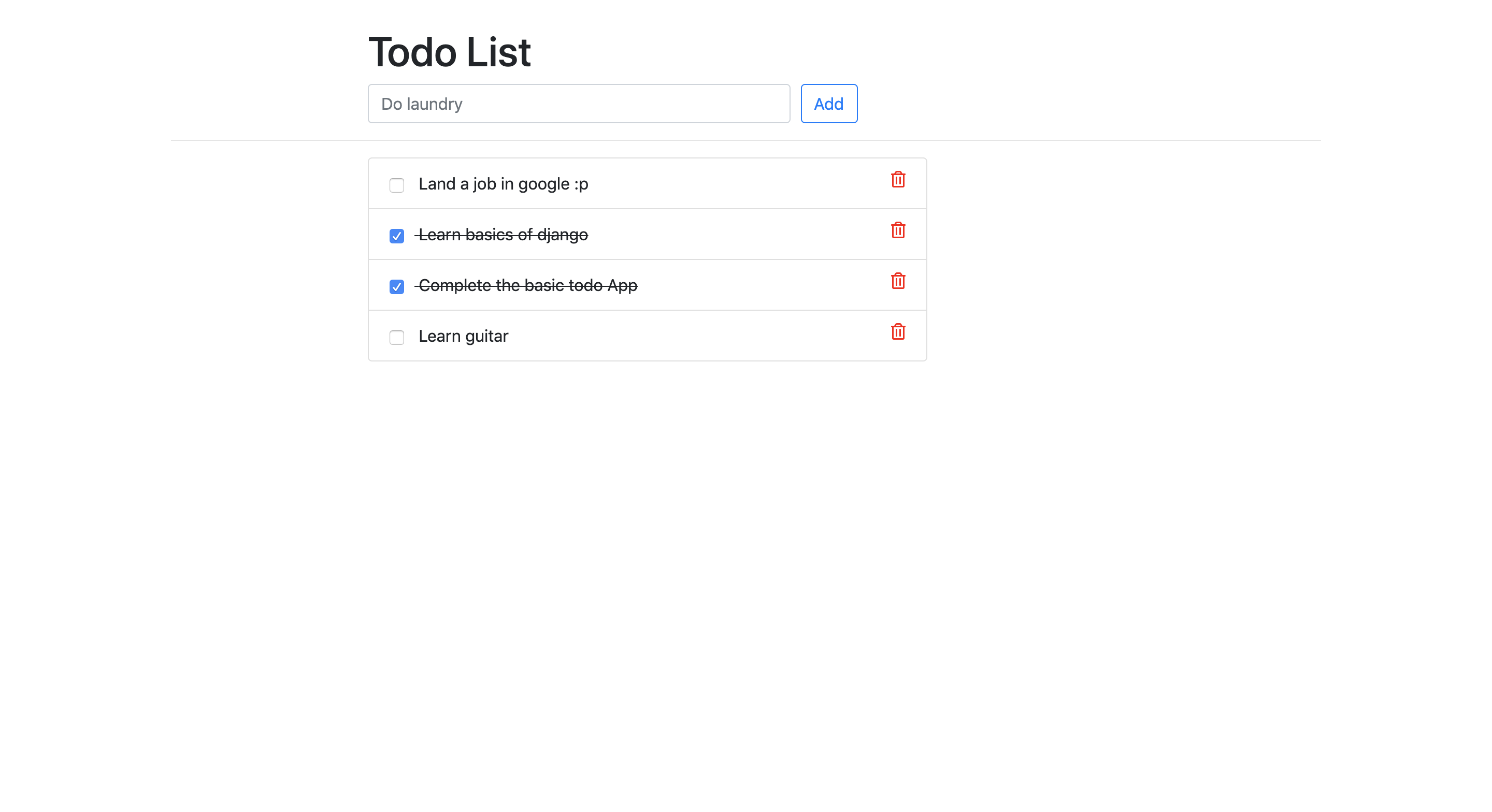
That application is available on GitHub, let's clone it
git clone https://github.com/caretdev/django-iris-todo
cd django-iris-todoAnd we can build and start it with Docker-compose
docker-compose up -d --buildIt will take some some, when IRIS will be started, and Django application will catch it migrate the models there and starts application too, once it's started it will be available by http://localhost:8000/ and you should the the picture like above.
But how it works
To make it work It requires, InterSystems Python DB-API installed, it comes with the latest preview version, so, you will need to have version 2022.1.0.114.0 or above and it's located in instance's folder <INSTALL_DIR>/dev/python/. This file can also be downloaded from this GitHub repo
pip3 install intersystems_irispython-3.2.0-py3-none-any.whlDjango's IRIS backend is implemented by another project, and which can be installed with pip, and for sure we need django itself, let's install them
pip3 install django django-irisAnother way to install required packages in Python is to use requirements.txt file
pip3 install -r requirements.txtWhile that file contains, this lines
https://raw.githubusercontent.com/intersystems-community/iris-driver-distribution/main/intersystems_irispython-3.2.0-py3-none-any.whl
Django~=4.0.2
django-iris~=0.1.5
Let's connect our Django application to the IRIS, open file todoApp/settings.py
.png)
DATABASES defines connections settings to the database
ENGINE should be django_IRIS
NAME should point to Namespace in IRIS
Just change it to something, where it can connect. For instance
DATABASES = {
'default': {
'ENGINE': 'django_iris',
'NAME': 'DJANGOTODO',
'HOST': 'localhost',
'PORT': 1972,
'USER': '_SYSTEM',
'PASSWORD': 'SYS',
}
}
And start migration
python3 manage.py migrate.png)
No errors, all tables on IRIS side is created
And we are ready to start our application
python3 manage.py runserver.png)
Django comes with an admin panel
python3 manage.py createsuperuser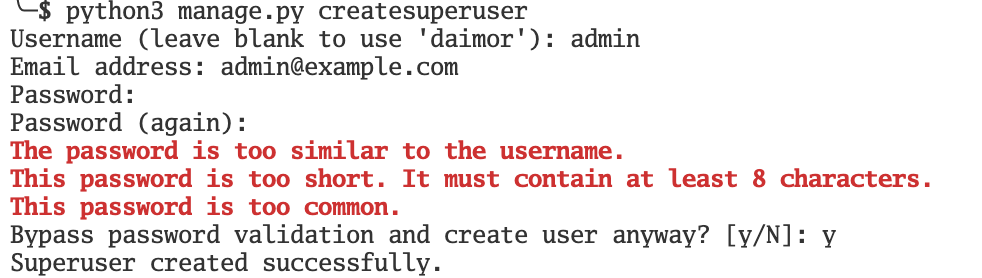
And admin panel is available by link http://localhost:8000/admin/,
.png)
And how it stored in IRIS
.png)
There are still some scope of work needs to be done to have a full support. Work still in progress for Python DB-API driver from InterSystems, and also for this django-iris project.
Be aware, that it may not work so smooth on Community Edition version, due to the way how Django connects to the database, it may use all the licenses very quickly
If you like the project, and its future impact of using IRIS please vote on OpenExchange contest
Comments
And I have one more demo project, based on Realworld application, I found on GitHub
What I did, is just forked some project, switched it to using IRIS, by configuring its settings, added requirements, wrapped it in the container with IRIS, and that's mostly it.
Look at the repo https://github.com/caretdev/django-iris-realworld
For this project, I've used a non-CE version of IRIS, so, you will need an iris.key, placed in home directory to start it
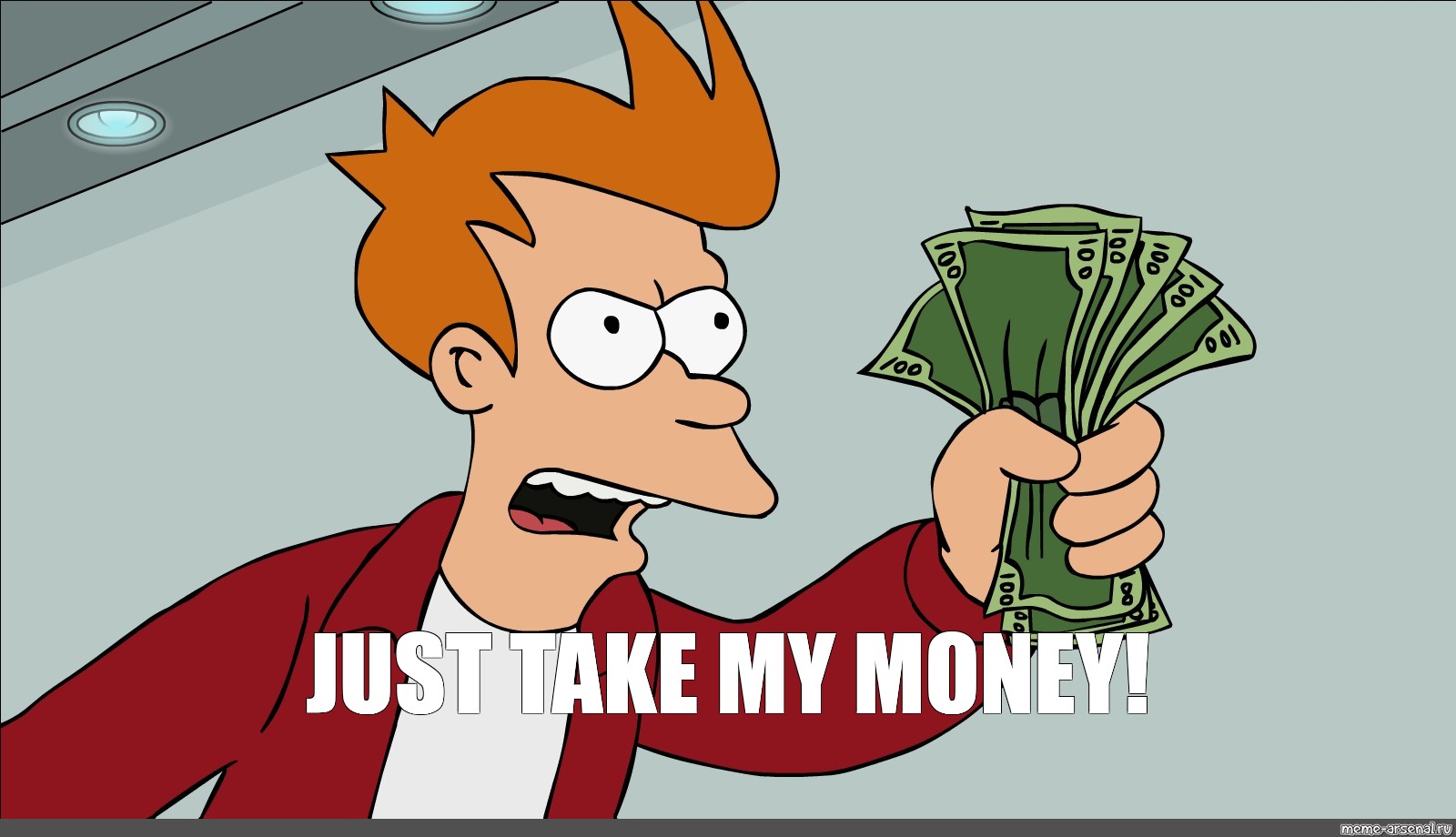
Well done,
This driver is a game changer. It sets the foundation for complex projects based on python and IRIS.
I can't wait to see new projects based on Django and IRIS.