CreateProperty with curl
Hello,
I have a question about creating properties with curl.
I already did create properties in Java with the following command.
<DO db.%CreateProperty("TotalSteps","%Integer","$.TotalSteps")>
It created the property TotalSteps with the type %Integer and the data path $.TotalSteps (since the header of my data source is also TotalSteps).
Now I would like to create the same property in curl with the following command
<curl -i -X POST -H "Content-Type: application/json" http://localhost:53774/api/docdb/v1/namespaceName/prop/databaseName/ propertyName?type= propertyType& path= propertyPath& unique=propertyUnique>
Port: 52773
namespaceName: fitnessnamespace
databaseName: teststream
propertyName: TotalSteps
propertyType: %Integer
propertyPath: ???
I need to insert the propertyPath like I did in the java code with "$.TotalSteps". The header from my data source is also called Kalorien. So how can I insert the propertyPath since "$.TotalSteps" doesn't work in curl?
Thank you in advance :)
Comments
Tuan,
$.TotalSteps seem to work OK in curl:
C:\utl>curl -i -X POST -H "Content-Type: application/json" http://localhost:52774/api/docdb/v1/USER/db/TestDB
HTTP/1.1 201 Created
...
{"content":{"Name":"TestDB","Class":"ISC.DM.TestDB","properties":[{"Name":"%%OID","Type":"%Library.RawString"},{"Name":"%Concurrency","Type":"%Library.RawString"},{"Name":"%Doc","Type":"%Library.DynamicAbstractObject"},{"Name":"%DocumentId","Type":"%Library.Integer"},{"Name":"%LastModified","Type":"%Library.UTC"}]}}
C:\utl>curl -i -X POST -H "Content-Type: application/json" http://localhost:52774/api/docdb/v1/USER/prop/TestDB/TotalSteps?type=%Integer&path=$.TotalSteps
HTTP/1.1 201 Created
...
{"content":{"Name":"TotalSteps","Type":"%Library.Integer"}}
What error do you get?
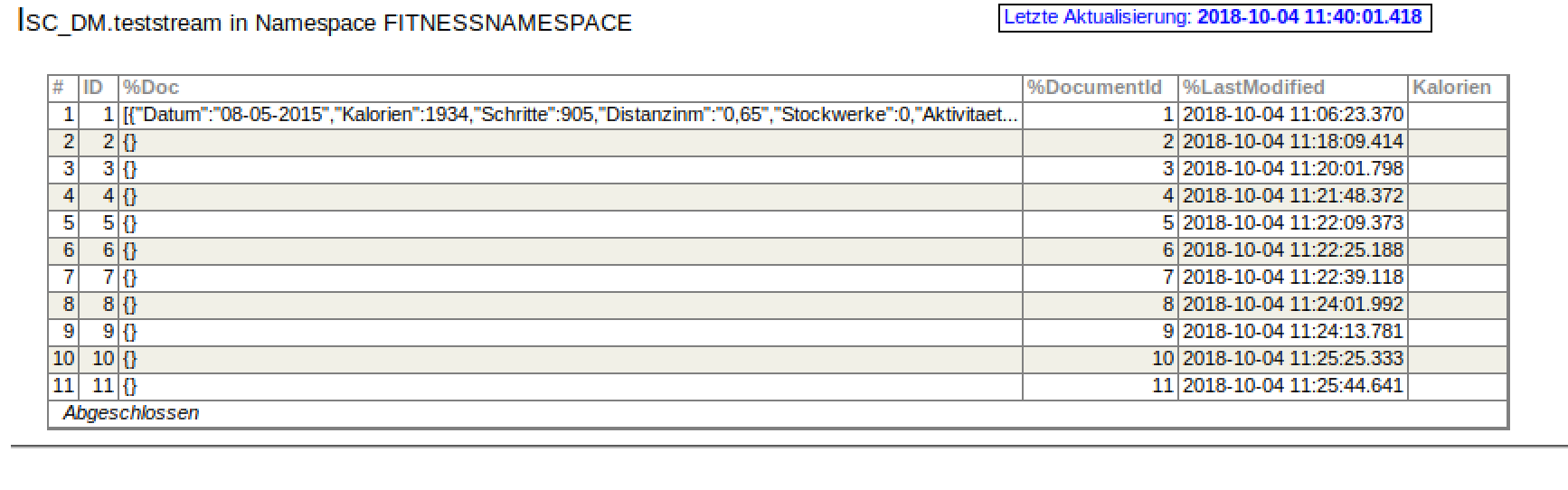 Hi Alexander,
Hi Alexander,
Sorry for my bad english. After executing the code the property is defined. My problem is now that when I import my JSON data which looks like this:
{
"entry": [
{
"Datum": "08-05-2015",
"Kalorien": 1934,
"Schritte": 905,
"Distanzinm": "0,65",
"Stockwerke": 0,
"Aktivitaetsitzendinmin": 1355,
"Aktivitaetleichtinmin": 46,
"Aktivitaetmoderatinmin": 0,
"Aktivitaetintensivinmin": 0,
"LeistungsumsatzinKalorien": 168
]
It only saves the data as %DOC as shown in the picture, but I want it to save it as the header "Kalorien". So after creating the property and importing the data is should be saved as "Kalorien" aswell or am I wrong?