Portal tip: Working in a different language
Recently I was conducting a remote support session with a site. The desktop they were sharing with me was on a PC configured with German as the native language. Since my German is rather rusty, and virtually non-existent when it comes to computing terms, I was glad to be able to switch the Portal session into English.
This is done from the page that appears when you use the About link:
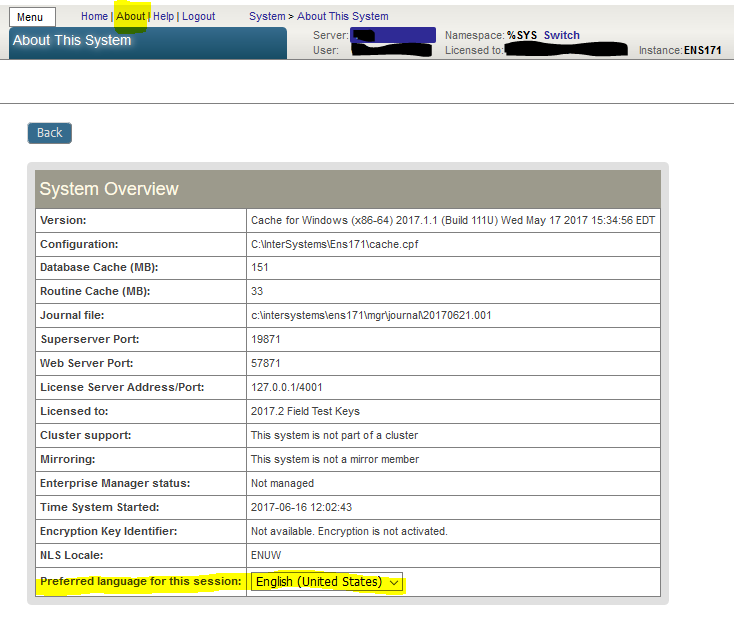
All I needed to remember was that the About link is the second one, and the language selection dropdown is at the foot of that page.
Discussion (0)1