Tips & Tricks - SQL to Excel
End users sure love Excel tables. So, how can you deliver the second to the first? Read this post to find out.
Let's say you wrote some SQL query, and now you need to make the results looks presentable. So, Excel. Excel can interpret html tables and display them as usual if they have an xls extension. Here's the code, and it does the following:
- Executes SQL
- Iterates over the resultset writing it to stream in a HTML format
- Writes stream to file
Snippets
You can pass any number of arguments into the entry point and they in turn would be passed into statement. The following method works as expected and is a valid Caché ObjectScript code:
ClassMethod generateStreamFromSQL(sql As %String, args...) As %Status
{
set st = ##class(%SQL.Statement).%New()
set sc = st.%Prepare(sql)
set result = st.%Execute(args...)
}Example
Call like this:
w ##class(Utils.XLS).generateFileFromSQL("D:\1.xls", "SELECT 123456789100+1 AS Num, TO_CHAR(123456789101) AS Text, NOW() As DateTime, TO_CHAR(NOW()) As DateTimeText")Excel displays the file like this:
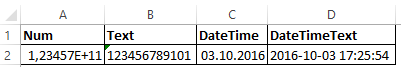
And the contents of 1.xls looks like this:
<html>
<head>
<style>
.num {
mso-number-format:General;
}
.text{
mso-number-format:"\@";/*force text*/
}
.date {
mso-number-format:"Short Date";
}
</style>
</head>
<body>
<table border="1">
<tr style="font-weight:bold">
<td>Num</td>
<td>Text</td>
<td>DateTime</td>
<td>DateTimeText</td>
</tr>
<tr>
<td class="num">123456789101</td>
<td class="text">123456789101</td>
<td class="date">2016-10-03 17:25:54</td>
<td class="text">2016-10-03 17:25:54</td>
</tr>
</table>
</body>
</html>
Note the css styles - they allow proper number/string/date formatting, here are some other values for mso-number-format.
And here's an example with several arguments:
w ##class(Utils.XLS).generateFileFromSQL("D:\1.xls", "SELECT ID FROM Sample.Person WHERE ID = ? OR ID = ?", 1,3)Links
Comments
Thanks for sharing!
In case you are looking for an easy way to export SQL data to an Excel file as a developer: I can recommend SQuirreL as SQL client, which offers Excel and HTML export capabilities.
I have tested the example with the following as result:
result/output:
What did I do wrong (I have downloaded the samplecode from Github, so no typing errors)
If you are on windows you may have access problems while writing into the root of system drive.
I suggest you:
- Provide filename pointing to your desktop directory (C:\Users\eduard\Desktop\1.xls for me, for example)
- Instead of w ##class... save the status and decode it into a more readable form:
set sc = ##class(Utils.XLS).generateFileFromSQL(...)
write $System.Status.GetErrorText(sc)I am getting this error
0 ´AError rendering: java probably not in path, Use $LOG=1 to checkdRESTARTV:e^zcomputeDirectStatus+2^%SYS.ZENReportExcelExporter.1^14e^zCommonExport+45^%SYS.ZENReportExcelExporter.1^12e^zgenerateXLSXfromXML+11^Utils.XLSX.1^11e^zgenerateFileFromSQL+6^Utils.XLSX.1^1^^Utils.XLSX.1^01E^zgenerateXMLFromSQL+12^Utils.XLSX.1^11e^zgenerateFileFromSQL+4^Utils.XLSX.1^1e^^^0
Have you checked that Java is in or not in path for cache service account?
Yes that's gone. Had never needed java before.
Now new error. Which I posted too.