Atelier, Git, and GitHub
One of the benefits of Atelier is easy integration with source code management tools. Some Eclipse installations include the EGit plugin, or you can install it from the Eclipse marketplace. EGIt makes integration with Git and GitHub easy. Here are the steps I used to connect Atelier to a GitHub repository:
1. To allow Atelier to connect securely to GitHub, you have to create an SSH key and passphrase in Atelier (Preferences > General > Network Connections > SSH2 > Key Management). Click Generate RSA Key, and specify a passphrase. Click Save Private Key, and click Save. Keep the Preferences dialog box open.
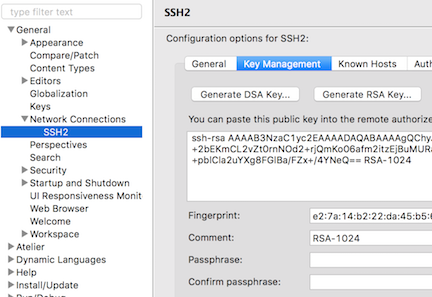
2. Log into GitHub, and edit your profile. Click SSH and GPG Keys and click New SSH Key. Specify any Title. Copy the long RSA key from Atelier and paste it into the Key field. Click Add SSH Key.
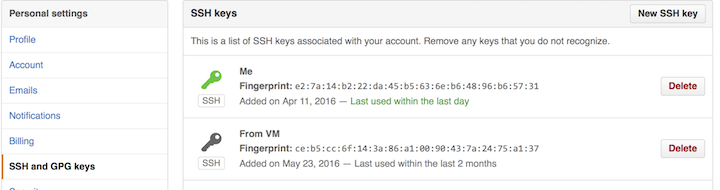
3. Copy the SSH URI for your GitHub repository to the clipboard by clicking Clone or download.
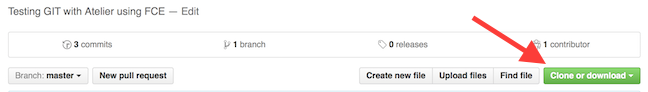
4. Back in Atelier, using the Git perspective (Window > Perspective > Open Perspective > Other > Git), click Clone a Git Repository.
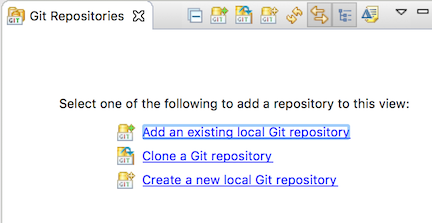
5. In the dialog box that appears, paste the SSH URI for your GitHub repository, something like this: git@github.com:AccountName/RepositoryName.git. Choose SSH as the Protocol, and you can remove the "git" entry in the User field. Click Next.
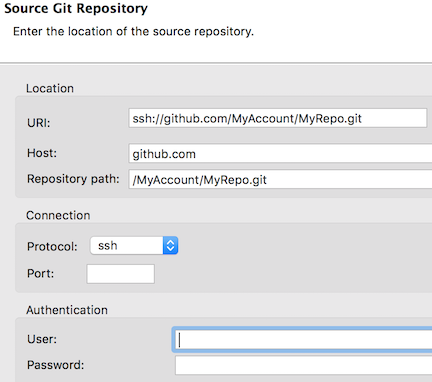
6. Enter the passphrase for the SSH key you created. Then click Next to accept the default Master branch. Either accept the default Local Destination Directory, or specify a new one. Then click Finish.
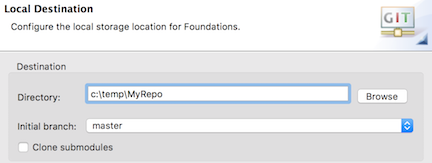
7. Create a new Atelier Project (File > New > Other > Atelier Project). Share the project with the cloned repository (Team > Share Project). Click Finish.
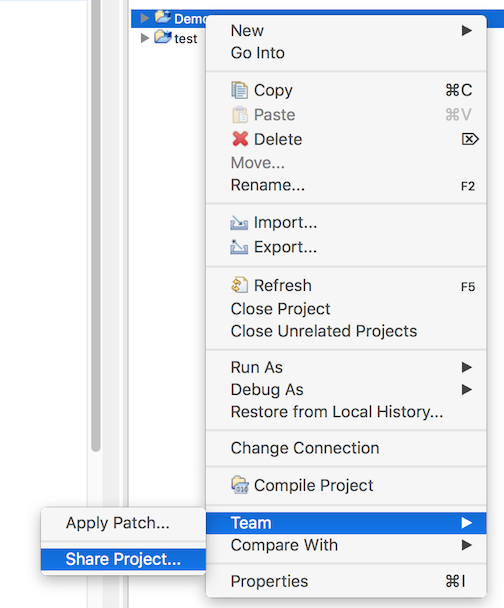
8. You can now create files in your project normally. When ready, select files to add to the repository (Team > Commit). Add a commit message. Click Commit to update the local clone of your repository, or Commit and Push to update the local clone and your GitHub repository.
One final note: I also tried connecting an Atelier Project to the cloned repository using a different set of steps, starting by right-clicking the repository and clicking Import Projects. This does not work yet.
EGit is a plugin you can install from the Eclipse marketplace if it is not yet already included in your installation
Comments
Joel, I suggest you also add the Atelier tag to this posting. At the moment it's only tagged "Git" and I only found it by accident.
Can you use that with cache classes? [Don't think you can at the moment]
We're using Eclipse + git for some work at the moment, so moving to Atelier + git would make sense.
What do you mean ?
Atelier can store cache classes in git and in any others source control systems.
even, you can make source control class for studio which will support the same way as in Atelier
You can starting in 2016.2! Check out the field test and try it out! We want people who have Eclipse experience to help us make our new IDE as smooth and easy to use as possible.
I did this as well but set it up with https which I found to be much simpler to do.
Joel - the first paragraph says that eGit is installed with Atelier automatically but Nicole has confirmed that this is not the case. Could you please edit the article and remove that statement?
Thanks!
Ben
Changed to say Eclipse typically includes EGit.
I'm not sure there is such a thing as 'typical' in terms of Eclipse installation. Whether you get egit or not depends very much on the edition you are downloading/installing.