We’re issuing a point release for InterSystems IRIS, IRIS for Health, and Health Connect 2025.1 — version 2025.1.0.225.1 — to address a critical interoperability issue affecting users who leverage System Default Setting enabled business hosts.
What’s the issue?
In certain configurations where a Business Host is marked as System Default Setting enabled, applying new settings via the UI may incorrectly indicate that changes were applied, even though the necessary restart did not occur. This could result in settings not taking effect and lead to confusion or unexpected behavior in production environments.
Why the point release?
Due to the potential for incorrect runtime behavior in impacted configurations — especially for users relying on accurate, immediate updates to production components — we’ve prioritized this as a point release to ensure broad visibility and fast resolution.
What’s included?
This point release updates all kits and containers for:
- InterSystems IRIS® 2025.1.0
- IRIS for Health™ 2025.1.0
- HealthShare® Health Connect 2025.1.0
The release also includes updates for WebGateway, Arbiter, ICM, and locked-down container variants.

.png)
.png)
.png)

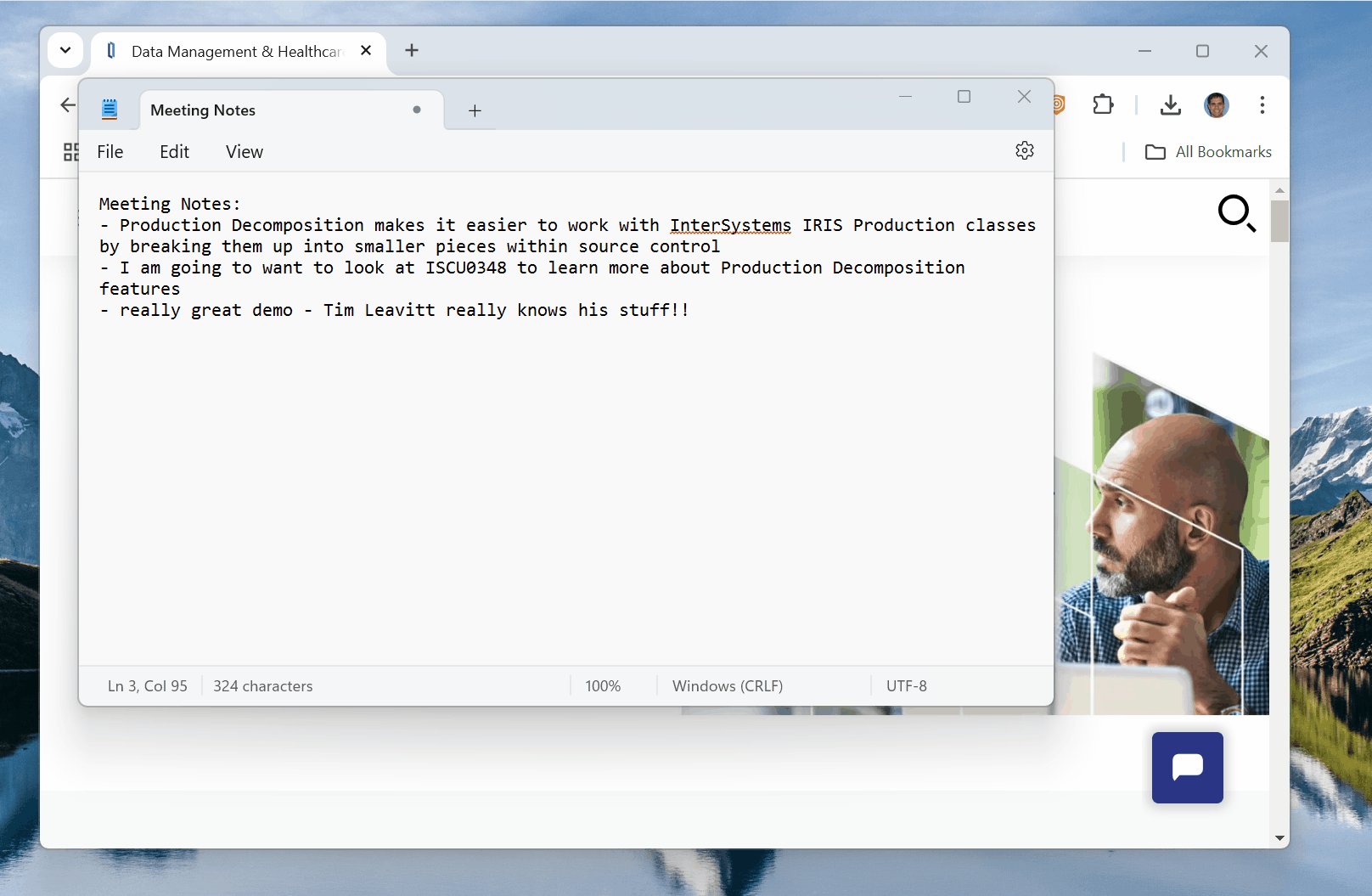
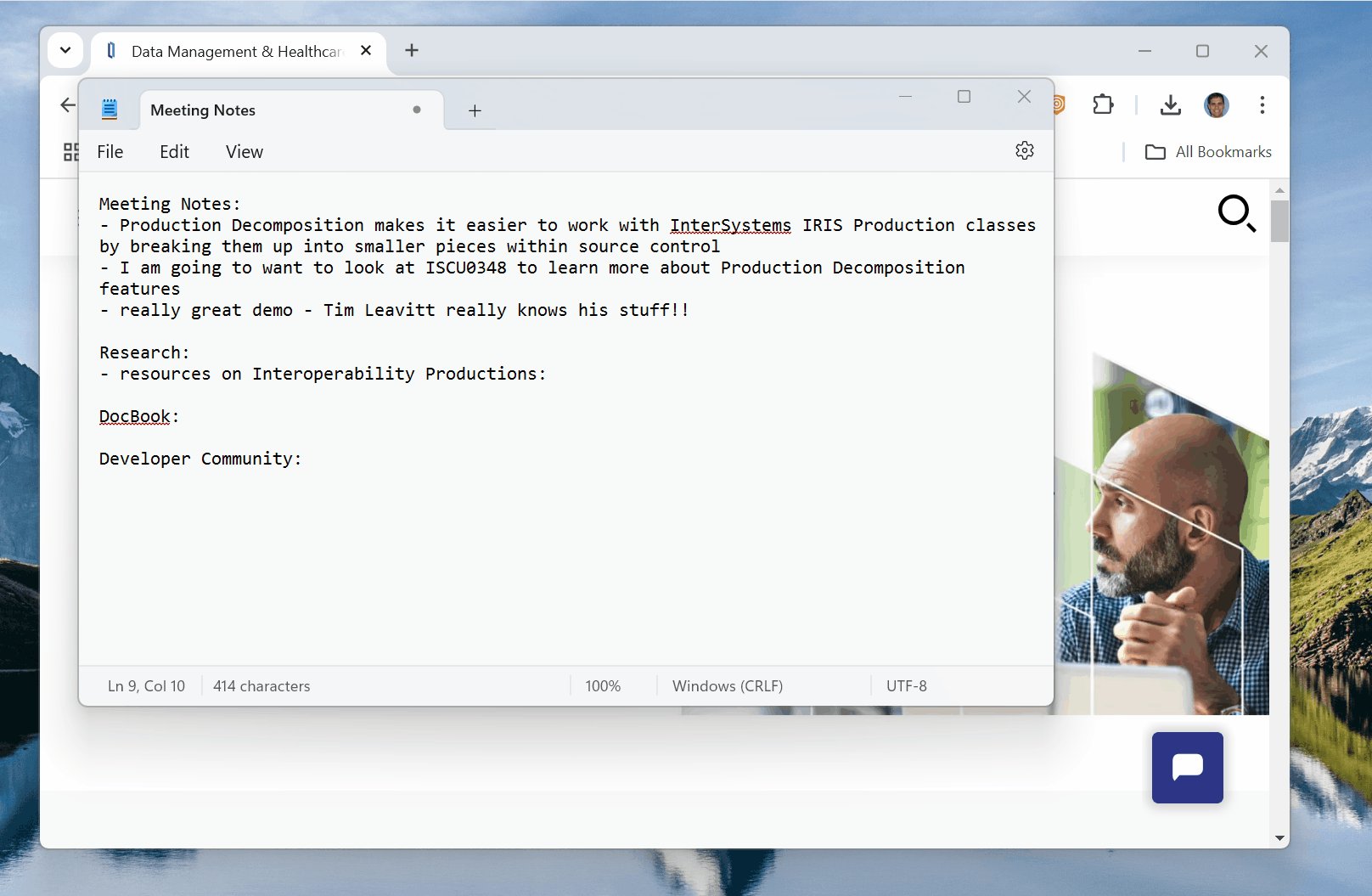 Make this tool even more powerful by adding your own hotkeys for things that you frequently type or open on your desktop. For some inspiration, here is my personal launcher which I have tuned over the years:
Make this tool even more powerful by adding your own hotkeys for things that you frequently type or open on your desktop. For some inspiration, here is my personal launcher which I have tuned over the years:.png)