Edit:
it woks now, after we added 57772 port the url.
thanks.
Hi,
Thanks, this is very useful.
We followed the installation instructions, but it does not work, we get an 404 error . the URL is correct with a slash at the end.
I noticed that if i try to create a csp page in the ClassExplorer Web application, i get an error -
5912 = page does not exist.
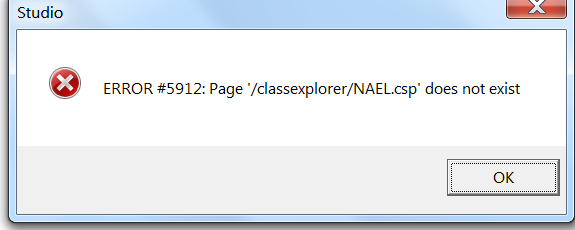
The application settings: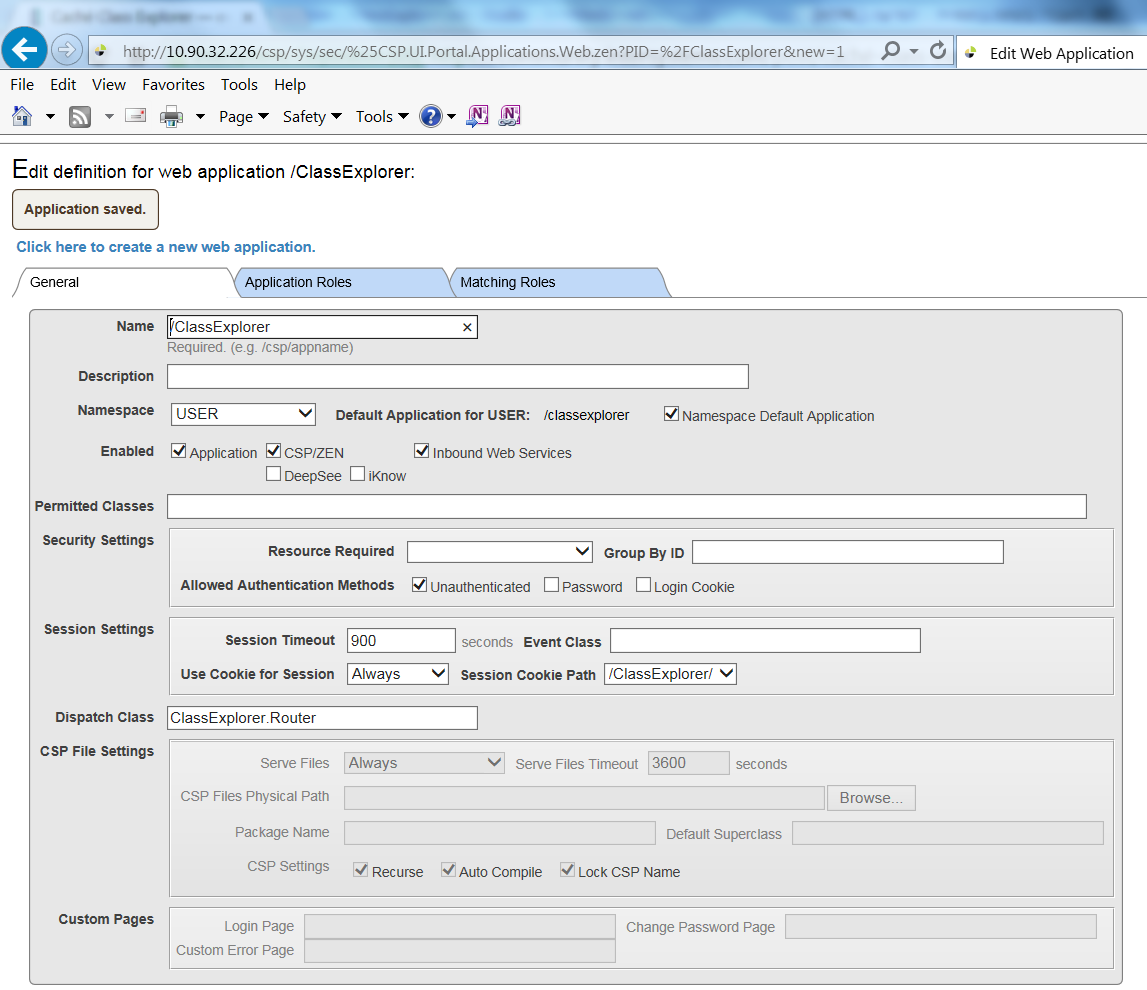
What's missing?
- Log in to post comments