noticed it has created a iconfig folder on my nfs share but nothing else and nothing else inside, it did moan on the previous attempt that it couldn't find the password and license files so moved them down a folder level.
- Log in to post comments
noticed it has created a iconfig folder on my nfs share but nothing else and nothing else inside, it did moan on the previous attempt that it couldn't find the password and license files so moved them down a folder level.
Weirdly enough I just noticed about 10 mins ago on my document I have missed the " on the password cmd. So ran it and got this
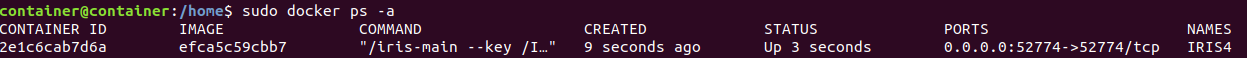
thought great than checked the logs and got the following
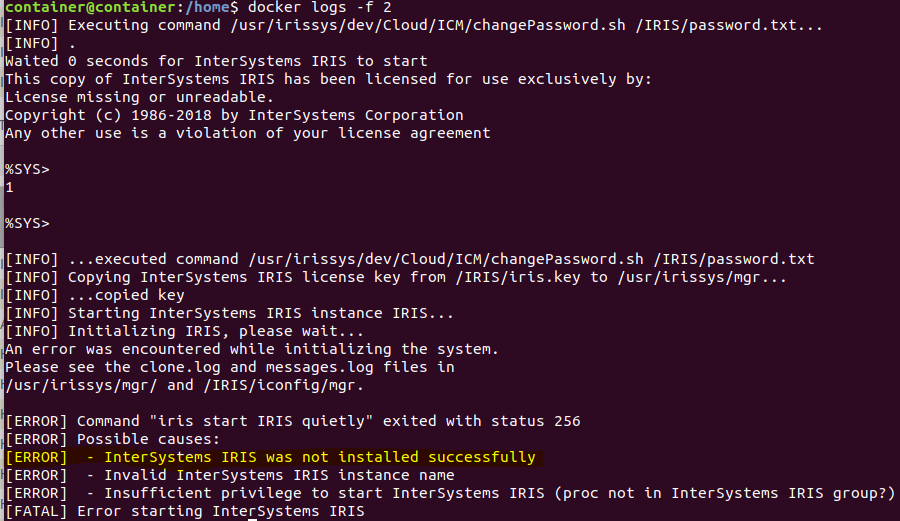
im just redownloading the license key now, just going to re run the image creation with the latest release, just in case the license is version specific
ran it as you suggested and get the following output

Done a few runs, but keep getting the following error highlighted in yellow

this is where the volume is located
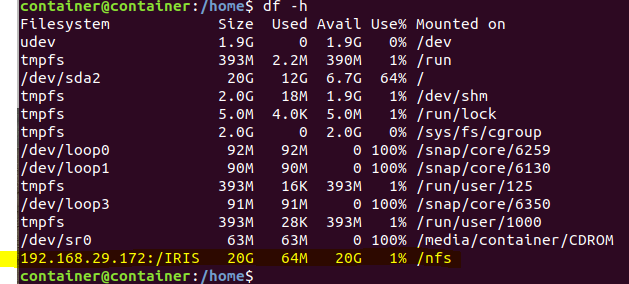
And this is whats located on the share
![]()
Hi Jon
1. docker run -d --name IRIS2 efca5c59cbb7
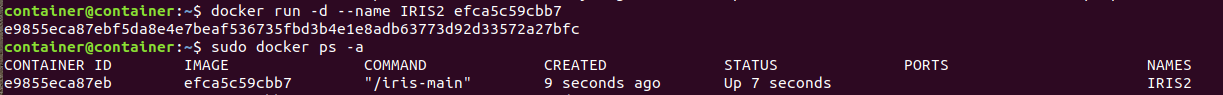
2. docker run -d --name IRIS2 efca5c59cbb7 -p 52774:52774
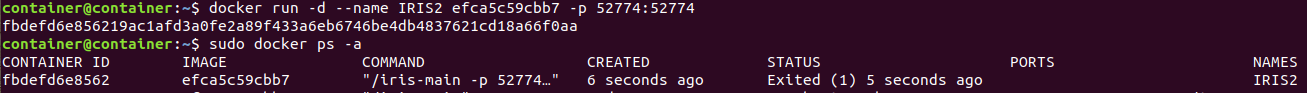
3. docker run -d --name IRIS2 efca5c59cbb7 -p 52774:52774 -v /nfs/IRIS:/IRIS
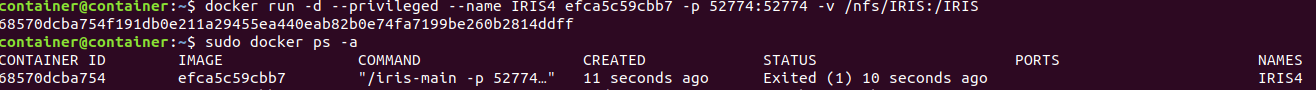
4. docker run -d --name IRIS2 efca5c59cbb7 -p 52774:52774 -v /nfs/IRIS:/IRIS --ENV ISC_DATA_DIRECTORY=/IRIS/iconfig

5. docker run -d --name IRIS2 efca5c59cbb7 -p 52774:52774 -v /nfs/IRIS:/IRIS --ENV ISC_DATA_DIRECTORY=/IRIS/iconfig --env ICM_SENTINEL_DIR=/license IRIS
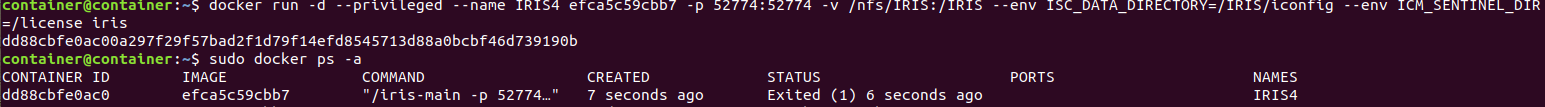
6. docker run -d --name IRIS2 efca5c59cbb7 -p 52774:52774 -v /nfs/IRIS:/IRIS --ENV ISC_DATA_DIRECTORY=/IRIS/iconfig --env ICM_SENTINEL_DIR=/license IRIS --key /IRIS/iris.key
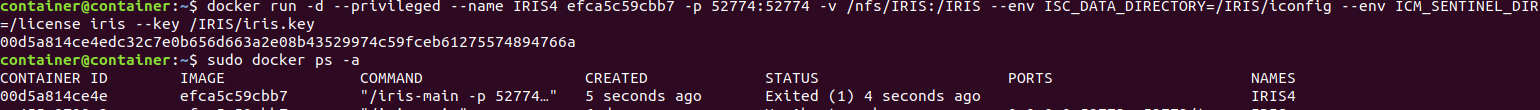
7. docker run -d --name IRIS2 efca5c59cbb7 -p 52774:52774 -v /nfs/IRIS:/IRIS --ENV ISC_DATA_DIRECTORY=/IRIS/iconfig --env ICM_SENTINEL_DIR=/license IRIS --key /IRIS/iris.key --before /usr/irissys/dev/Cloud/ICM/changePassword.sh /IRIS/password.txt
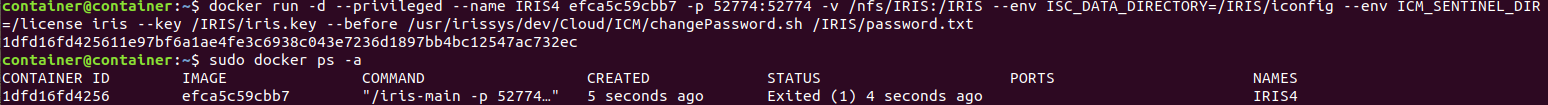
All created fine but all exit on creation
So have also tried.
8. docker run -d --privileged -v /nfs/IRIS:/IRIS --env ISC_DATA_DIRECTORY=/IRIS/iconfig --env ICM_SENTINEL_DIR=/license iris --name IRIS4 efca5c59cbb7 -p 52774:52774 --key /IRIS/iris.key --before /usr/irissys/dev/Cloud/ICM/changePassword.sh /IRIS/password.txt
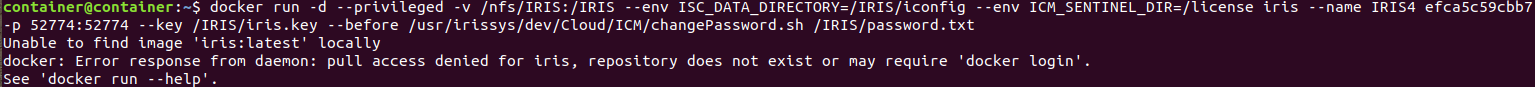
than tried this --env ICM_SENTINEL_DIR=/license instead of --env ICM_SENTINEL_DIR=/license iris
9. docker run -d --privileged -v /nfs/IRIS:/IRIS --env ISC_DATA_DIRECTORY=/IRIS/iconfig --env ICM_SENTINEL_DIR=/license --name IRIS4 efca5c59cbb7 -p 52774:52774 --key /IRIS/iris.key --before /usr/irissys/dev/Cloud/ICM/changePassword.sh /IRIS/password.txt
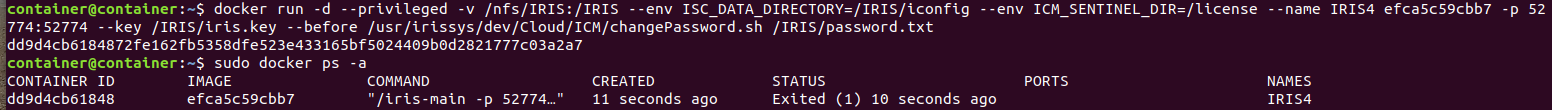
updated to reflect the image name

HI jon
re jigged the script as you have suggested, it than creates the container but status isn't up and I get the error seen below

When I tweak the script slightly I get the following error, putting both --env options before the image name.
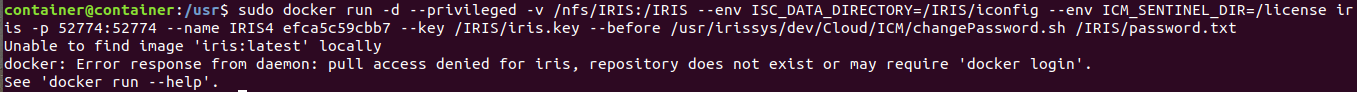
Hi Jim
updated the cmd to include --env, but still the same issue
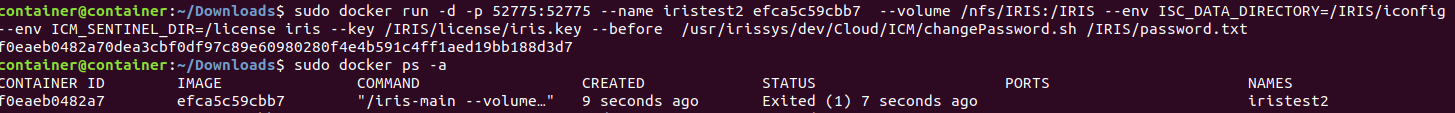
checked the logs and the error is coming up as the following
PARSE ERROR: Argument: --volume
Couldn't find match for argument
Looks like I got my volume parameters wrong
Just seeing if it is possible, the end goal is so that we only have live users setup on the system and don't have any dormant accounts laying around
the storage driver at the moment is overlay2 , how do I go about changing it to aufs.
Ive looked on the internet but it always seems the instructions are going from aufs to something else and not vice versa.
this is current state of the install after running the docker run cmd
docker ps
CONTAINER ID IMAGE COMMAND CREATED STATUS PORTS NAMES
docker images
REPOSITORY TAG IMAGE ID CREATED SIZE
ensemble-simple latest f0f078fe077e 52 minutes ago 3.53 GB
docker.io/centos 6 b5e5ffb5cdea 7 weeks ago 194 MB
docker ps -a
CONTAINER ID IMAGE COMMAND CREATED STATUS PORTS NAMES
729f26974733 ensemble-simple:latest "/ccontainermain -..." 29 mins Exited (1) 29 mins ago gifted_nobel
c3d623142529 ensemble-simple:latest "/ccontainermain -..." 29 mins Exited (1) 29 mins ago mystifying_williams
dd02951364cf ensemble-simple "/ccontainermain -..." 49 mins Exited (1) 49 mins ago affectionate_liskov
0eba399201a3 2f6ded0c1a4b "/bin/sh -c '#(nop..." About an hour ago Created happy_tesla
the latest version of docker for redhat I can find is 1.13.1-58.git87f2fab.el7 and not v18.06
Looking further into it v18.0 is for docker ce, is this the same as what is v1.13.1-58.git87f2fab.el7 for redhat
Hi Dmitry
Was in the middle of the editing the response when you replied
when I run
docker run -d -p 57779:57772 -p 1979:1972 ensemble-simple
All I get is a very long alphanumeric entry
When I run docker ps
the entry is blank so looks like ensemble isn't running
Dockerfile below, I have now changed it to reflect yours , and for some strange reason it has installed the software rather than created the image, after it finished the install I ran the docker images cmd and I can now see the image in the repository, but when I run
docker run -d -p 57779:57772 -p 1979:1972 ensemble-simple
All I get is a very long alphanumeric entry
When I run docker ps
the entry is blank so looks like ensemble isn't running
FROM centos:6
MAINTAINER Richard <>
# update OS + dependencies & run Caché silent instal
RUN yum -y update \
&& yum -y install which tar hostname net-tools wget \
&& yum -y clean all \
&& ln -sf /etc/locatime /usr/share/zoneinfo/Europe/London
ARG password="******"
ARG cache=ensemble-2016.2.3.903.6
ENV TMP_INSTALL_DIR=/tmp/distrib
# vars for Caché silent install
ENV ISC_PACKAGE_INSTANCENAME="TEST" \
ISC_PACKAGE_INSTALLDIR="/opt/ensemble/" \
ISC_PACKAGE_UNICODE="Y" \
ISC_PACKAGE_CLIENT_COMPONENTS="" \
ISC_PACKAGE_INITIAL_SECURITY="Normal" \
ISC_PACKAGE_USER_PASSWORD=${password}
# set-up and install Caché from distrib_tmp dir
WORKDIR ${TMP_INSTALL_DIR}
ADD $cache-lnxrhx64.tar.gz .
# cache distributive
RUN ./$cache-lnxrhx64/cinstall_silent \
&& ccontrol stop $ISC_PACKAGE_INSTANCENAME quietly \
# Caché container main process PID 1 (https://github.com/zrml/ccontainermain)
&& curl -L https://github.com/daimor/ccontainermain/raw/master/distrib/linux/ccontainermain -o /ccontainermain \
&& chmod +x /ccontainermain \
&& rm -rf $TMP_INSTALL_DIR
WORKDIR ${ISC_PACKAGE_INSTALLDIR}
# TCP sockets that can be accessed if user wants to (see 'docker run -p' flag)
EXPOSE 57772 1972
ENTRYPOINT ["/ccontainermain", "-cconsole", "-i", "ensemble"]I get the following message when trying to build the image
Step 9/13 : ADD $ensemble-2016.2.3.903.6-lnxrhx64.tar.gz .
lstat -2016.2.3.903.6-lnxrhx64.tar.gz: no such file or directory
not sure why