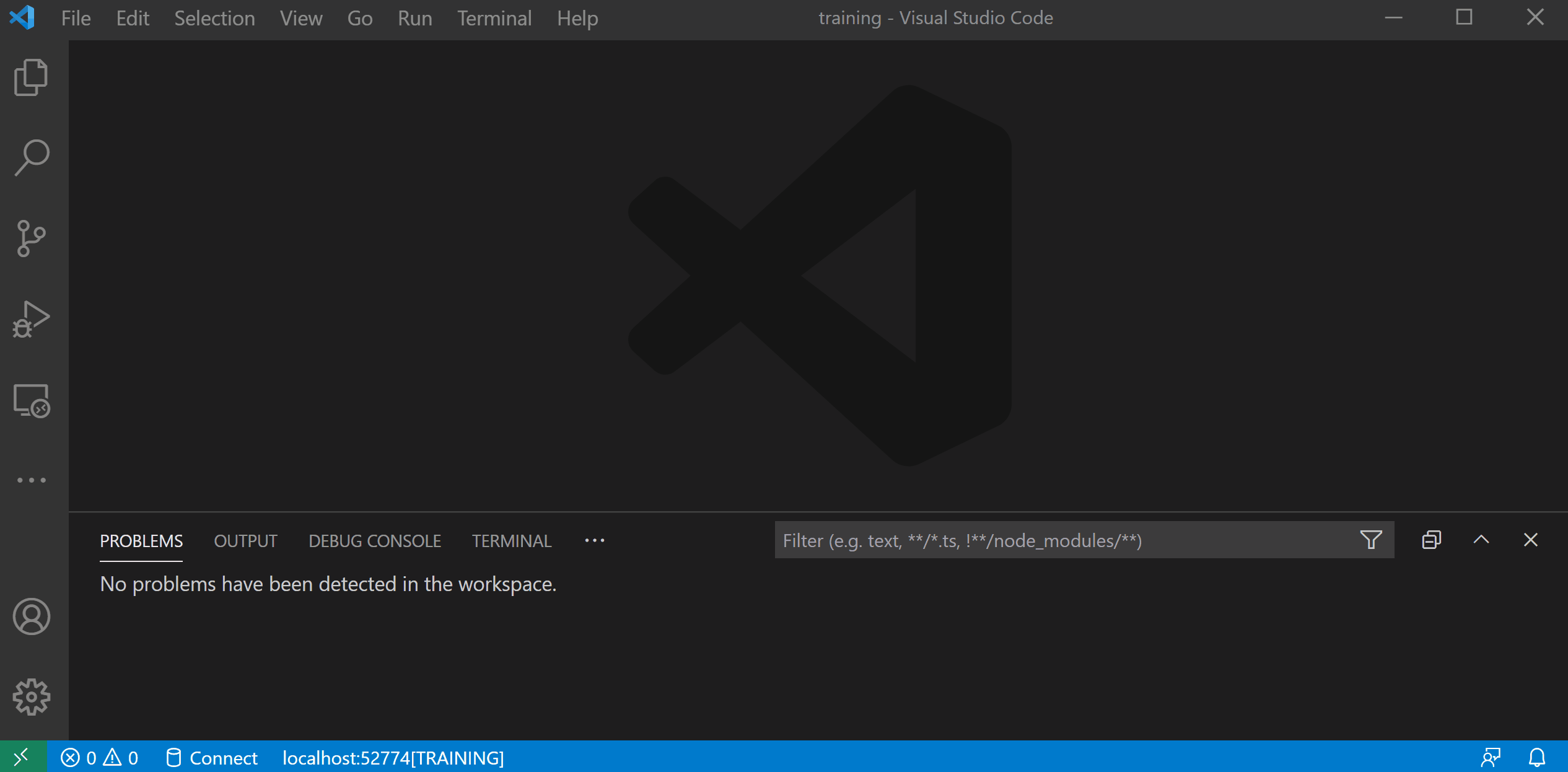VSCode Tips & Tricks - Open Class per Name
In Studio you could open a class directly via it's name, without having to traverse the package tree with multiple clicks until arriving at the desired class.
You would Ctrl + O or (File -> Open) and be able to simply type in the class name, for example:
.png)
You press Enter, and viola - the class is opened.
How do you achieve this in VSCode?
It's quite easy actually, you can simply press Ctrl + T (in Windows for example), or Go -> Go to Symbol in Workspace..., type in the class name and there you go.
For example:
.png)
This solution was mentioned by @Dmitry Maslennikov as a suggestion for the GitHub issue report (designated as an enhancement request) for this kind of functionality - "Open Class by Name from Server".
Here's a short GIF demonstrating this: