Python Gateway IV: Interoperability Adapter
This series of articles would cover Python Gateway for InterSystems Data Platforms. Execute Python code and more from InterSystems IRIS. This project brings you the power of Python right into your InterSystems IRIS environment:
- Execute arbitrary Python code
- Seamlessly transfer data from InterSystems IRIS into Python
- Build intelligent Interoperability business processes with Python Interoperability Adapter
- Save, examine, modify and restore Python context from InterSystems IRIS
Other articles
The plan for the series so far (subject to change).
- Part I: Overview, Landscape, and Introduction
- Part II: Installation and Troubleshooting
- Part III: Basic functionality
- Part IV: Interoperability Adapter <-- you're here
- Part V: Execute function
- Part VI: Dynamic Gateway
- Part VII: Proxy Gateway
- Part VIII: Use cases and ML Toolkit
Intro
You now have tried Python Gateway from a terminal, time to start using it via Interoperability Productons.
In this article, I would cover the main Interoperability interface to Python - isc.py.ens.Operation. It allows us to:
- Execute Python code and return requested variables (string/stream)
- Save/Restore context
- Load data into Python
Generally speaking, it's an Interoperability wrapper over isc.py.Main. Interoperability adapter isc.py.ens.Operation offers the ability to interact with the Python process from Interoperability productions. Currently, five requests are supported:
- Execute Python code via
isc.py.msg.ExecutionRequest. Returnsisc.py.msg.ExecutionResponsewith requested variable values - Execute Python code via
isc.py.msg.StreamExecutionRequest. Returnsisc.py.msg.StreamExecutionResponsewith requested variable values. Same as above, but accepts and returns streams instead of strings. - Set dataset from SQL Query with
isc.py.msg.QueryRequest. ReturnsEns.Response. - Set dataset faster from Global/Class/Table with
isc.py.msg.GlobalRequest/isc.py.msg.ClassRequest/isc.py.msg.TableRequest. ReturnsEns.Response. - Save the Python context via
isc.py.msg.SaveRequest. ReturnsEns.StringResponsewith context id. - Restore Python context via
isc.py.msg.RestoreRequest.
isc.py.ens.Operation has but two settings:
Initializer- select a class implementingisc.py.init.Abstract. It can be used to load functions, modules, classes and so on. It would be executed at process start.PythonLib- (Linux only) if you see loading errors set it tolibpython3.6m.soor even to a full path to the shared library.
Writing Business Process
There are two utility classes to ease BP development:
isc.py.ens.ProcessUtilsallows annotation fetching with variable substitutionisc.py.util.BPEmulatorallows easy testing of Python Interoperability business processes. It can execute a business process (python parts) in a current job.
Variable substitution
All business processes inheriting from isc.py.ens.ProcessUtils can use GetAnnotation(name) method to get value of activity annotation by activity name. Activity annotation can contain variables which would be calculated on ObjectScript side before being passed to Python. This is the syntax for variable substitution:
${class:method:arg1:...:argN}- execute method#{expr}- execute ObjectScript code
Check test isc.py.test.Process business process for example in Correlation Matrix: Graph activity: f.savefig(r'#{process.WorkDirectory}SHOWCASE${%PopulateUtils:Integer:1:100}.png')
In this example:
#{process.WorkDirectory}returns WorkDirectory property ofprocessobject which is an instance ofisc.py.test.Processclass and current business process.${%PopulateUtils:Integer:1:100}callsIntegermethod of%PopulateUtilsclass passing arguments1and100, returning random integer in range1...100.
Test Business Process
Test Interoperability Production and test Business Process are available by default as a part of the Python Gateway. To use them:
- In OS bash execute
pip install pandas matplotlib seaborn. - Execute:
do ##class(isc.py.test.CannibalizationData).Import()to populate test data. - Start
isc.py.test.Productionproduction. - Send empty
Ens.Requestmessage to theisc.py.test.Process.
Let's see how it all works together. Open isc.py.test.Process in BPL editor (or Studio):

Code execution call
Here's the most important call - to execute Python code:

Request is isc.py.msg.ExecutionRequest and the properties are:
Code- Python code to execute.SeparateLines- Separate incoming message into lines for execution.$c(10)(\n) is used for line separation. Note that it's NOT recommended to process the whole message at once, this feature is only fordefand similar multi-line expressions processing. Defaults to 0.Variables- Comma-separated list of variables to get in response message.Serialization- How to serialize variables we want to return withStr,Repr,JSON,PickleandDilloptions, defaulting toStr.
In our case, we're only setting Code property so all other properties are defaults. We set it by calling process.GetAnnotation("Import pandas") which at runtime returns annotation after performing variable substitution. Eventually, import pandas as pd string would be passed to Python. GetAnnotation can be useful to set up multiline python scripts, but there's no restriction on it. You can set Code property any way you like.
Variable retrieval call
Another interesting call using isc.py.msg.ExecutionRequest is Correlation Matrix: Tabular:

It calculates Correlation Matrix on a Python side and retrieves corrmat baack into InterSystems IRIS in a JSON format, by setting request properties:
Variables:"corrmat"Serialization:"JSON"
We can see results in a visual trace:
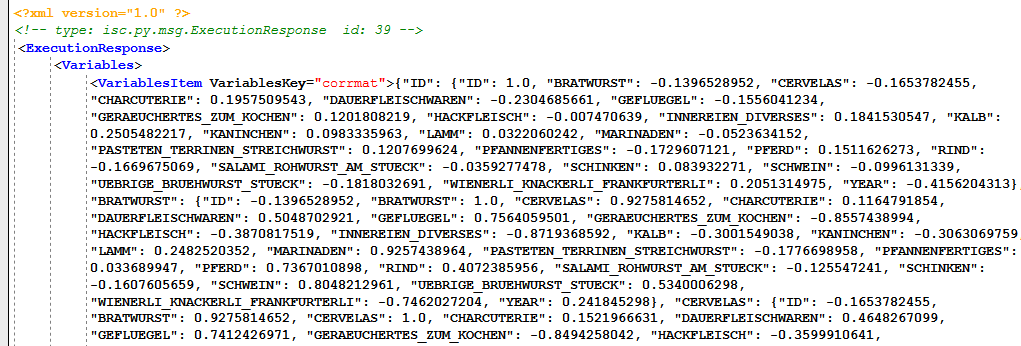
And if we need it down the line in BP it can be saved with: callresponse.Variables.GetAt("corrmat")
Data transfer call
Next, let's talk about InterSystems IRIS -> Python data transfer, all data transfer requests extend isc.py.msg.DataRequest which supplies the following common properties:
Variable- Python variable to set.Type- Variable type (Currently supported:dataframe(pandas dataframe) andlist.Namespace- Namespace in which we get the data. 'isc.py' package must be available in this namespace.
Building on that are 4 concrete classes:
isc.py.msg.QueryRequest- setQueryproperty to transfer SQL resultset.isc.py.msg.ClassRequest- setClassproperty to transfer class data.isc.py.msg.TableRequest- setTableproperty to transfer a whole table.isc.py.msg.GlobalRequest- setGlobalproperty to transfer a global.
In the test process check RAW call to see isc.py.msg.QueryRequest in action.
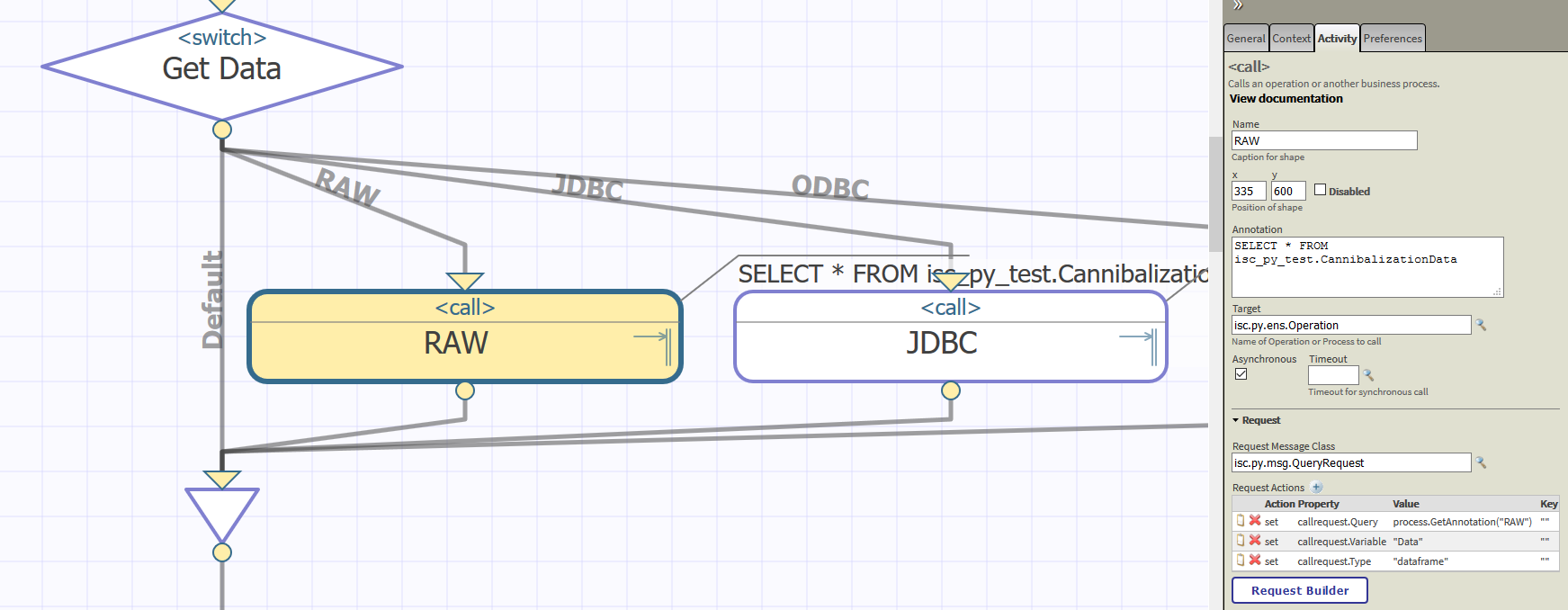
Save/Restore Python context calls
Finally, we can persist Python context to InterSystems IRIS, to do that send isc.py.msg.SaveRequest with:
Mask- Only variables that satisfyMaskare saved. Wildcards*and?are accepted. Example:"Data*,Figure?". Defaults to*.MaxLength- Maximum length of the saved variable. If variable serialization is longer than that, it would be ignored. Set to 0 to get them all. Defaults to$$$MaxStringLength.Name- Context name (optional).Description- Extended context info (optional).
Check Save Context call in the test process for example. Returns Ens.StringResponse with Id of a saved context.
Corresponding isc.py.msg.RestoreRequest loads context from InterSystems IRIS to Python:
ContextId- Context identifier to restore.Clear- Clear context before the restore.
Summary
Python Gateway allows seamless integration between InterSystems IRIS and Python. Use it to add Python functionality to your Interoperability productions.
Links
Illustrated guide
There's also an illustrated guide in ML Toolkit user group. ML Toolkit user group is a private GitHub repository set up as part of the InterSystems corporate GitHub organization. It is addressed to the external users that are installing, learning or are already using ML Toolkit components including Python Gateway. To join ML Toolkit user group, please send a short e-mail at the following address: MLToolkit@intersystems.com and indicate in your e-mail the following details (needed for the group members to get to know and identify you during discussions):
- GitHub username
- Full Name (your first name followed by your last name in Latin script)
- Organization (you are working for, or you study at, or your home office)
- Position (your actual position in your organization, or “Student”, or “Independent”)
- Country (you are based in)