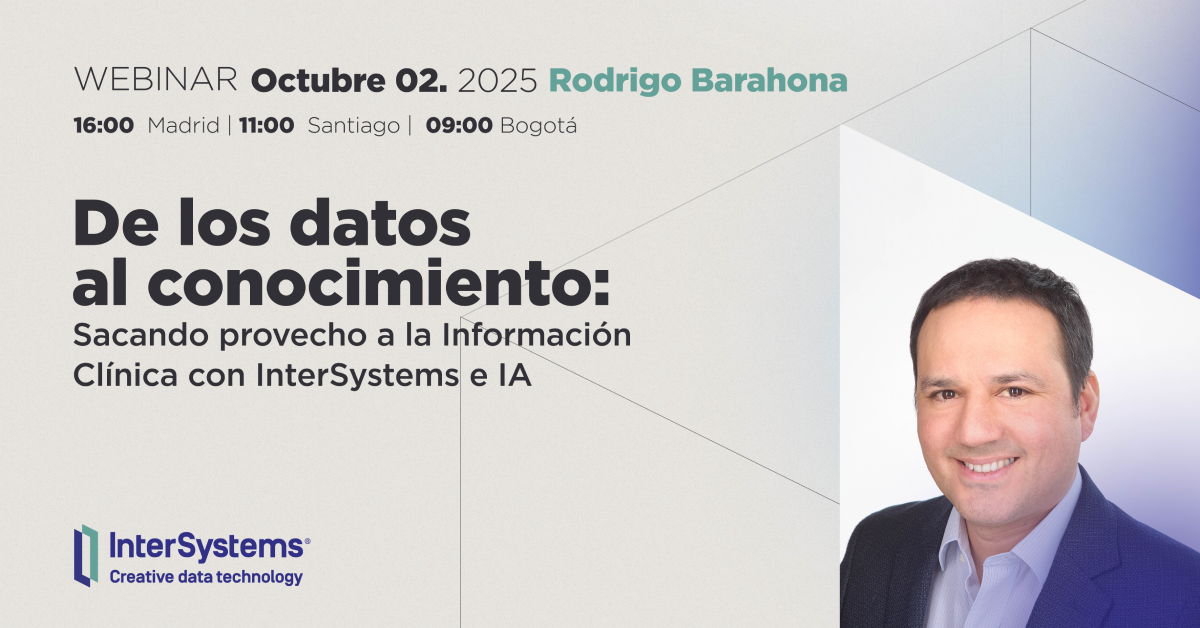Um benefício de usar o Doxygenerate é que ele faz mais do que um simples output HTML. Altere o arquivo Doxyfile que informa ao Doxygen o que fazer e você poderá facilmente criar um PDF. Nosso exemplo de aplicação MARINA gerou um PDF de 524 páginas. Aqui está a página 94:
.png)
Você pode olhar todas as páginas aqui.
No print acima, note que nós só temos detalhes da superclasse que é parte do app (AuditHistory) A superclasse primeira superclasse, %Library.SerialObject é mostrada desbotada e sem detalhes do que o BankDetails herda dela.
Mexendo mais um pouco na Doxyfile podemos mostrar toda a herança em um PDF de 586 páginas. Observe a mesmoa página de BankDetails:
.png)
É claro que esses diagramas também aparecem an versão em HTML.
Gosta do que vê? Ainda há tempo de votar pelo Doxygenerate na competição..

(1).jpg)