What is causing the journals to grow rapidly?
Question:
My journal files are growing rapidly - what could be the cause? How can I minimize the phenomena?
Answer:
A good starting point for investigating the cause of journaling usage is the Journal Profile, as you would want to determine the culprit/s that is making the journal files grow rapidly.
Before discussing the Journal Profile, one other way for examining the Journals is simply looking at the journals' contents:
Looking at the file –
a. Via the Mgmt. Portal:
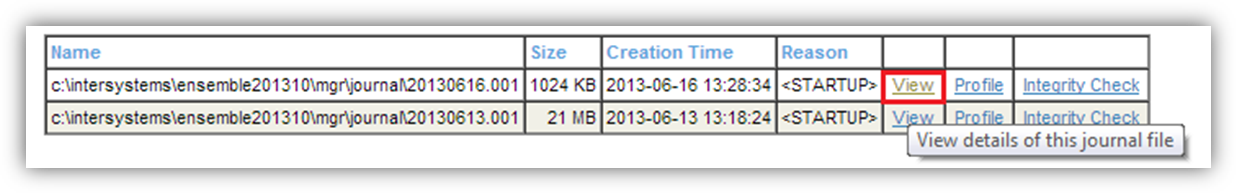
b. Or the ^JRNDUMP utility:
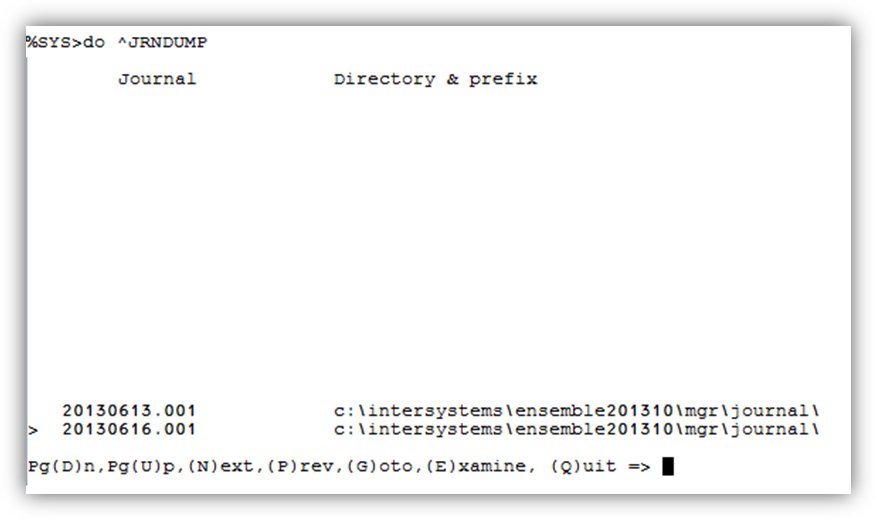
You can also get to this via the more general ^JOURNAL menu:
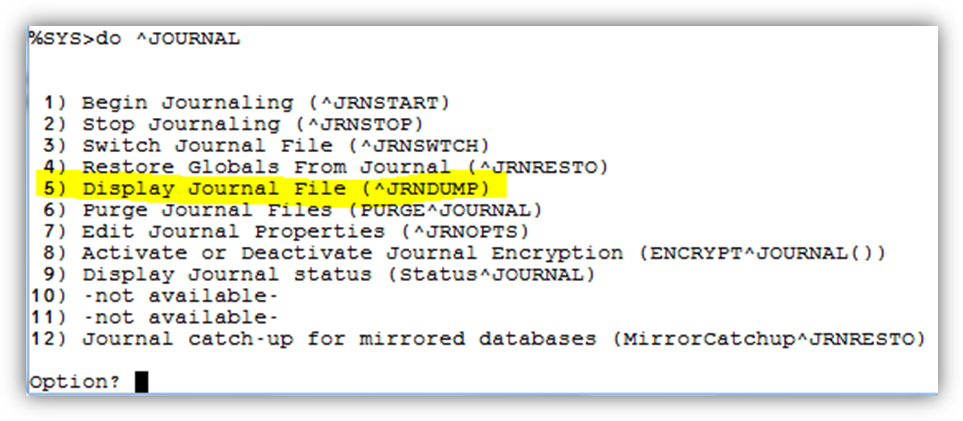
With this approach you'd need to browse through the journal "pages" and "get a feeling" for which global/s appear a lot.
A better way to do this then would be to use the Journal Profile utility:
Using the Journal Profile which provides a summary of the size of the file taken up by each global. Note the calculation on large files could take quite a while (be patient)… you'll get a report how much of the file it already calculated, for example:

Running the Profile via the Mgmt. Portal –
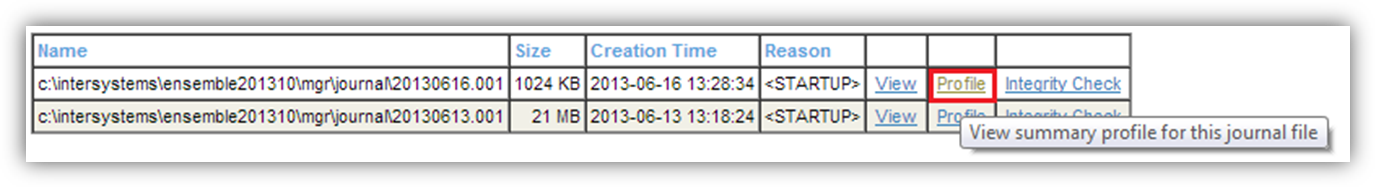 Eventually you'll get a report like this:
Eventually you'll get a report like this:
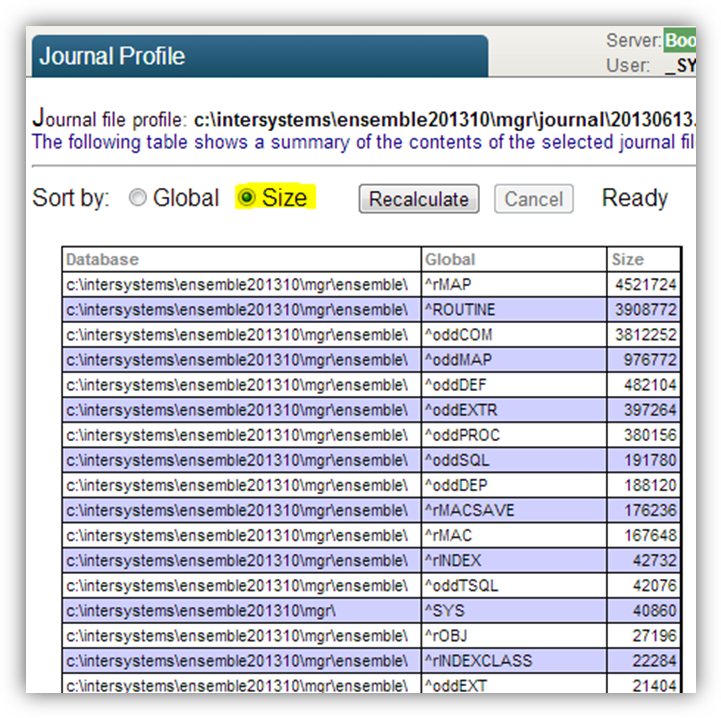
Once you have this information (and you can run the Profile on more than one file to get a better picture of this behavior over time), you can focus on the main globals causing the growth and investigate further why these specific globals are growing rapidly, is this the natural behavior, and how you could minimize it.