Share a Demo of Your Open Exchange Application
If your Open Exchange app has an online demo or demo which could be downloaded, you can add the link to it in your app profile.
To do so:
- Login to Open Exchange
- Go to your account to "Application" section
- Click on the app which has a demo
- Go to Settings -> Edit
- Put your link to the demo into Demo URL field
- Save the changes
- Send the application for approval
Online demo example of the iris-python-faker
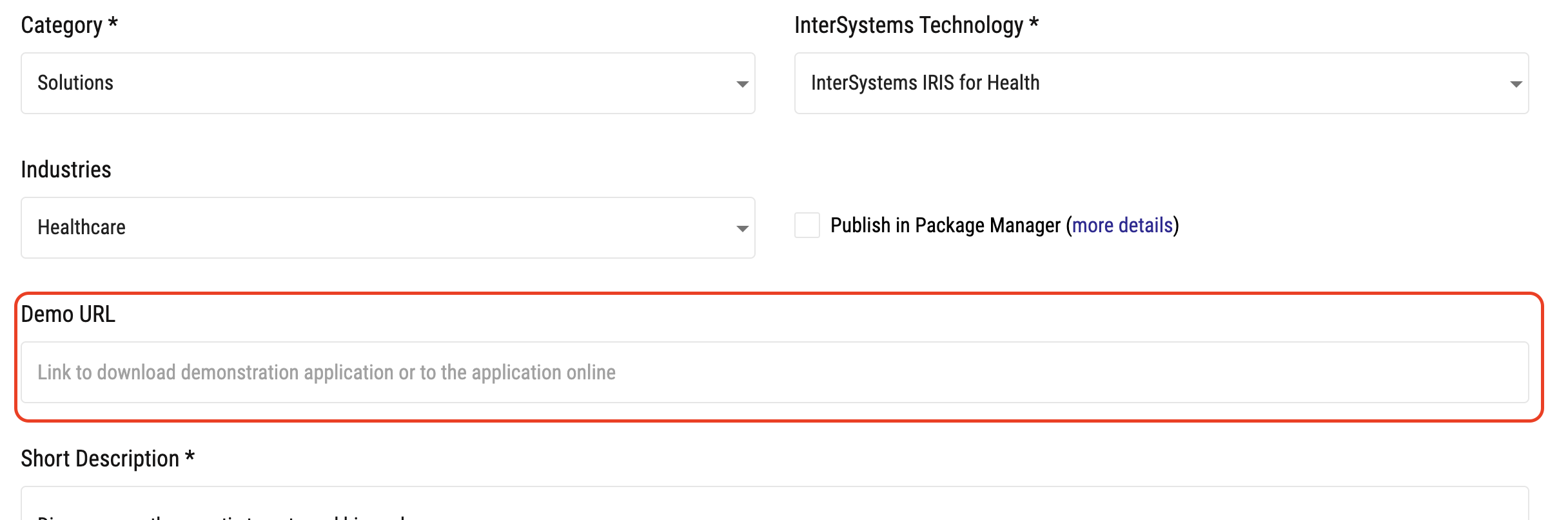
Discussion (0)0