gj :: connect
gj :: connect is a demonstration extension that shows how to extend the Intersystems Server Manager to perform custom actions.
It makes use of the context menu contribution points to add both in-line and right click menu options.
It also demonstrates how to create a new top level folder in your workspace corresponding to the server and namespace selected in Server Manager.
Features
- Add in-line command to each namespace folder
- Add right-click context menu to each namespace folder
- Demonstrates use of getServerSpec api to read and use connection properties
- Demonstrates how to launch a url in an external browser
- Demonstrates how to add a top level folder to the workspace (if not already present)
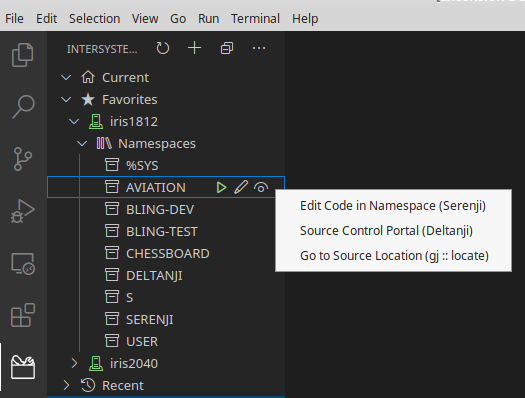
Requirements
This extension requires the InterSystems Server Manager extension to be installed, and will install it automatically if it is not.
Discussion (0)0