Speeding up Source and Target drop-downs in Message Viewer
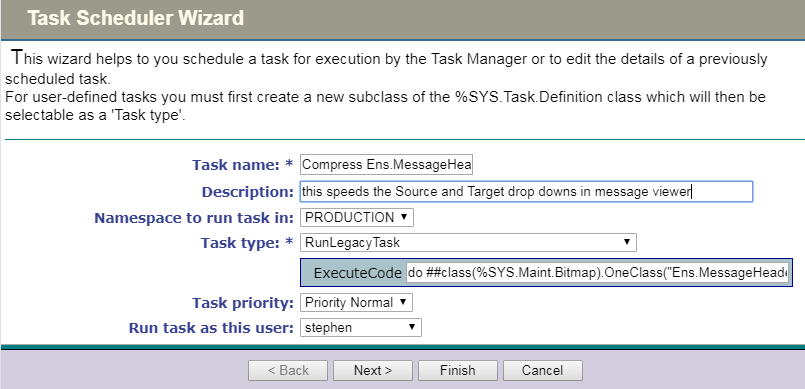
Slowness of the 'Source' and 'Target' parameters in the (portal) Message Viewer is caused by the Bitmap indices of Ens.MessageHeader.
Running the 'bitmap index clean up' routine for Ens.MessageHeader will fix the issue.
I checked with WRC and they advised:
“Yes it is safe to run this tool on a live system. It will eat up 1 CPU and load a lot of data from disk into global buffers so I would suggest running it at a slower time of day.”
To compress the Bitmap indices of Ens.MessageHeader use the terminal to call OneClass():
zn "PRODUCTION"
do ##class(%SYS.Maint.Bitmap).OneClass("Ens.MessageHeader",1,0)
You can also use RunLegacyTask to schedule a run evey month as per the image above.
Happy coding!
Thanks to Andreww Harris at InterSystems UK(WRC) and community members who helped answer my question.
Documentation at: