InterSystems IRIS for Health ENSDEMO (supports arm64)
InterSystems IRIS for Health ENSDEMO
Yet another basic setup of ENSDEMO content into InterSystems IRIS for Health.
Make sure you have Docker up and running before starting.
Setup
Clone the repository to your desired directory
git clone https://github.com/OneLastTry/irishealth-ensdemo.git
Once the repository is cloned, execute:
Always make sure you are inside the main directory to execute docker-compose commands.
docker-compose build
Run your Container
After building the image you can simply execute below and you be up and running 🚀:
-d will run the container detached of your command line session
docker-compose up -d
You can now access the manager portal through http://localhost:9092/csp/sys/%25CSP.Portal.Home.zen
- Username: SuperUser
- Password: SYS
- SuperServer port: 9091
- Web port: 9092
- Namespace: ENSDEMO
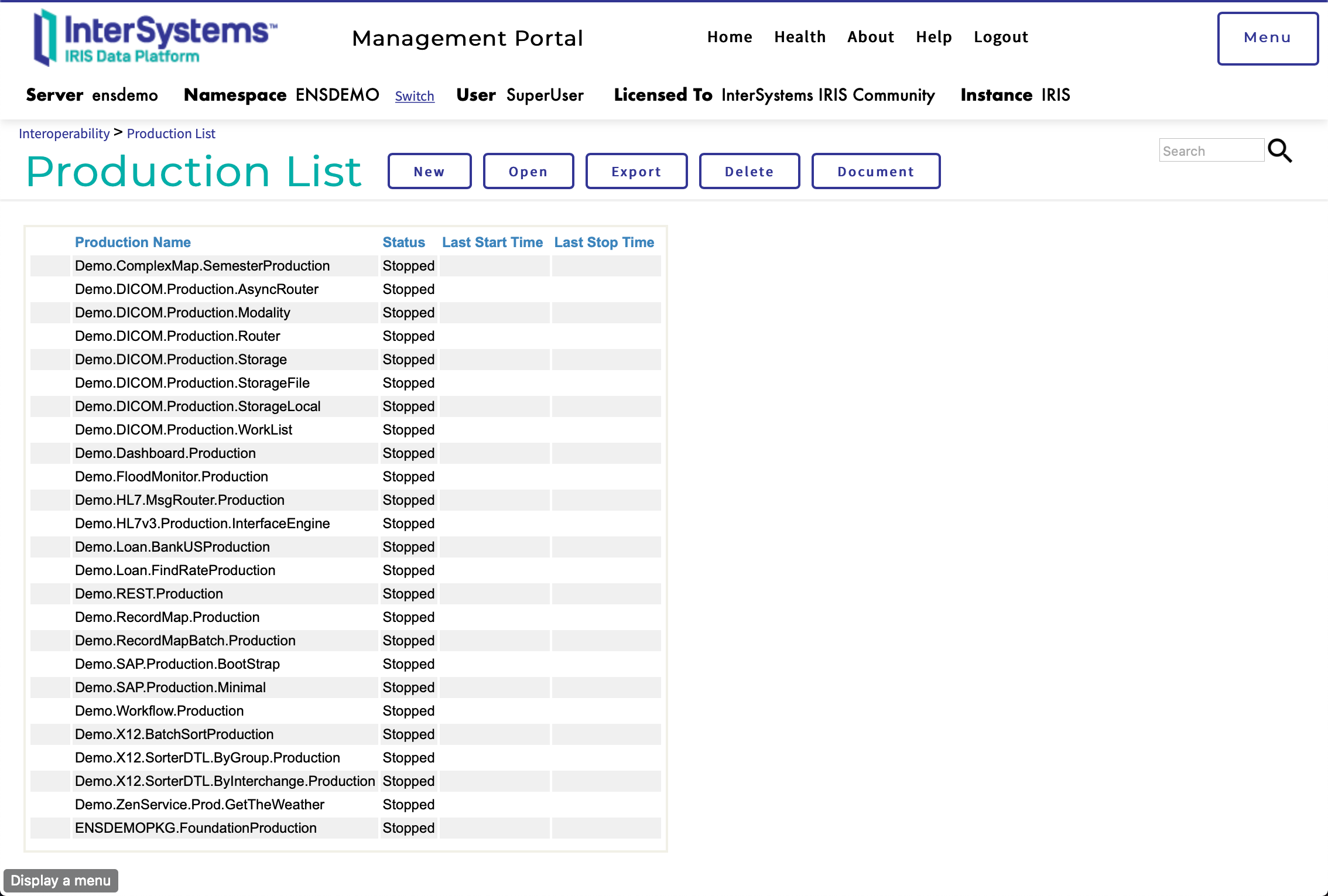
To start a terminal session execute:
docker exec -it ensdemo iris session iris
To start a bash session execute:
docker exec -it ensdemo /bin/bash
Using InterSystems ObjectScript Visual Studio Code extension, you can access the code straight from vscode
Stop your Container
docker-compose stop
Support to ZPM
zpm "install irishealth-ensdemo"