Tracking Data Changes - Audit Log - 2 of 2
In the previous article, I have demonstrated a simple way to record data changes. At this time I have changed the "Audit Abstract Class" which is responsible for recording audit data and the data structure where the audit log will be recorded.
I have changed the data structure to a parent and child structure where there will be two tables to record the "transaction" and the "fields its values" changed on that transaction.
Take a look at the new data model:
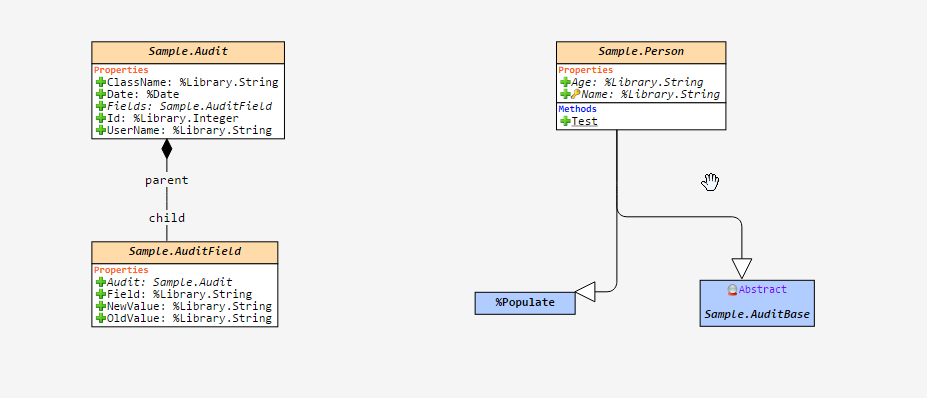
Take a look at the code changed from "Audit Class":
{
Trigger SaveAuditAfter [ CodeMode = objectgenerator, Event = INSERT/UPDATE, Foreach = row/object, Order = 99999, Time = AFTER ]
{
#dim %compiledclass As %Dictionary.CompiledClass
#dim tProperty As %Dictionary.CompiledProperty
#dim tAudit As Sample.Audit
Do %code.WriteLine($Char(9)_"; get username and ip adress")
Do %code.WriteLine($Char(9)_"Set tSC = $$$OK")
Do %code.WriteLine($Char(9)_"Set tUsername = $USERNAME")
Set tKey = ""
Set tProperty = %compiledclass.Properties.GetNext(.tKey)
Set tClassName = %compiledclass.Name
Do %code.WriteLine($Char(9)_"Try {")
Do %code.WriteLine($Char(9,9)_"; Check if the operation is an update - %oper = UPDATE")
Do %code.WriteLine($Char(9,9)_"if %oper = ""UPDATE"" { ")
Do %code.WriteLine($Char(9,9,9)_"Set tAudit = ##class(Sample.Audit).%New()")
Do %code.WriteLine($Char(9,9,9)_"Set tAudit.Date = +$Horolog")
Do %code.WriteLine($Char(9,9,9)_"Set tAudit.UserName = tUsername")
Do %code.WriteLine($Char(9,9,9)_"Set tAudit.ClassName = """_tClassName_"""")
Do %code.WriteLine($Char(9,9,9)_"Set tAudit.Id = {id}")
Do %code.WriteLine($Char(9,9,9)_"Set tSC = tAudit.%Save()")
do %code.WriteLine($Char(9,9,9)_"If $$$ISERR(tSC) $$$ThrowStatus(tSC)")
Do %code.WriteLine($Char(9,9,9)_"Set tAuditId = tAudit.%Id()")
While tKey '= "" {
set tColumnNbr = $Get($$$EXTPROPsqlcolumnnumber($$$pEXT,%classname,tProperty.Name))
Set tColumnName = $Get($$$EXTPROPsqlcolumnname($$$pEXT,%classname,tProperty.Name))
If tColumnNbr '= "" {
Do %code.WriteLine($Char(9,9,9)_";")
Do %code.WriteLine($Char(9,9,9)_";")
Do %code.WriteLine($Char(9,9,9)_"; Audit Field: "_tProperty.SqlFieldName)
Do %code.WriteLine($Char(9,9,9)_"if {" _ tProperty.SqlFieldName _ "*C} {")
Do %code.WriteLine($Char(9,9,9,9)_"Set tAuditField = ##class(Sample.AuditField).%New()")
Do %code.WriteLine($Char(9,9,9,9)_"Set tAuditField.Field = """_tColumnName_"""")
Do %code.WriteLine($Char(9,9,9,9)_"Set tAuditField.OldValue = {"_tProperty.SqlFieldName_"*O}")
Do %code.WriteLine($Char(9,9,9,9)_"Set tAuditField.NewValue = {"_tProperty.SqlFieldName_"*N}")
Do %code.WriteLine($Char(9,9,9,9)_"Do tAuditField.AuditSetObjectId(tAuditId)")
Do %code.WriteLine($Char(9,9,9,9)_"Set tSC = tAuditField.%Save()")
do %code.WriteLine($Char(9,9,9,9)_"If $$$ISERR(tSC) $$$ThrowStatus(tSC)")
Do %code.WriteLine($Char(9,9,9)_"}")
}
Set tProperty = %compiledclass.Properties.GetNext(.tKey)
}
Do %code.WriteLine($Char(9,9)_"}")
Do %code.WriteLine($Char(9)_"} Catch (tException) {")
Do %code.WriteLine($Char(9,9)_"Set %msg = tException.AsStatus()")
Do %code.WriteLine($Char(9,9)_"Set %ok = 0")
Do %code.WriteLine($Char(9)_"}")
Set %ok = 1
}
}
By changing data through the Test() classmethod, now you can see the "parent record" from the Audit Class (Sample.Audit) and the "children fields" changed from "Audit Field" class. (Sample.AuditField).
INSERT INTO Sample.Person (Name, Age) VALUES ('TEST PARENT-CHILD', '01')
SQLCODE: 0
ID Age Name
1 01 TEST PARENT-CHILD
1 Rows(s) Affected
UPDATE Sample.Person SET Name = 'INTERSYSTEMS DEVELOPER COMMUNITY', Age = '100' WHERE Name = 'TEST PARENT-CHILD'
SQLCODE:0
ID Age Name
1 100 INTERSYSTEMS DEVELOPER COMMUNITY
1 Rows(s) Affected
Audit classes:
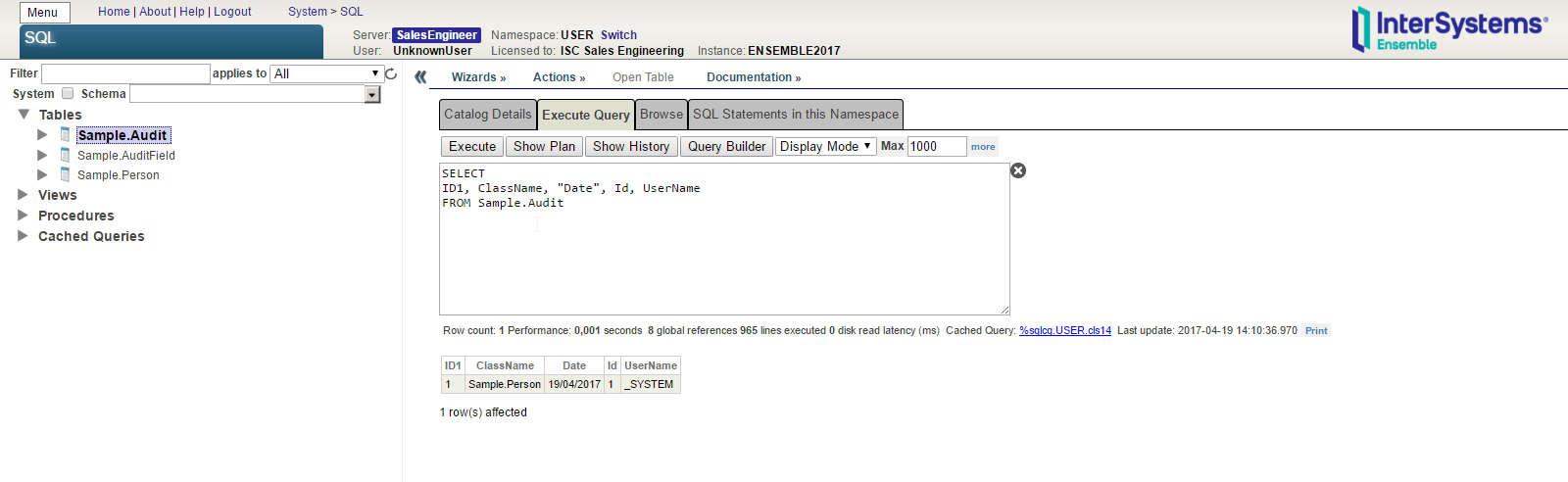
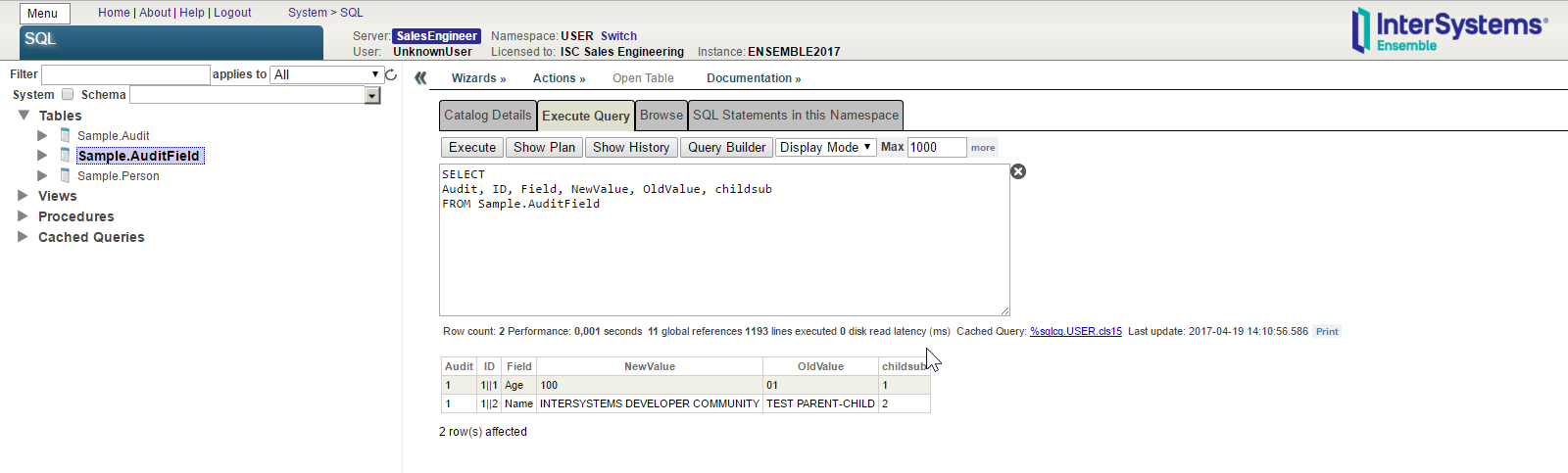
Note that the Sample.AuditField records have references to the Sample.Audit class through Audit field = 1. You can query data by using the relationship from both classes as follows:
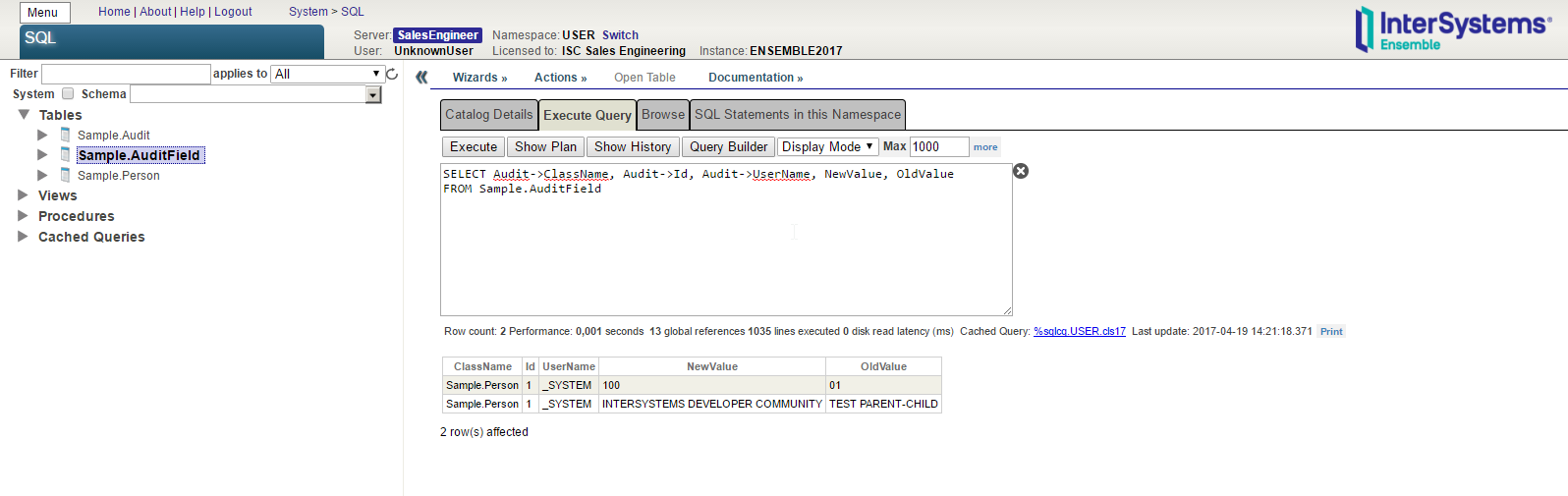
That's it. As a result we have a different audit log data structure.