I need to find a solution for a client that has ZEN based application. Certain parts of this application remained Terminal based for which a unsigned Java applet was used to embedded this within the application. The control is old and requires an old version of Java which IT folks are not happy about.
I am looking for a replacement that will allow a terminal, either telnet or directly use cTerm, window to be embedded within a web application, specifically ZEN, based on Cache. Any suggestions or success stories would be welcome.

.png)
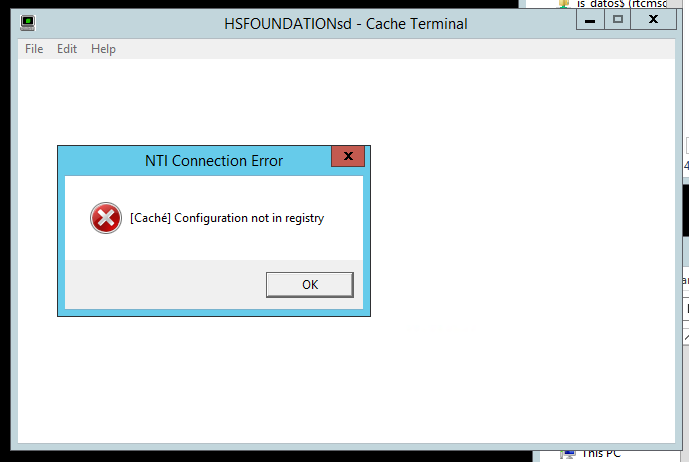
.png)