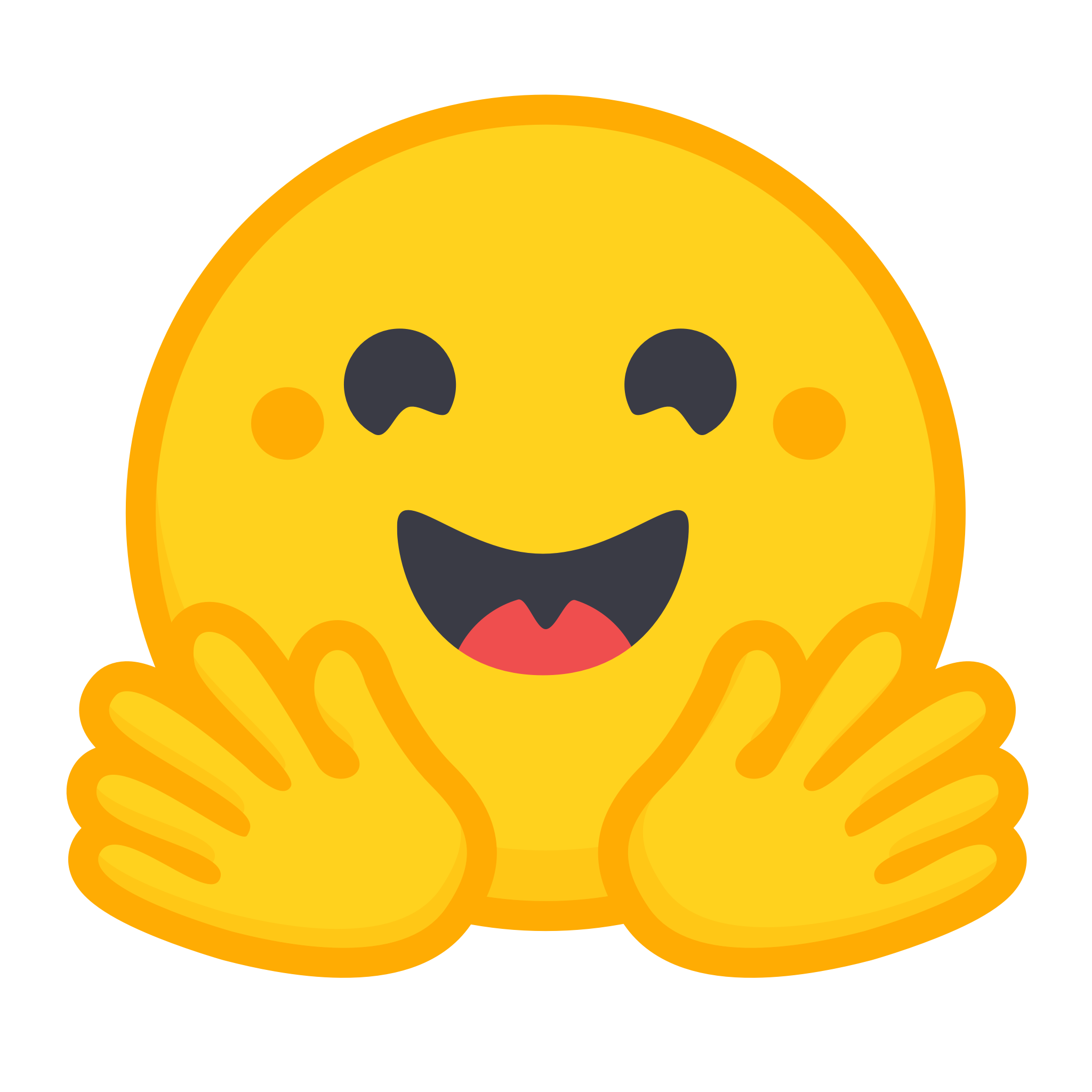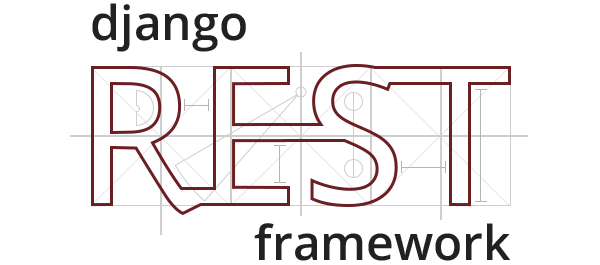Continuing to observe the possibilities of Django, and usage with IRIS. The first we have looked how to define models and connect to tables already existing in IRIS, than we extended embedded Django Administration portal, with an ability to see what data we have in that models, with filters, editing and even pagination.
Time to go to real action, now we a going to create some REST API, on Django, based on the same data, we used before from the package posts-and-tags.
To do so, we will use Django REST Framework
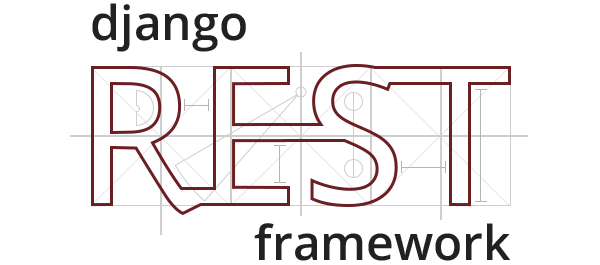
Django REST framework is a powerful and flexible toolkit for building Web APIs.
Some reasons you might want to use REST framework:
- The Web browsable API is a huge usability win for your developers.
- Authentication policies including packages for OAuth1a and OAuth2.
- Serialization that supports both ORM and non-ORM data sources.
- Customizable all the way down - just use regular function-based views if you don't need the more powerful features.
- Extensive documentation, and great community support.
- Used and trusted by internationally recognised companies including Mozilla, Red Hat, Heroku, and Eventbrite.




.png)