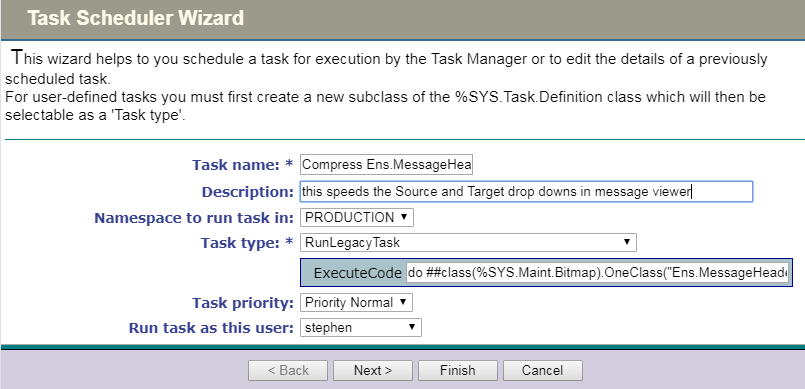The following steps show you how to display a sample list of metrics available from the /api/monitor service.
In the last post, I gave an overview of the service that exposes IRIS metrics in Prometheus format. The post shows how to set up and run IRIS preview release 2019.4 in a container and then list the metrics.
This post assumes you have Docker installed. If not, go and do that now for your platform :)