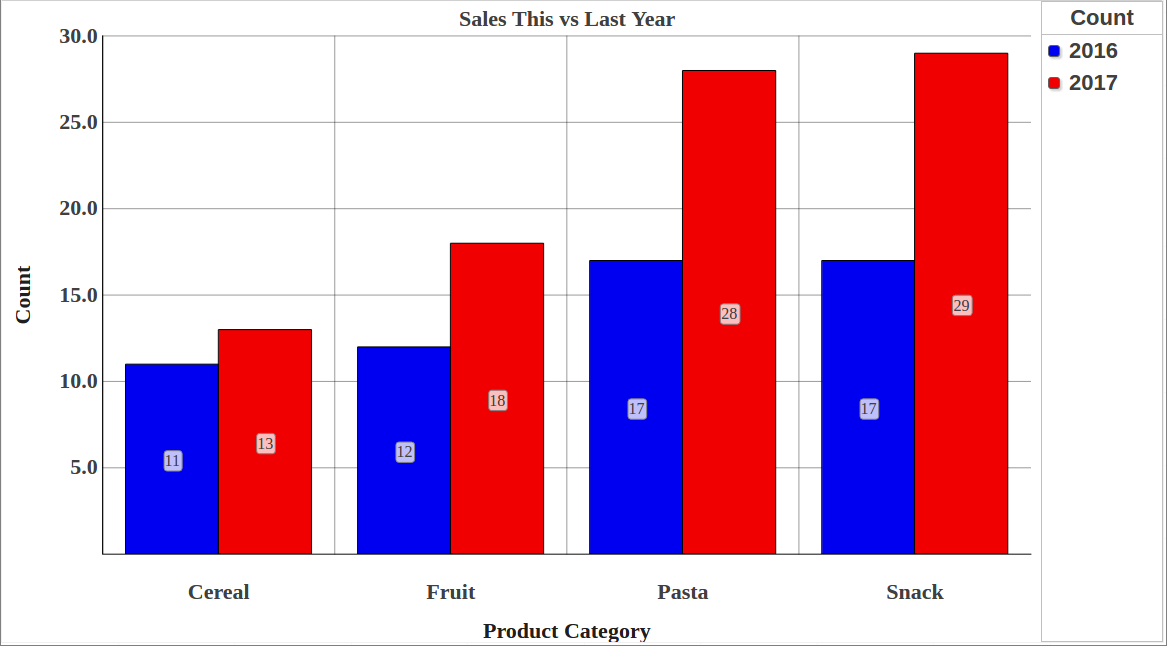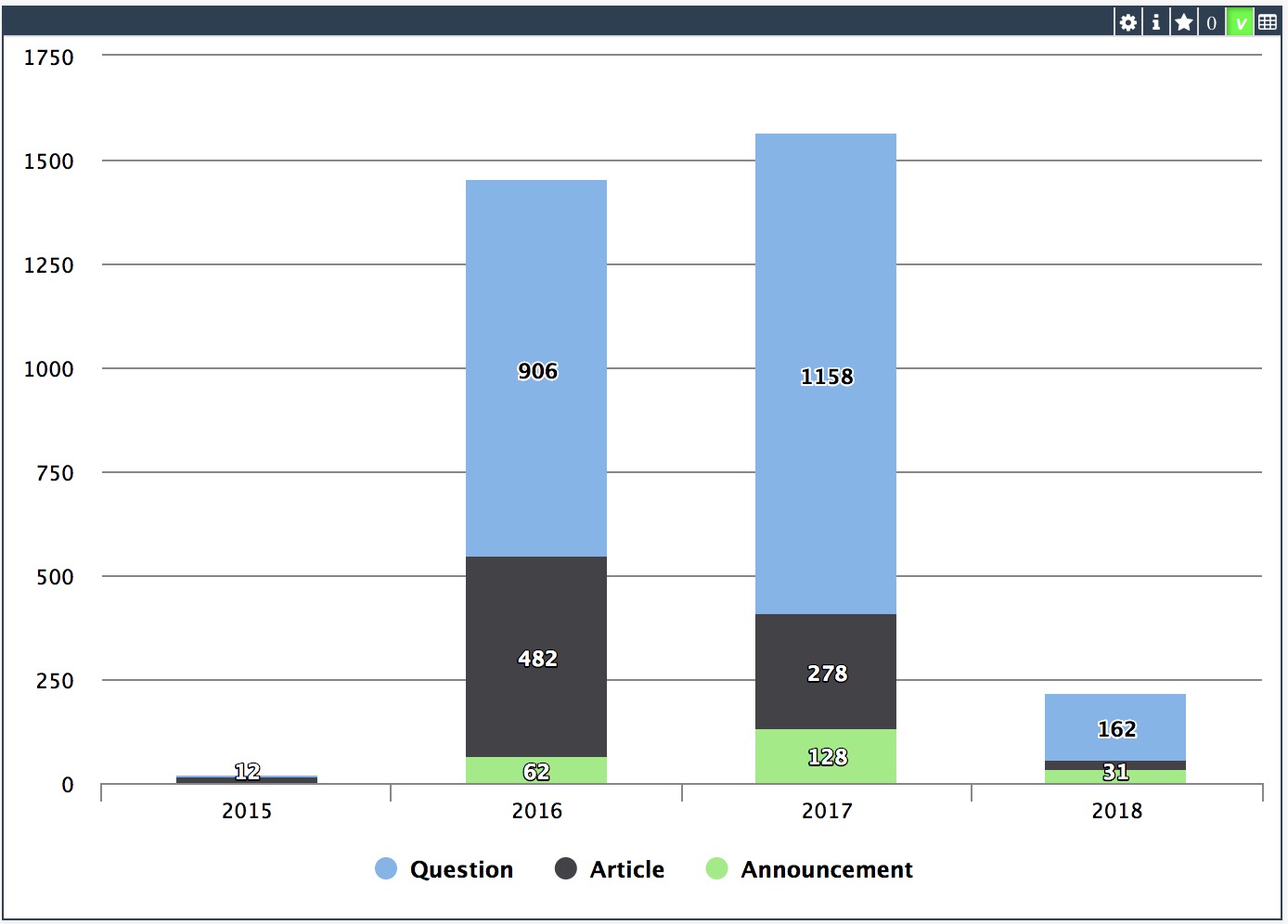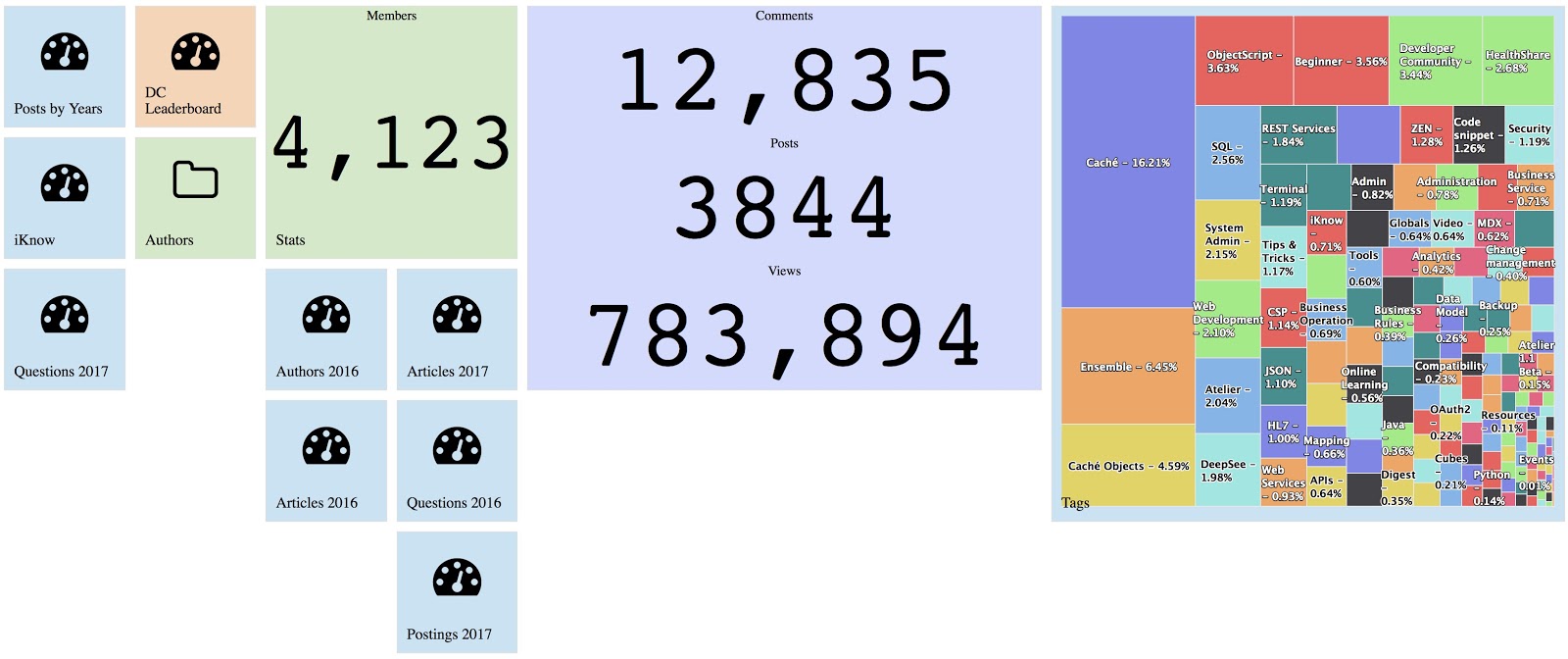The DeepSee Shell Best Practices Series - Get your MDX query plan, MDX Query Trace and more from the DeepSee Shell
To process a query, DeepSee performs the following steps:
1. Preparation, which occurs in process (that is, this step is not launched as a background process). In this phase: