As we all well know, InterSystems IRIS has an extensive range of tools for improving the scalability of application systems. In particular, much has been done to facilitate the parallel processing of data, including the use of parallelism in SQL query processing and the most attention-grabbing feature of IRIS: sharding. However, many mature developments that started back in Caché and have been carried over into IRIS actively use the multi-model features of this DBMS, which are understood as allowing the coexistence of different data models within a single database. For example, the HIS qMS database contains both semantic relational (electronic medical records) as well as traditional relational (interaction with PACS) and hierarchical data models (laboratory data and integration with other systems). Most of the listed models are implemented using SP.ARM's qWORD tool (a mini-DBMS that is based on direct access to globals). Therefore, unfortunately, it is not possible to use the new capabilities of parallel query processing for scaling, since these queries do not use IRIS SQL access.
Meanwhile, as the size of the database grows, most of the problems inherent to large relational databases become right for non-relational ones. So, this is a major reason why we are interested in parallel data processing as one of the tools that can be used for scaling.
In this article, I would like to discuss those aspects of parallel data processing that I have been dealing with over the years when solving tasks that are rarely mentioned in discussions of Big Data. I am going to be focusing on the technological transformation of databases, or, rather, technologies for transforming databases.






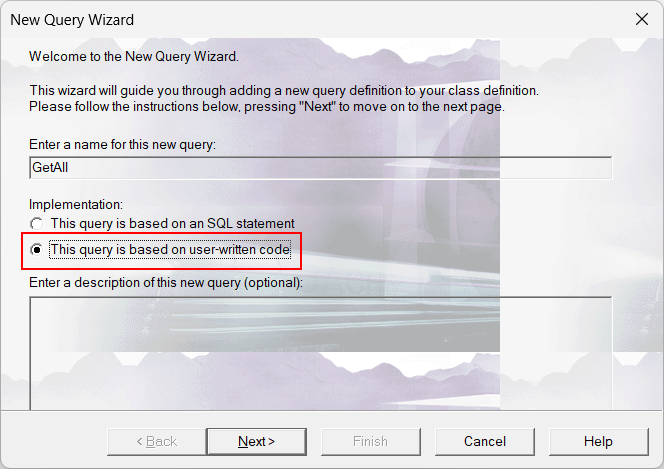

.png)