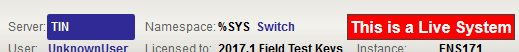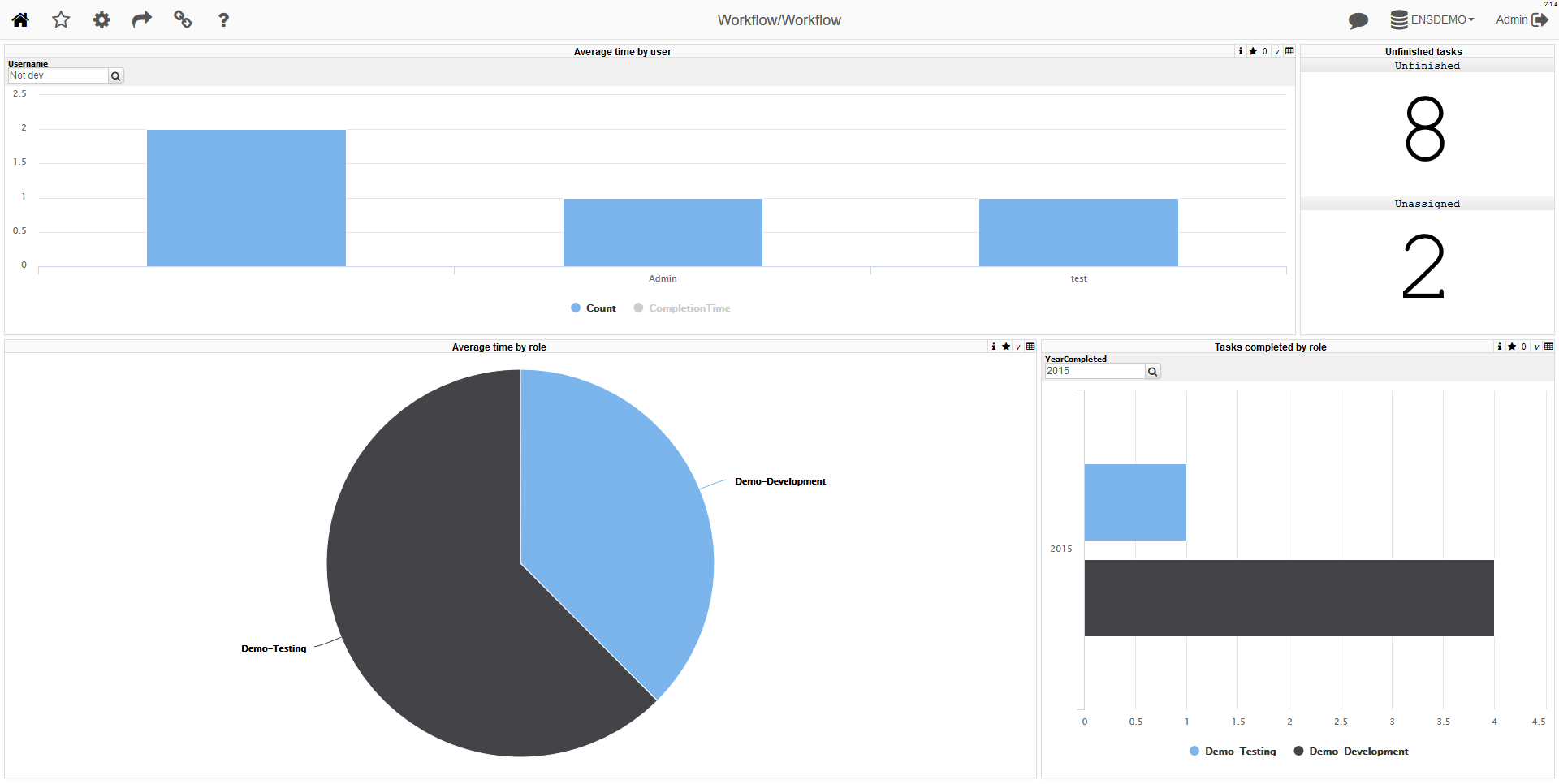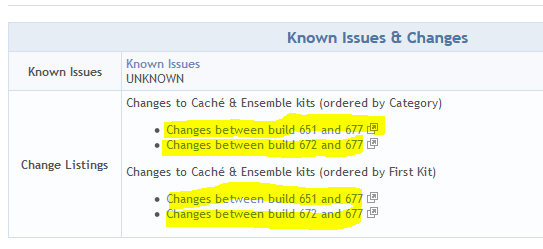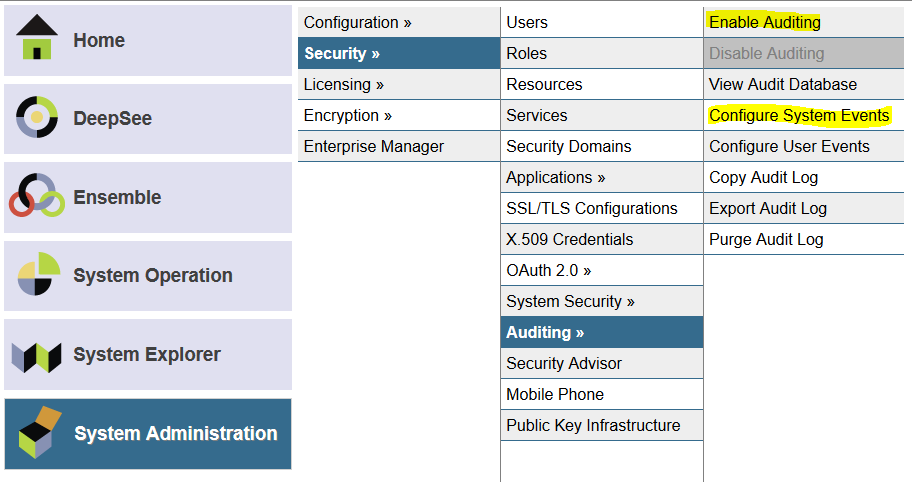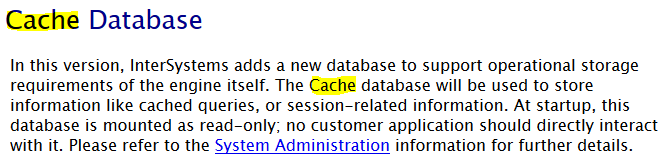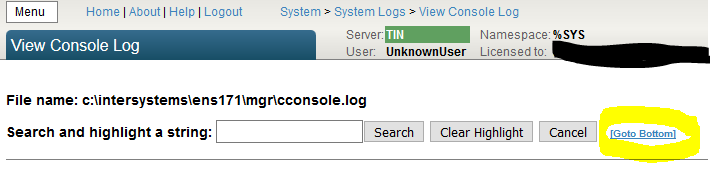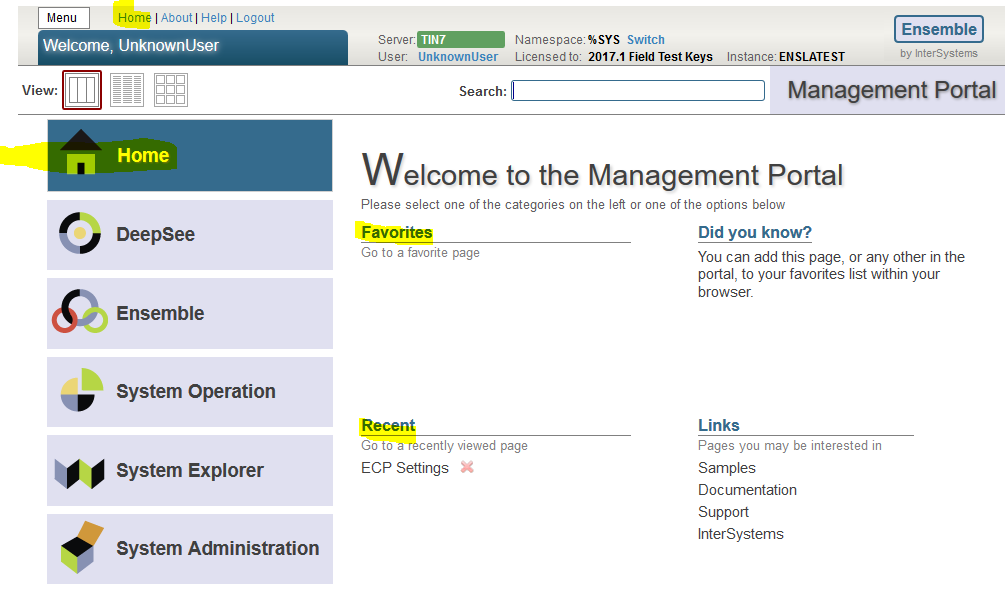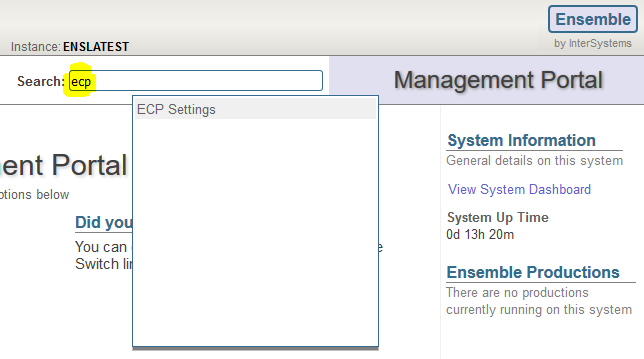Hi Community,
This post is to introduce one of my first project in COS, I created when started to learn the language and until today I'm keeping improve it.
The CosFaker(here on Github) is a pure COS library for generating fake data.
cosFaker vs Populate Utils
So why use cosFaker if caché has the populate data utility?