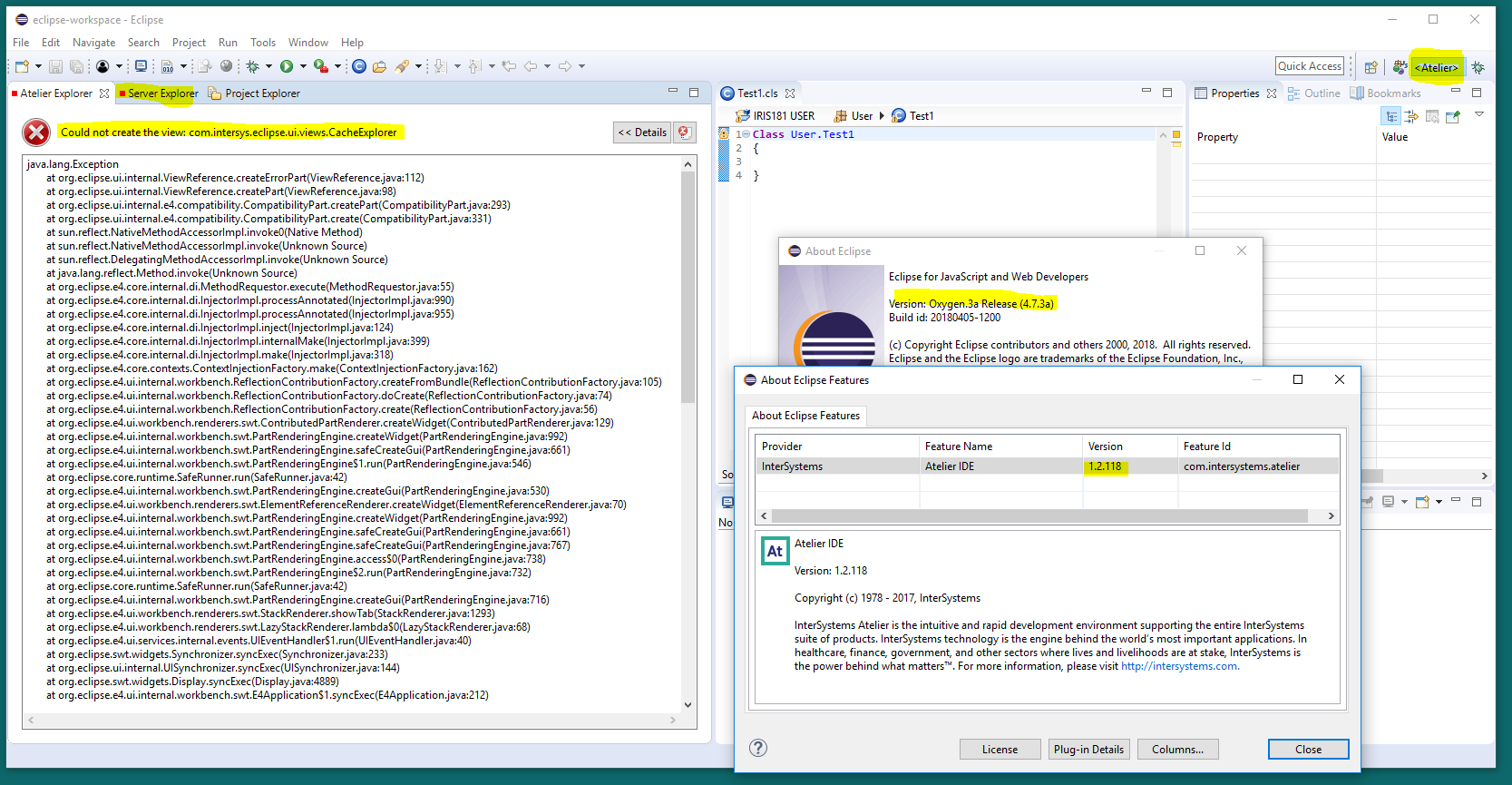Where did the RemoteSystemsTempFiles project come from?
If you're using Atelier, you may have noticed a project called "RemoteSystemsTempFiles" in the Atelier Explorer and Project Explorer views. This project is automatically created by the Eclipse Remote Systems Explorer (RSE) on start-up. The RSE allows you to connect to and work with a variety of remote systems.
You can either hide this project within your views, or remove it completely by following the steps below.