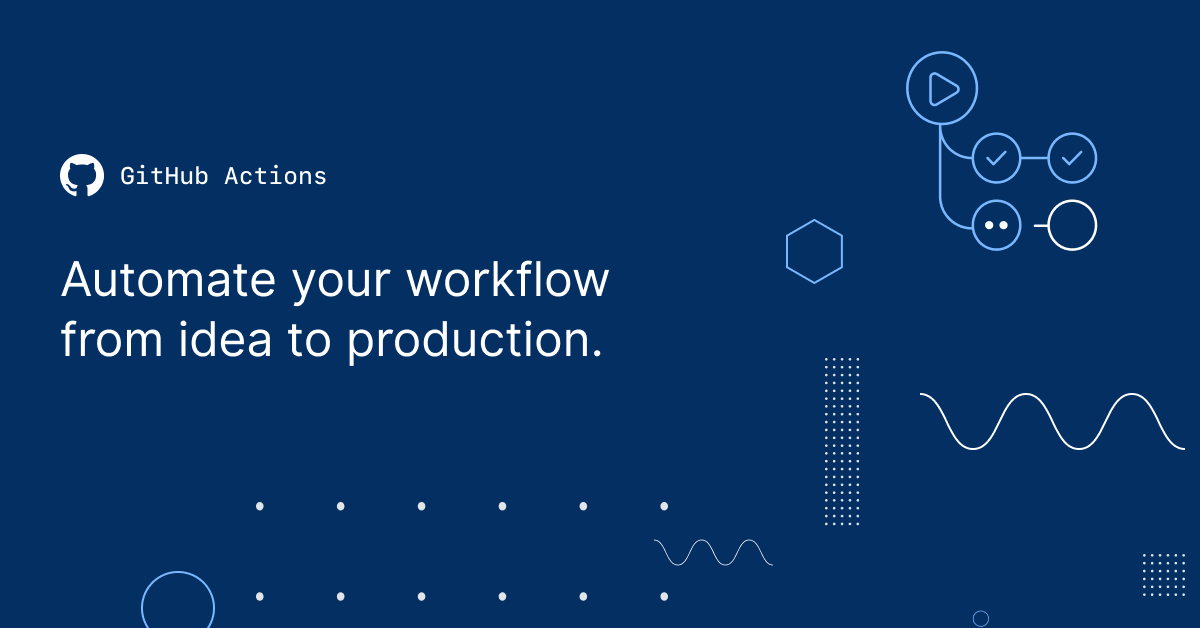Last time we deployed a simple IRIS application to the Google Cloud. Now we’re going to deploy the same project to Amazon Web Services using its Elastic Kubernetes Service (EKS).
We assume you’ve already forked the IRIS project to your own private repository. It’s called <username>/my-objectscript-rest-docker-template in this article. <root_repo_dir> is its root directory.
Before getting started, install the AWS command-line interface and, for Kubernetes cluster creation, eksctl, a simple CLI utility. For AWS you can try to use aws2, but you’ll need to set aws2 usage in kube config file as described here.