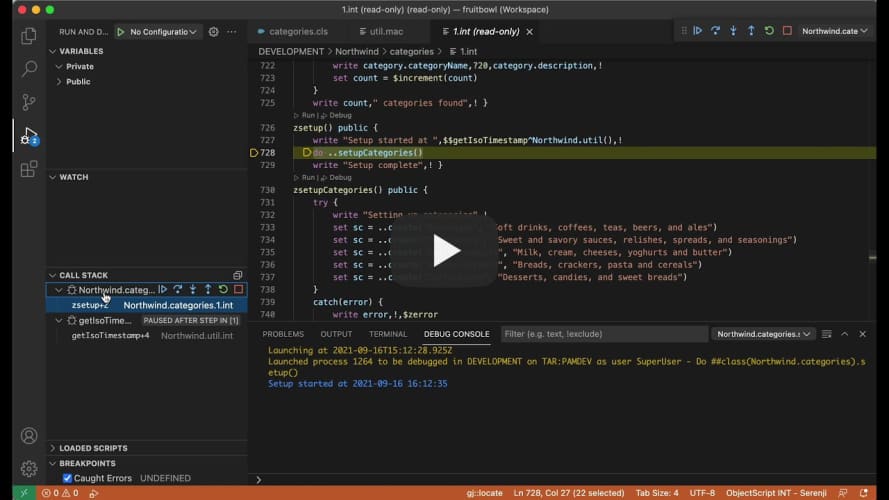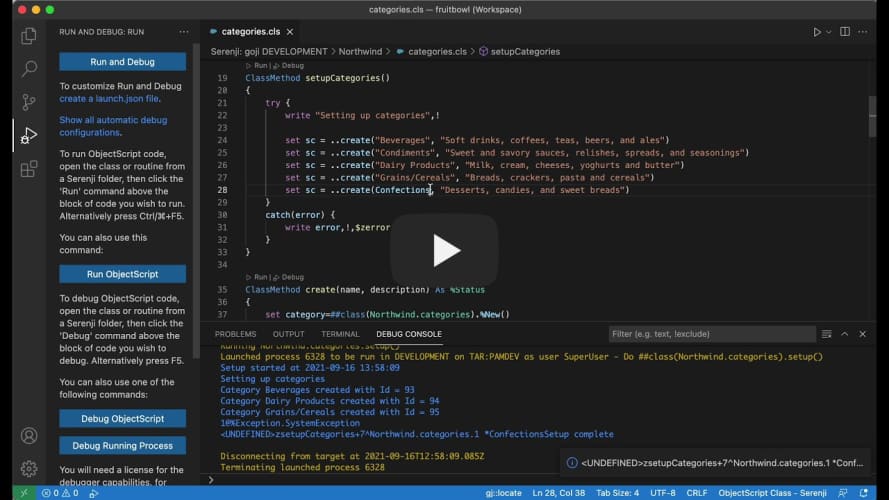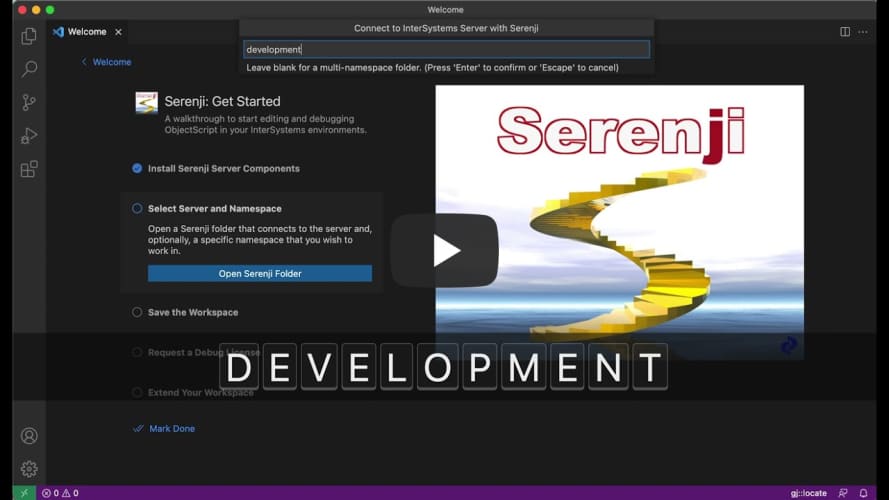We're looking forward to seeing everyone at the InterSystems Global Summit next week!
George James Software will be there offering demos of our Deltanji source control. It has been proven to improve efficiencies within for individual developers, larger organizations, and everyone in between by bringing clarity to the development of your system. It encourages configuration management, versioning, and process control to improve the quality of your code.
If you would like to find out more, look out for us in the Partner Pavilion or book in for our User Group session during lunch on Wednesday, June 22nd. Email laurelj@georgejames.com to let us know you'll be there.


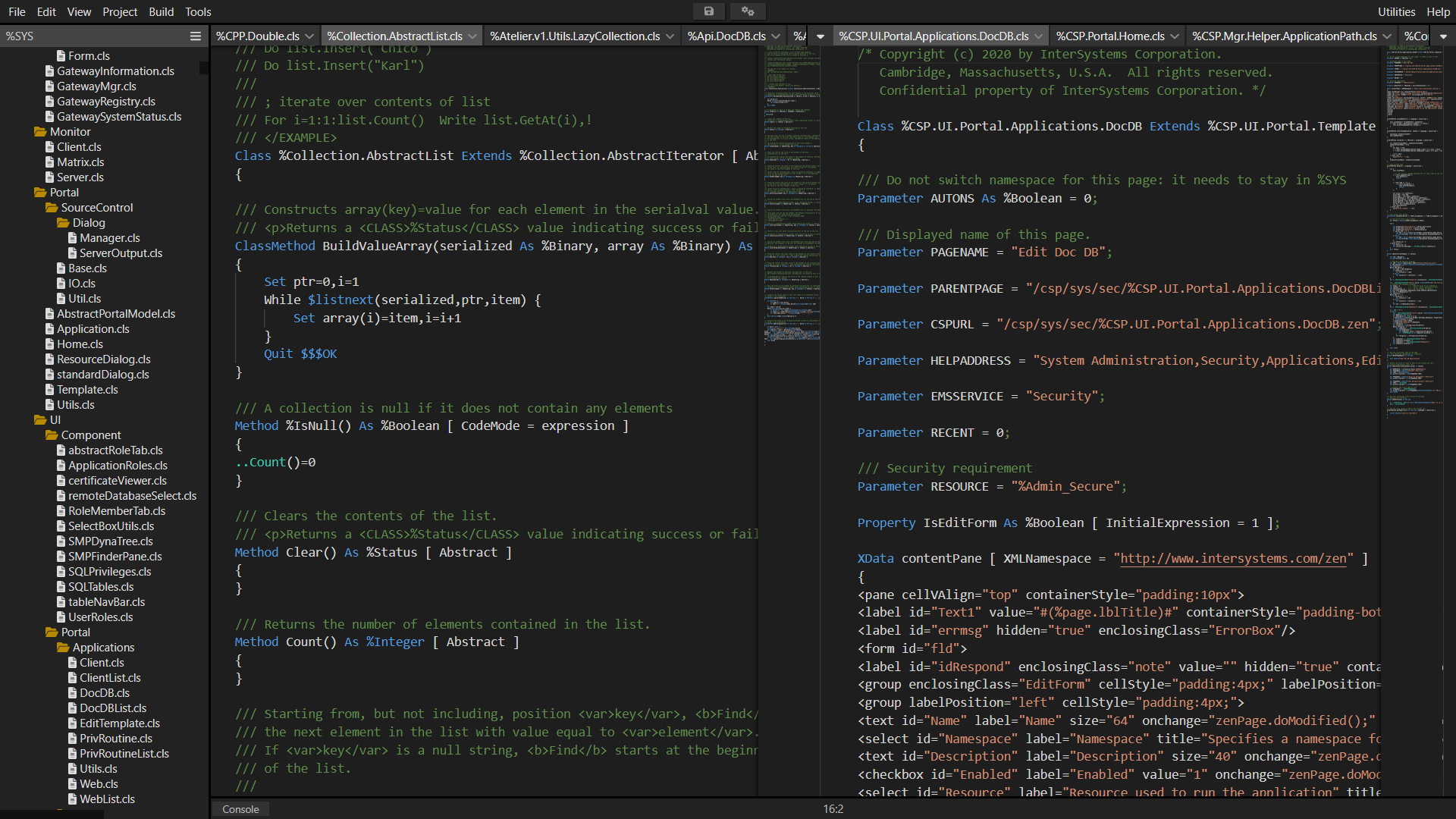
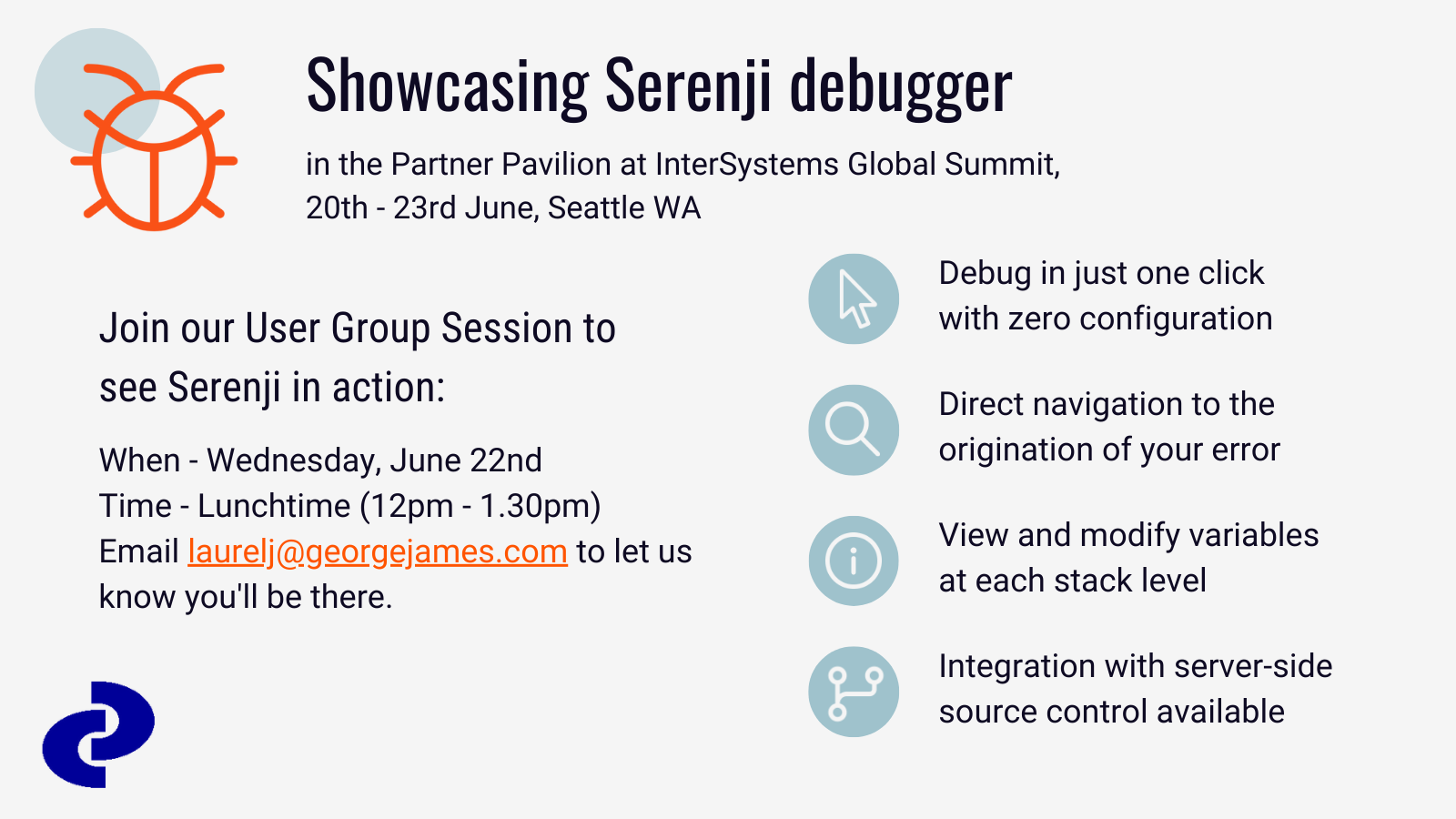
.png)

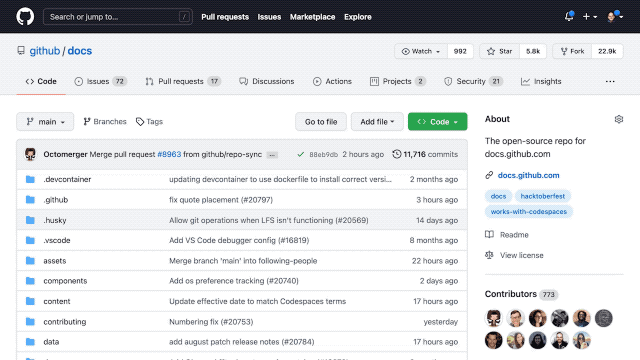
.png)
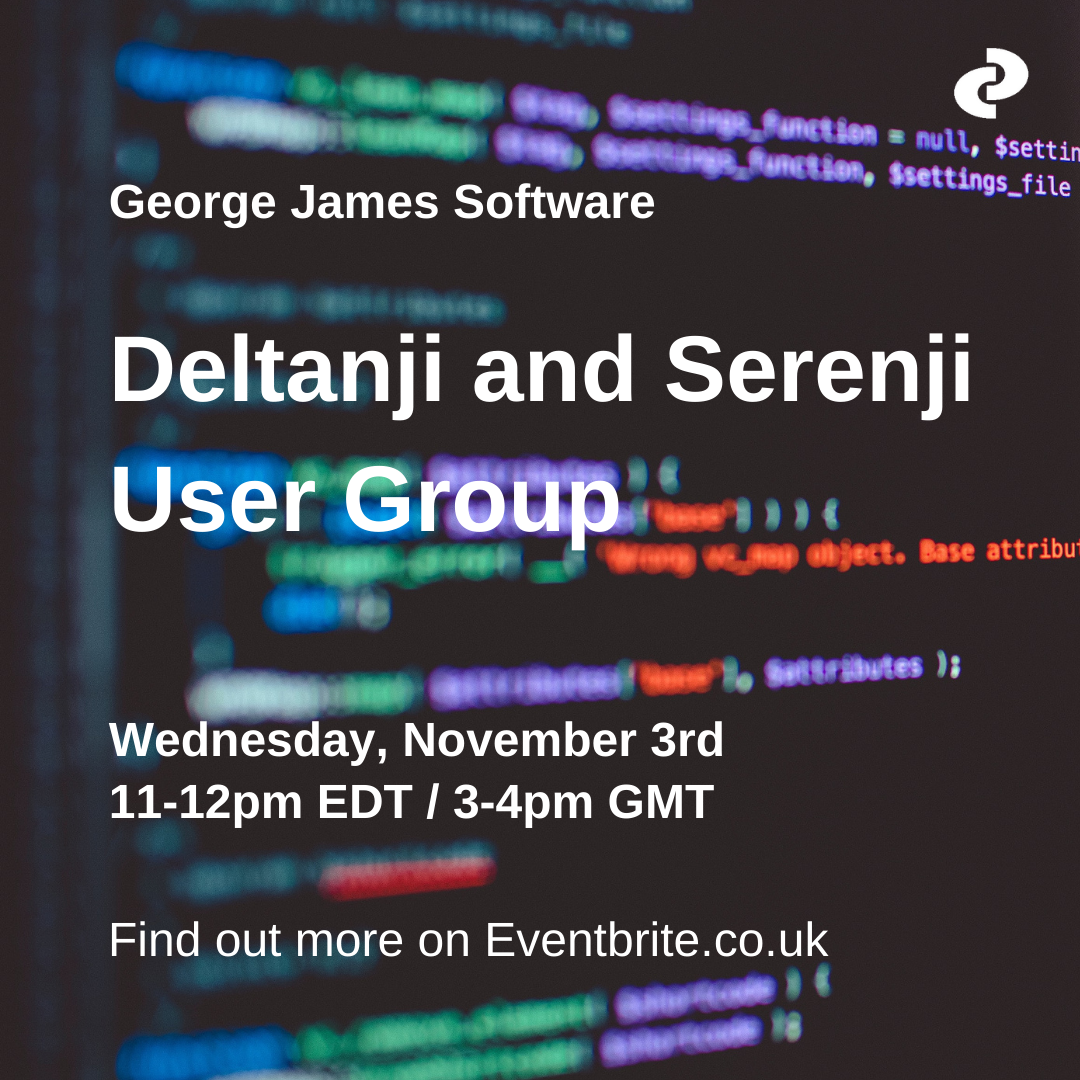
.png)