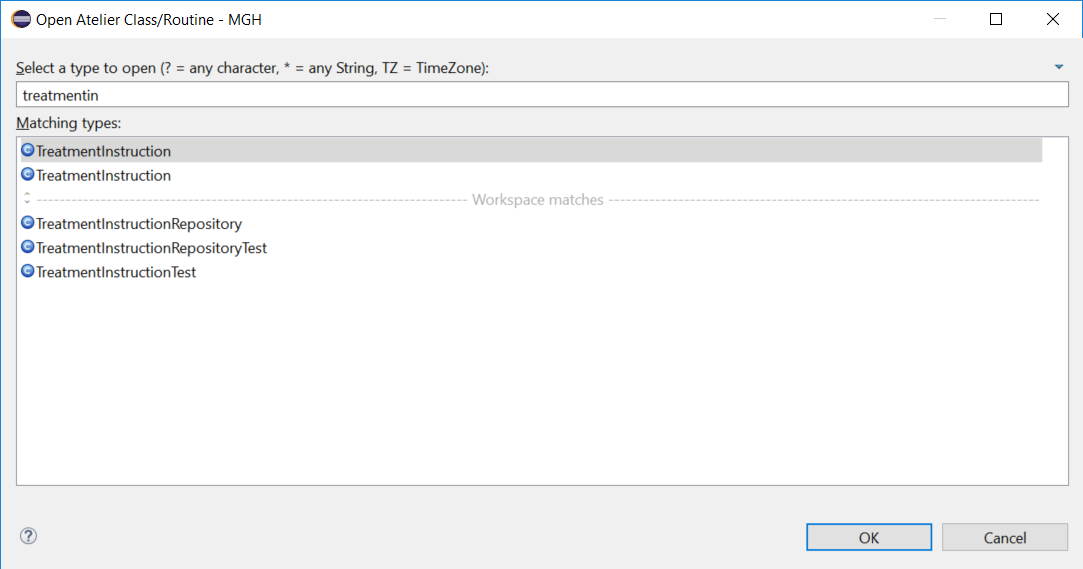Hi All,
Does anybody has experience with Angular application and have implemented some solution in order to track and record pageviews?
We are interested in to know how to capture those pageviews information and call a Caché REST Api in order to store those data.
Thanks.