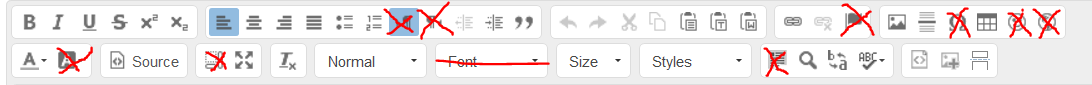Hi community,
This is an idea to improve the community. Add a button to remove a comment/answer in a post. There is not a way to remove a comment, only I can edit. For example, duplicated comment, an answer that it was for a post but I've written in other one. etc...
Best regards,
Francisco López