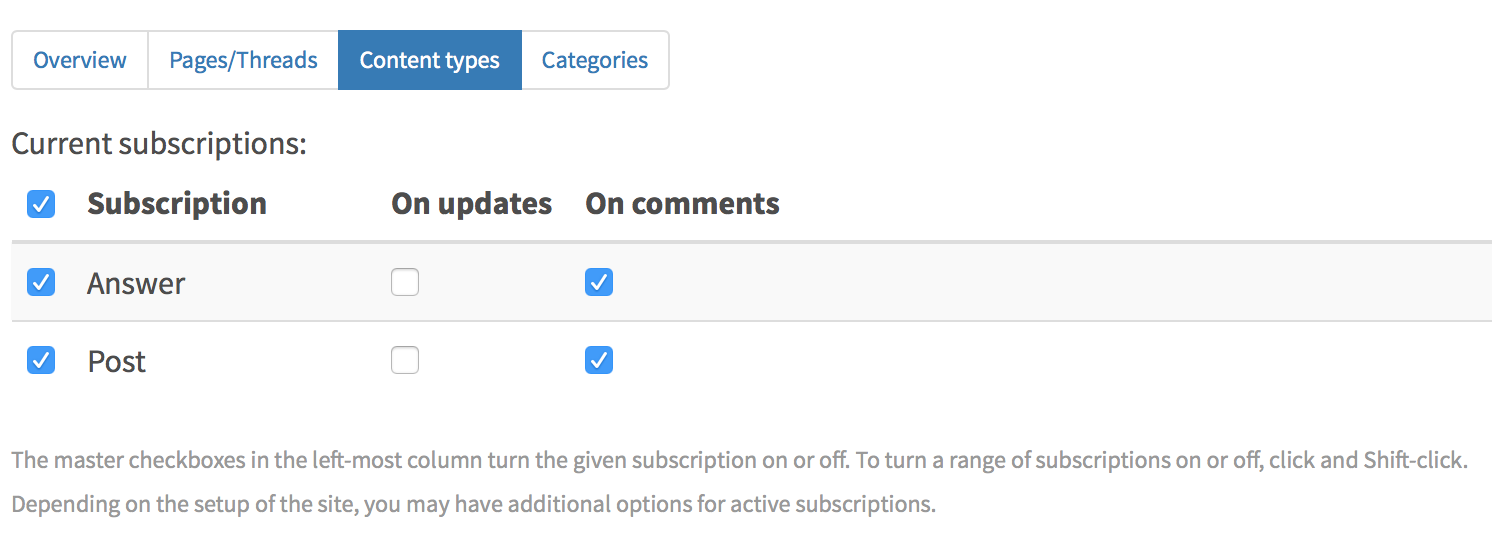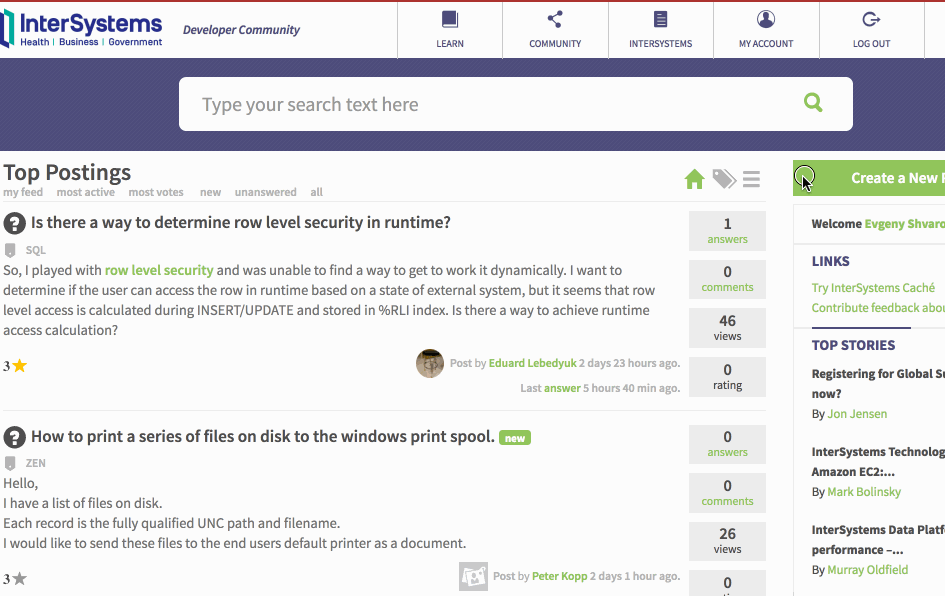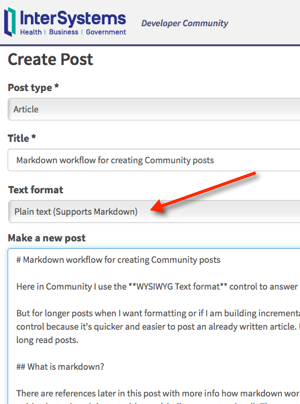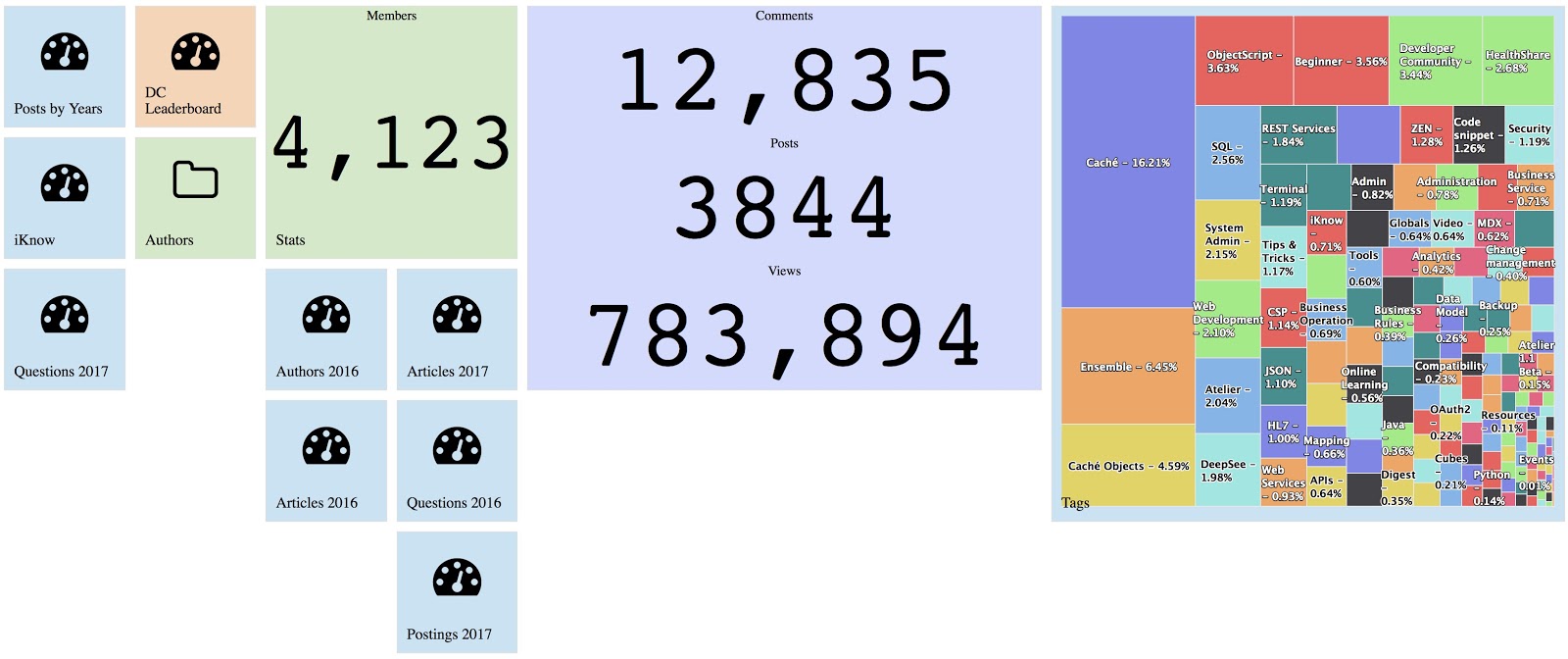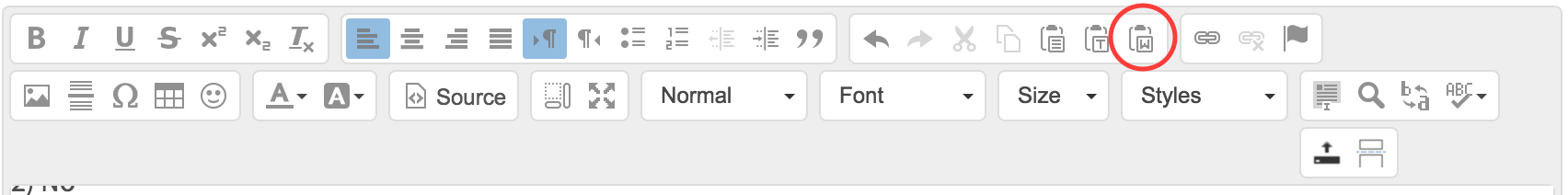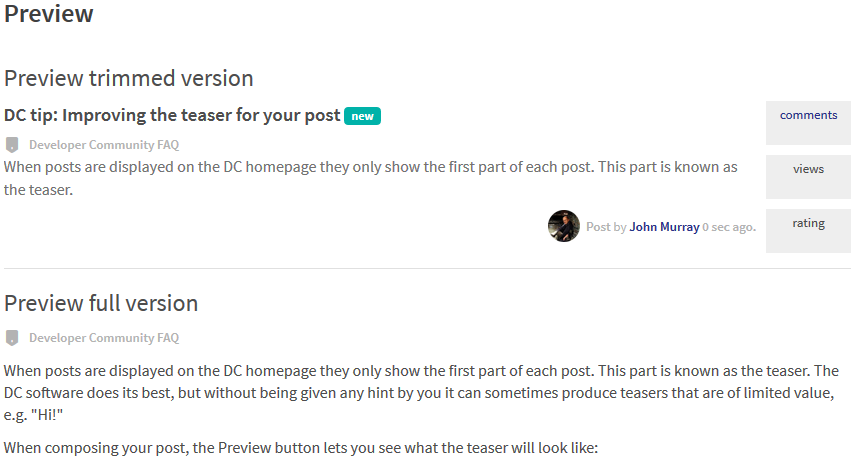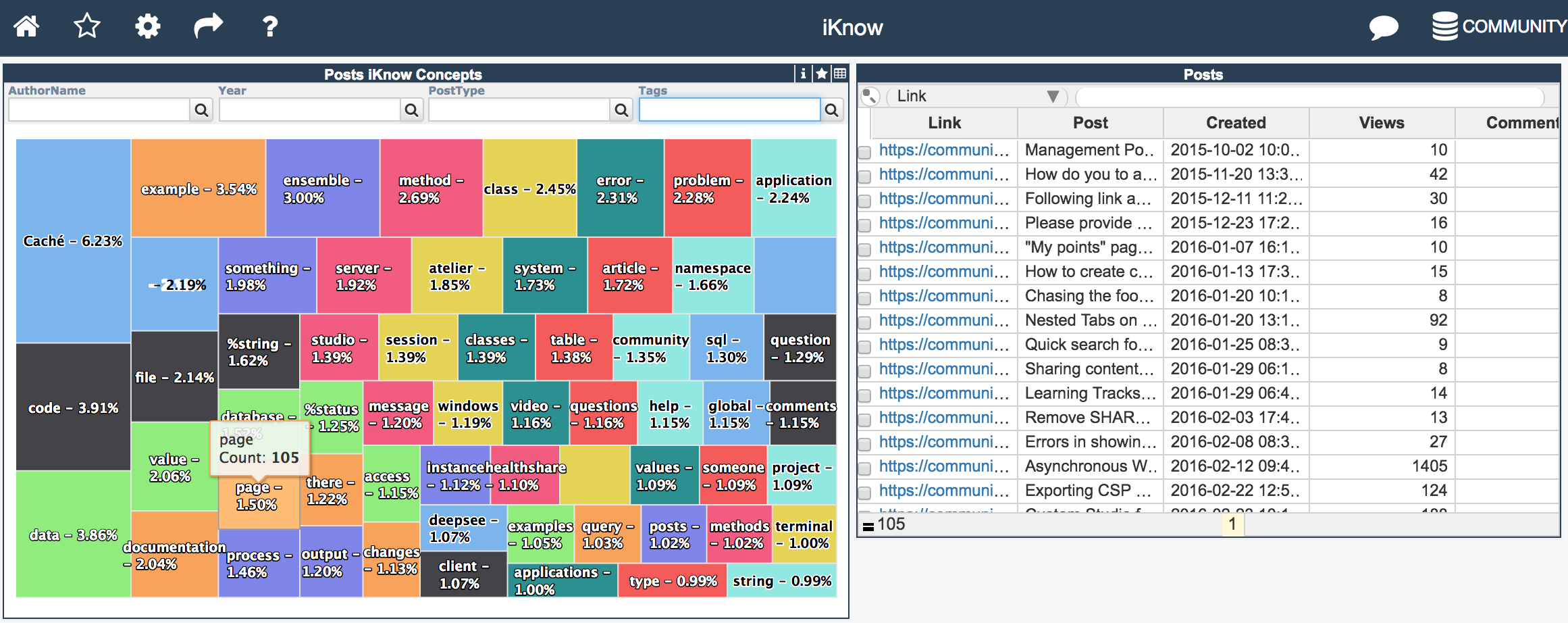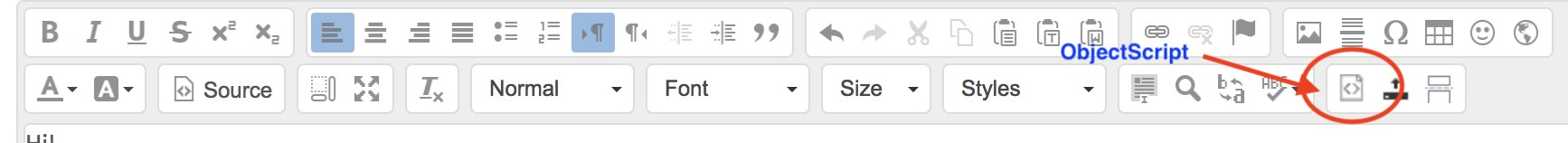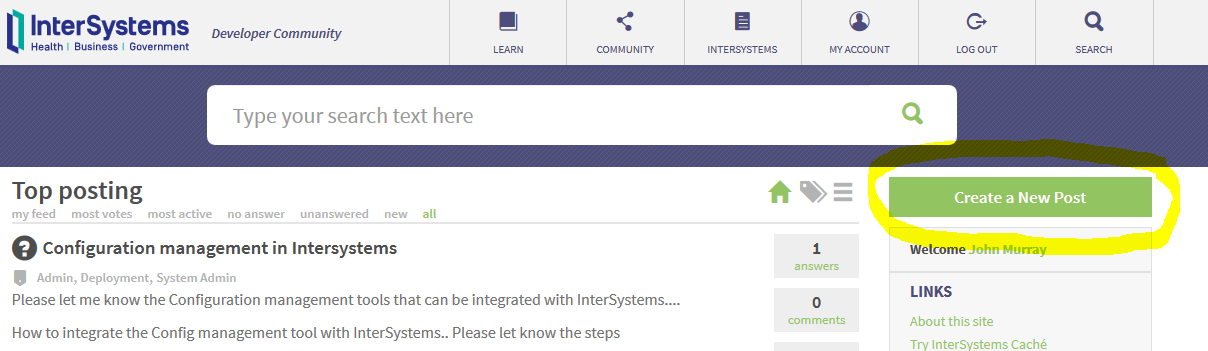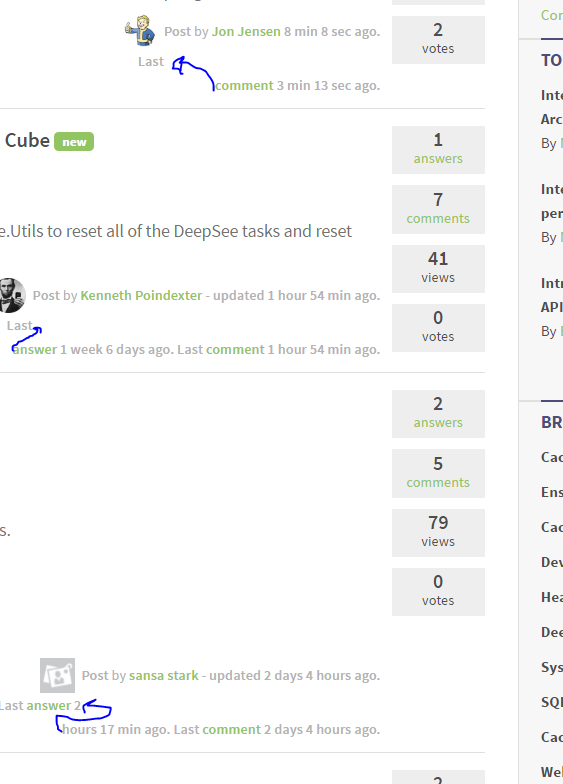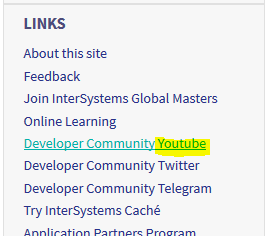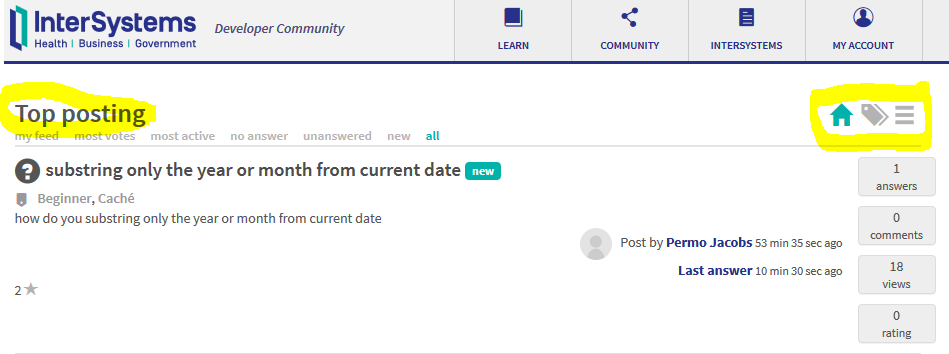Hi, Community!
Today there are two main settings for your email notification subscriptions.
1. Subscribe to all new posts, all comments, all answers
You can do it in your subscription settings in the Content Types. Click on My Account, go to Subscriptions and click on Content types tab: