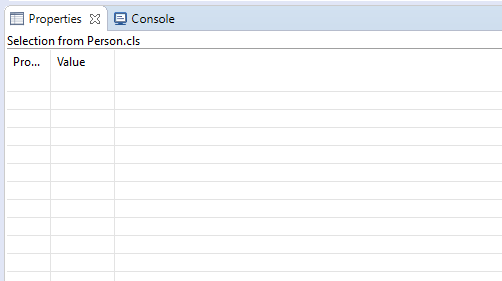Ok, Hopefully I am missing something simple. Where can I look to see the current server connection and namespace associated with a project in Atelier? I have looked at project properties and other places and cannot seem to find this information.
- first
- ‹ previous
- 1
- 2
- 3

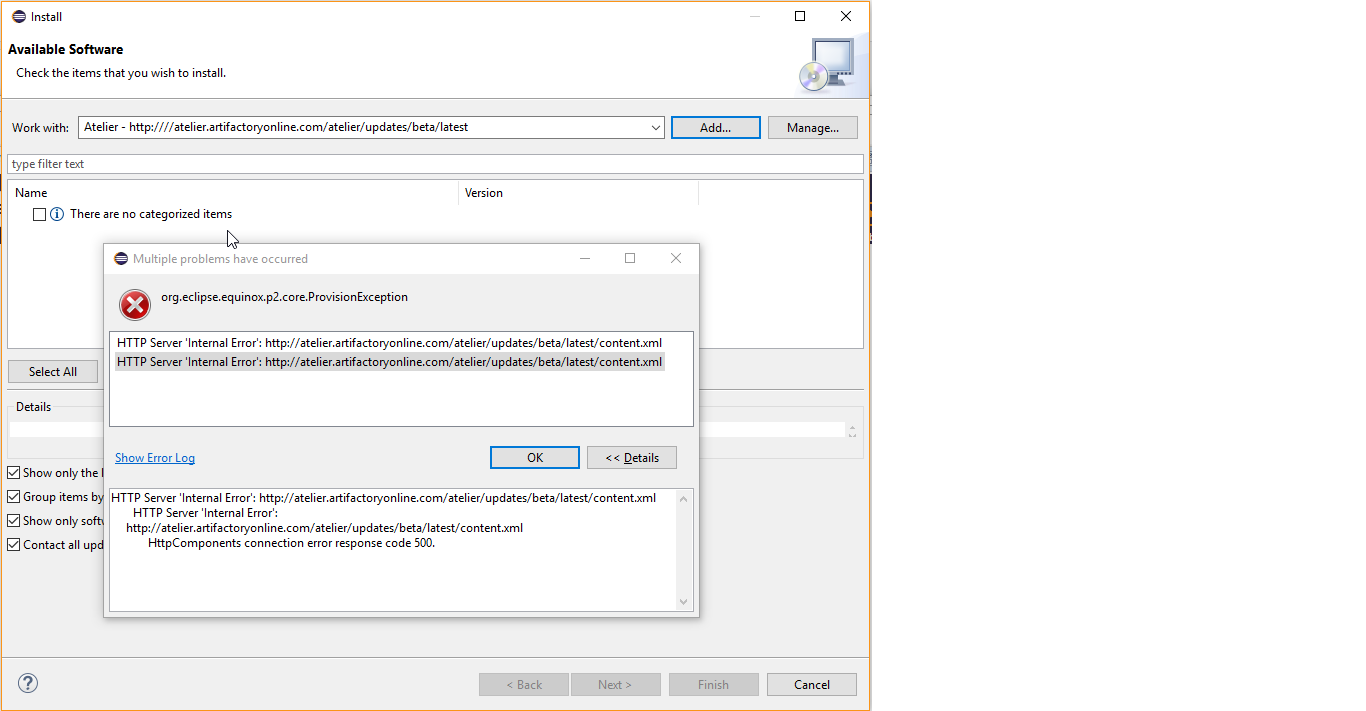 This the issue i am getting while trying to install atelier using eclipse oxygen
This the issue i am getting while trying to install atelier using eclipse oxygen