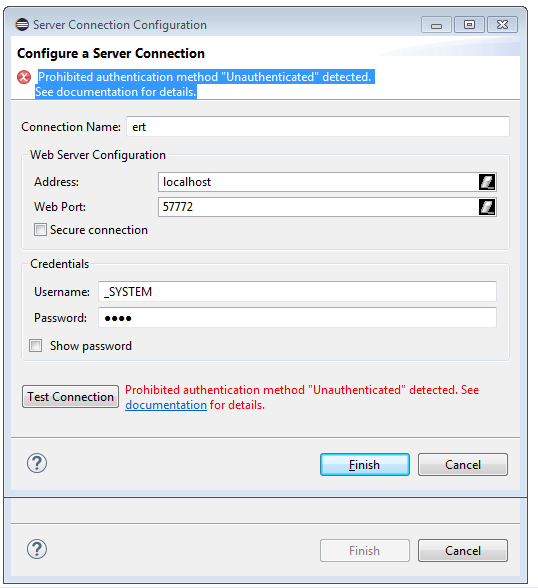Suppose I want to create an Eclipse plugin designed to be added to Atelier, and my plugin needs to perform some processing on the server that the current Atelier project is configured to connect to.
Is there a way I can use the connection credentials that have already been entered by the user? I don't really want to make them enter these again into my own plugin.