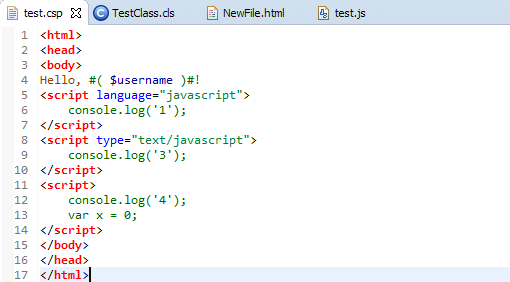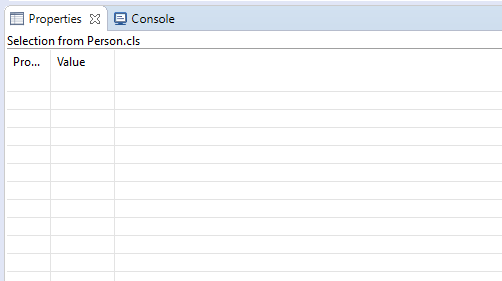[Update] The problem has been fixed.
The update sites listed on the Atelier download page will be temporarily down for some time. We will notify the community here once the servers are brought back up.
As a result, you will not be able to install Atelier 1.1.391 from the beta update site until this work is completed.
Thank you for your patience and we apologize for any inconvenience.

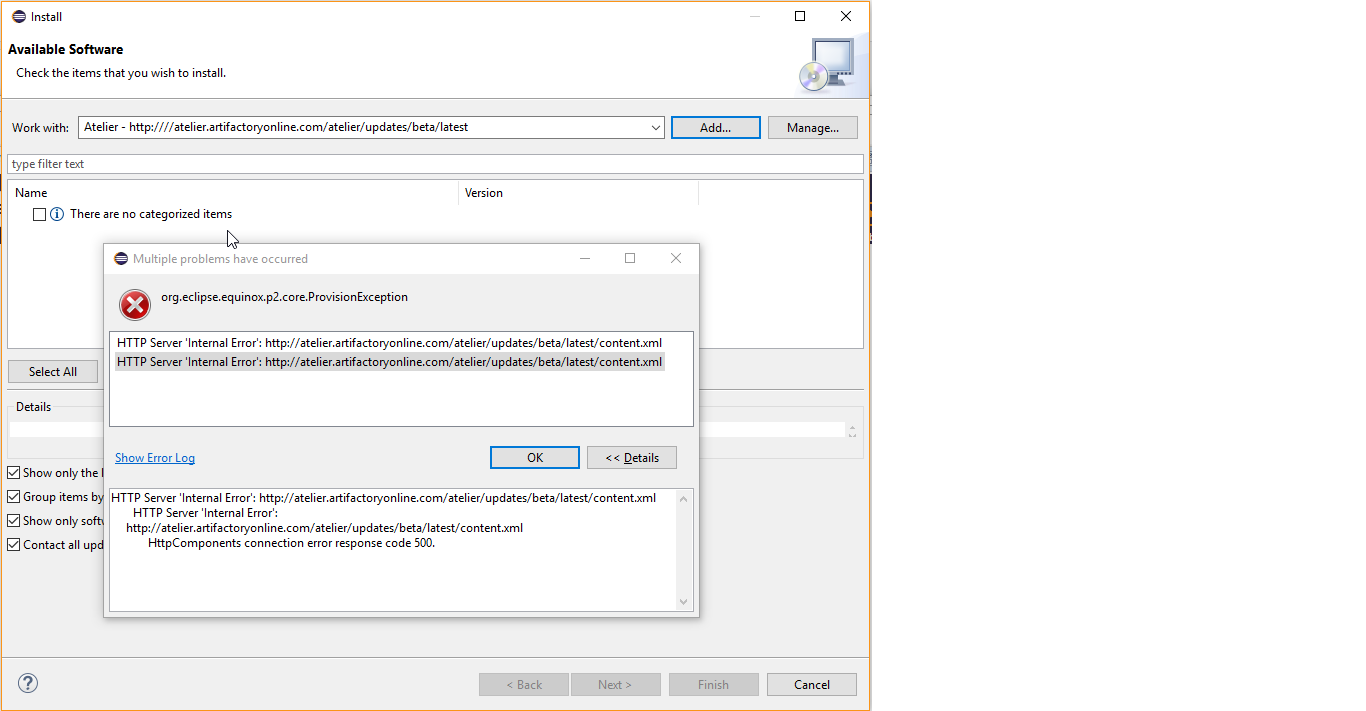 This the issue i am getting while trying to install atelier using eclipse oxygen
This the issue i am getting while trying to install atelier using eclipse oxygen