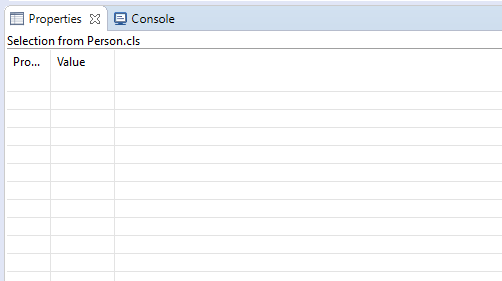I recently installed Eclipse and Atelier and was able to connect to my dev environment and source control. However, when I open a CSP file everything inside <script> tags shows up green as if it's a comment.
I looked through all the preferences but wasn't able to fix this. Has anyone else run into this and/or know a solution?
Thanks,
Orion