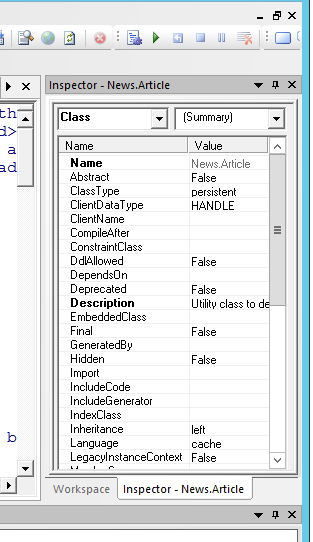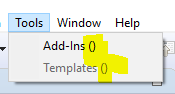Hi,
Trying out Atelier , and need to understand what working principles are best to follow.
Scenario I have a local Cache Instance for development that is linked to a GIT repository for Namespace "ABC"
I have got a local working directory /workingdir/ABC
I have checked out branch "a"
So at this point I need to connect to a dev server that has this Namespace "ABC" but currently the branch that is on this server is "b"